
Distraction-free Immersive Experience
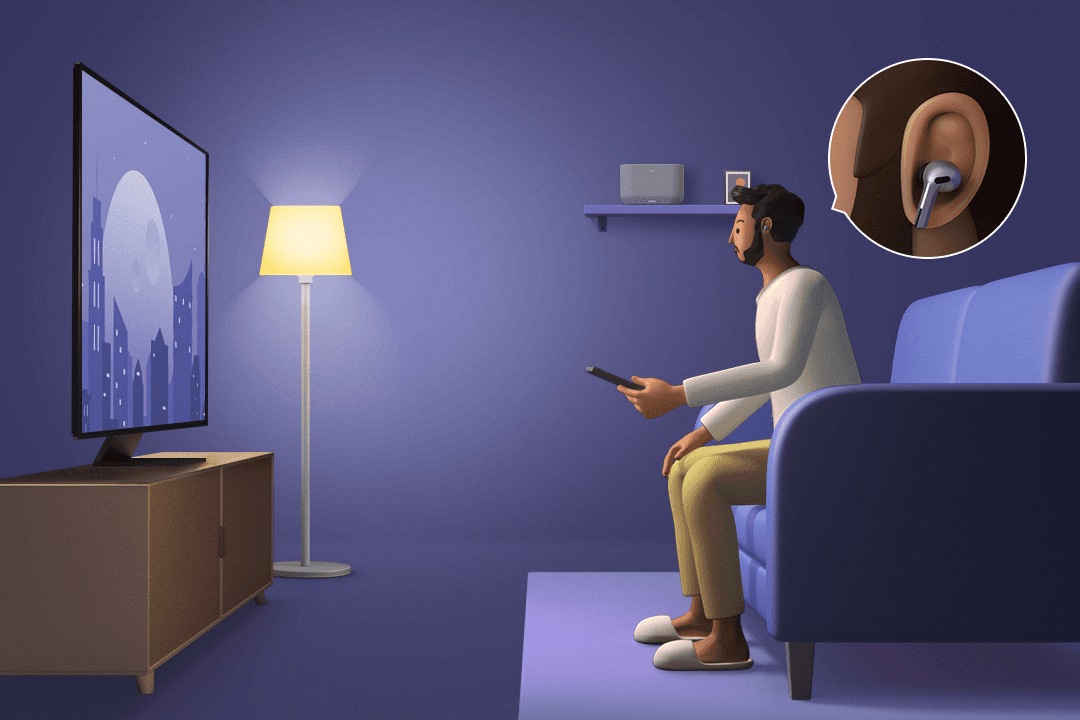
Create a personal movie theater with Galaxy Buds
Late nights shouldn’t stop your binge watching. With [Galaxy Buds ANC], you can create your own little home cinema surrounded by Dolby ATMOS sounds.
* [SmartThings > Buds > Device settings > Active noise canceling]
Connect your Galaxy Buds in one go
Isn’t it troublesome to set up device connection every single time? With Samsung TV and Galaxy Buds, you only need to set up once. Opening your Buds charging case automatically connects them to your TV and you’re good to go!
* [SmartThings > Buds > Device settings > Open Galaxy Wearable app > Earbuds settings > Seamless earbud connection]
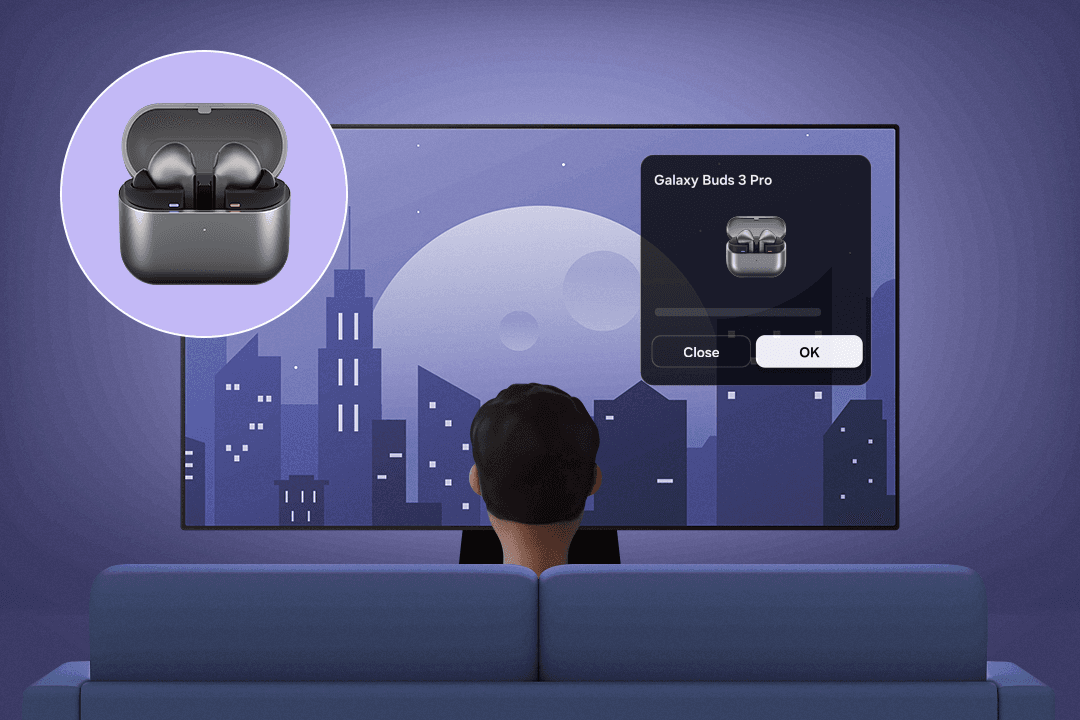
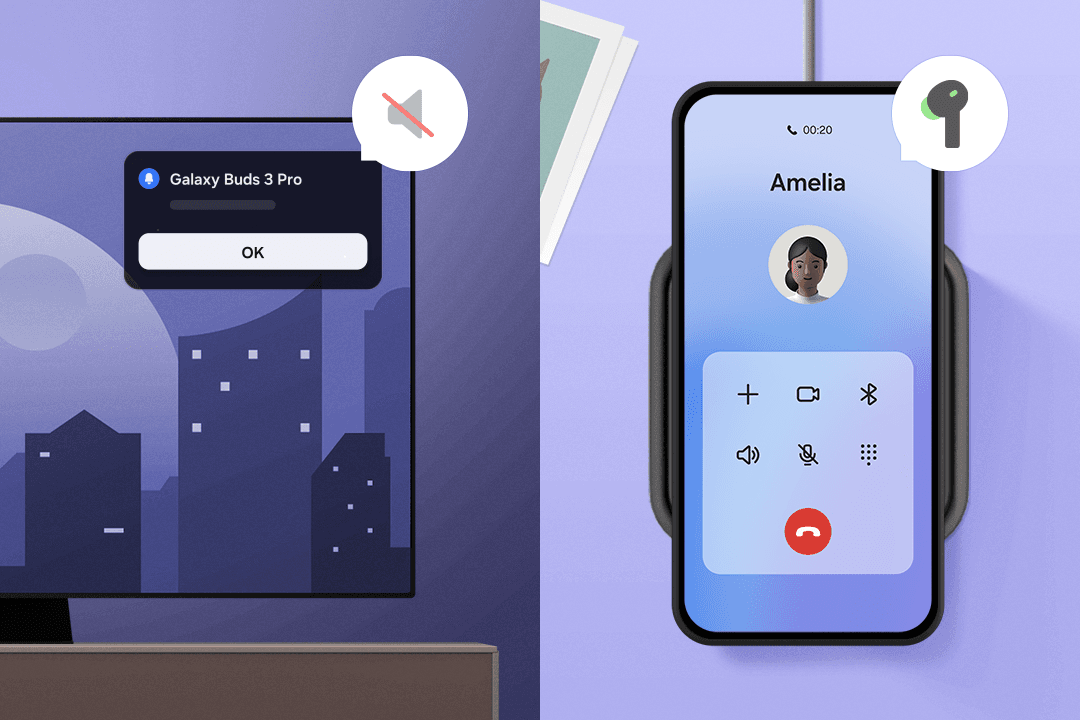
Answer the phone effortlessly
What if you get a call while watching TV? [Galaxy Buds Auto Switch] automatically connects the Galaxy Buds to your phone. After the call has ended, the Buds are switched back to your TV.
* [SmartThings > Buds > Device settings > Auto switch to other devices]