
Don’t lose things and find them easily
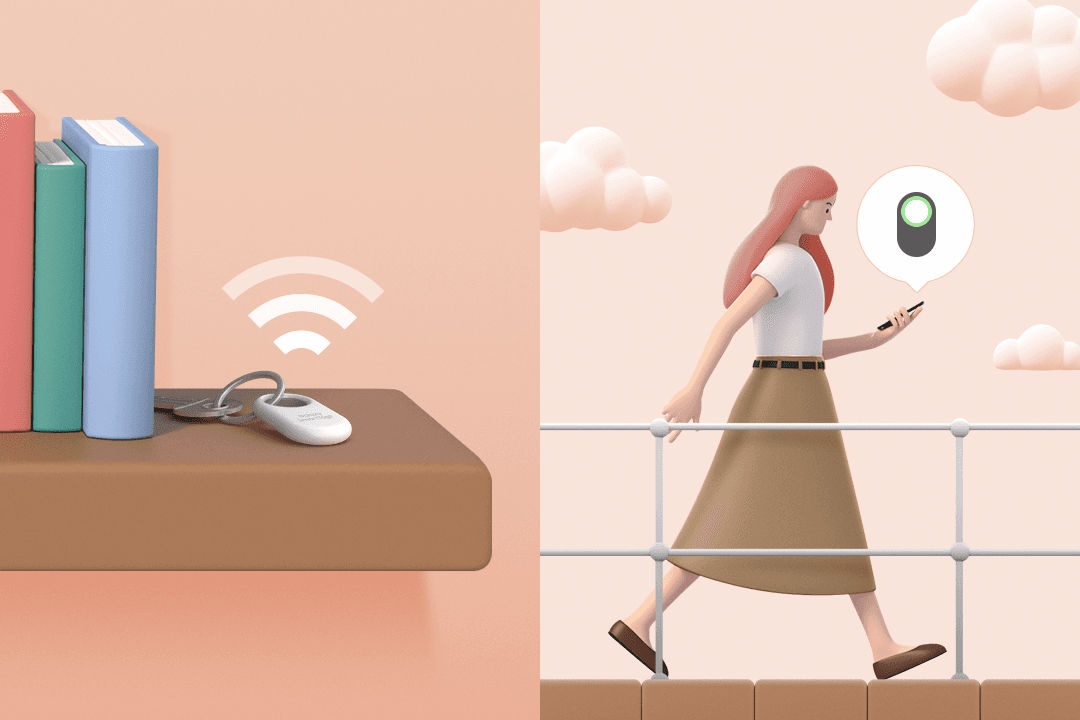
Notifies you when you move away
Don't leave losing your important items to chance. When you attach a Galaxy SmartTag2 to something, SmartThings Find will alert you as soon as you go somewhere without it, so you never stray too far from what's important. Forget what it's like to forget things!
* IoT devices need to be registered within the SmartThings app for features to properly function. Not a GPS device. Connection to a compatible Samsung device is required to find the device (max 120m), if device is outside this range it may not be found unless other Samsung devices that use the Galaxy Find Network are in range. Devices compatible with the SmartThings app can be checked on the SmartThings website at www.samsung.com/smartthings
Makes it easier to find lost items
Don’t panic if you lose your items – you can quickly find them. Your item’s location will be indicated when another Galaxy device is close to it and you will instantly be sent a notification. Once its location is secured, you can get directions to the nearby area with a map.
* IoT devices need to be registered within the SmartThings app for features to properly function. Not a GPS device. Connection to a compatible Samsung device is required to find the device (max 120m), if device is outside this range it may not be found unless other Samsung devices that use the Galaxy Find Network are in range. Devices compatible with the SmartThings app can be checked on the SmartThings website at www.samsung.com/smartthings
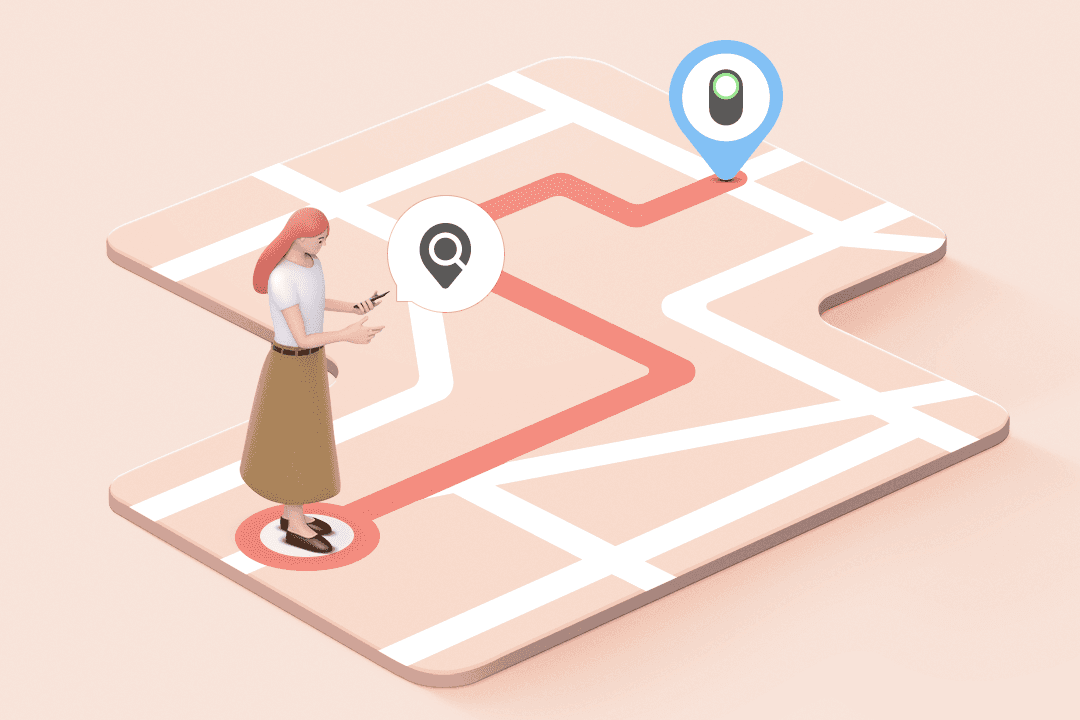
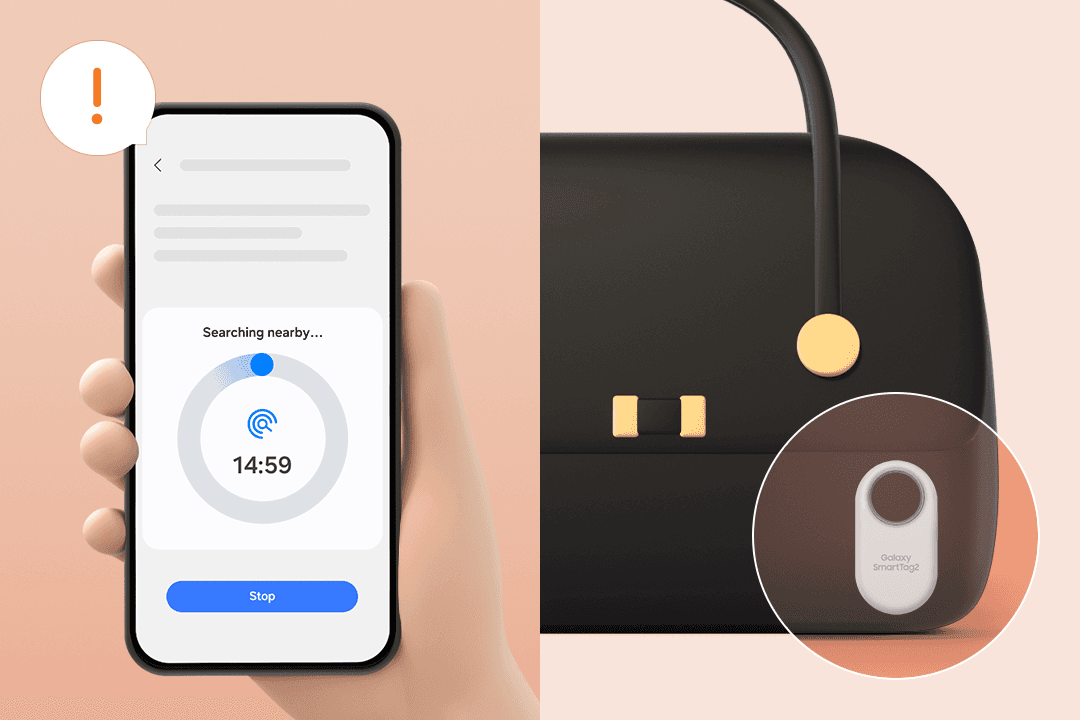
Find unknown tags that are following you
SmartTags that belong to others can follow you and expose you to risks. But don't worry. With the [Search for unknown tags near you] function you can find out if someone’s SmartTag is tracking your location.
* IoT devices need to be registered within the SmartThings app for features to properly function. SmartTag2 must be connected to the user’s mobile device. Not a GPS device. Connection to a compatible Samsung device is required to find the device (max 120m), if device is outside this range it may not be found unless other Samsung devices that use the Galaxy Find Network are in range Devices compatible with the SmartThings app can be checked on the SmartThings website at www.samsung.com/smartthings
