
Make your life easier with SmartThings Widgets
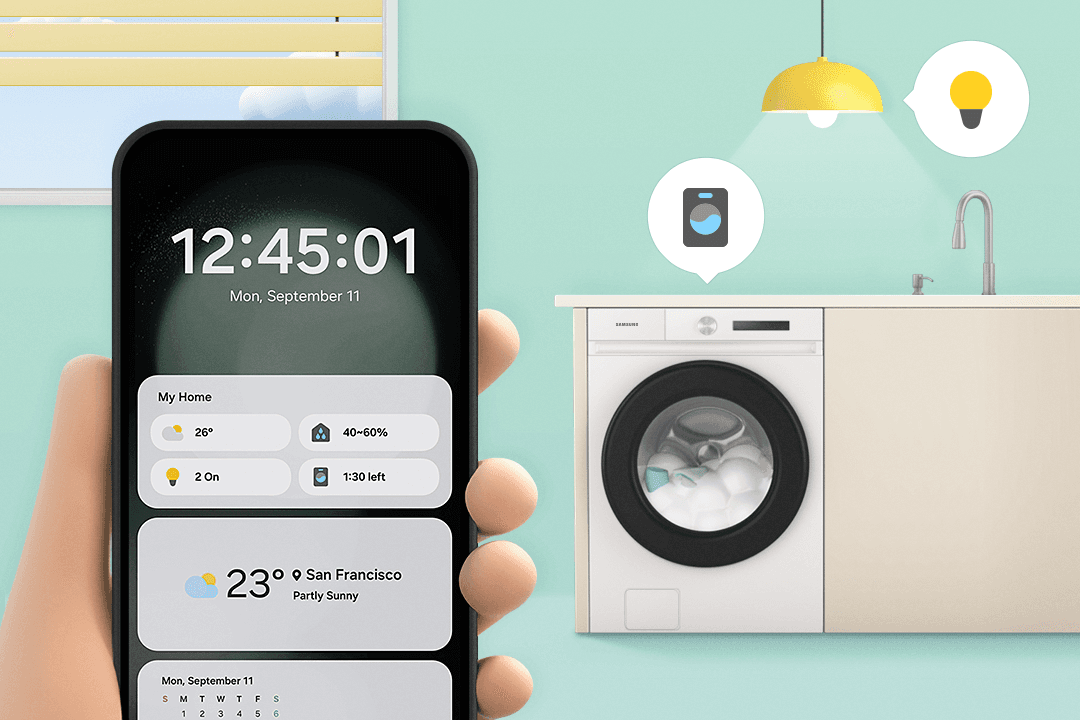
Manage directly from your phone’s lock screen
Activate SmartThings Widgets on your Galaxy phone’s lock screen. Simply touch the clock on your lock screen for instant access to SmartThings Widgets. Now, you can easily check what’s happening at home at a single glance and control your devices without the hassle of unlocking your phone.
Manage directly from your phone’s cover screen
SmartThings Widgets can also be accessed through the Galaxy Z Flip cover screen. Access your favourite SmartThings routines without even opening your phone. From now on, use your Flip as your portable shortcut to your home.
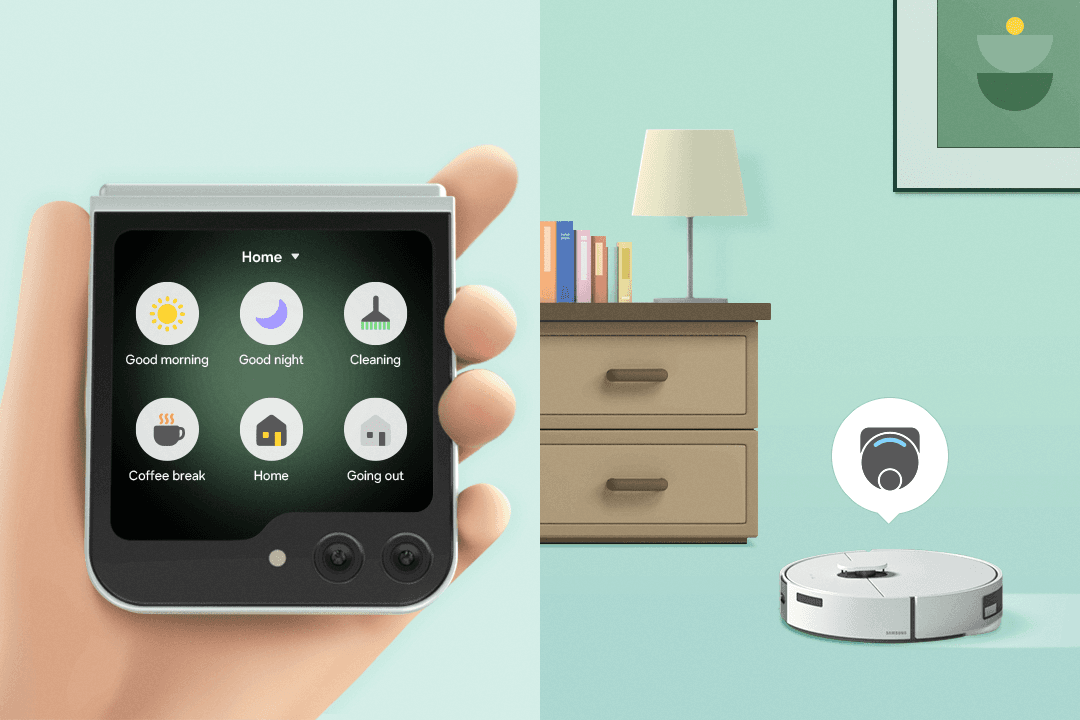
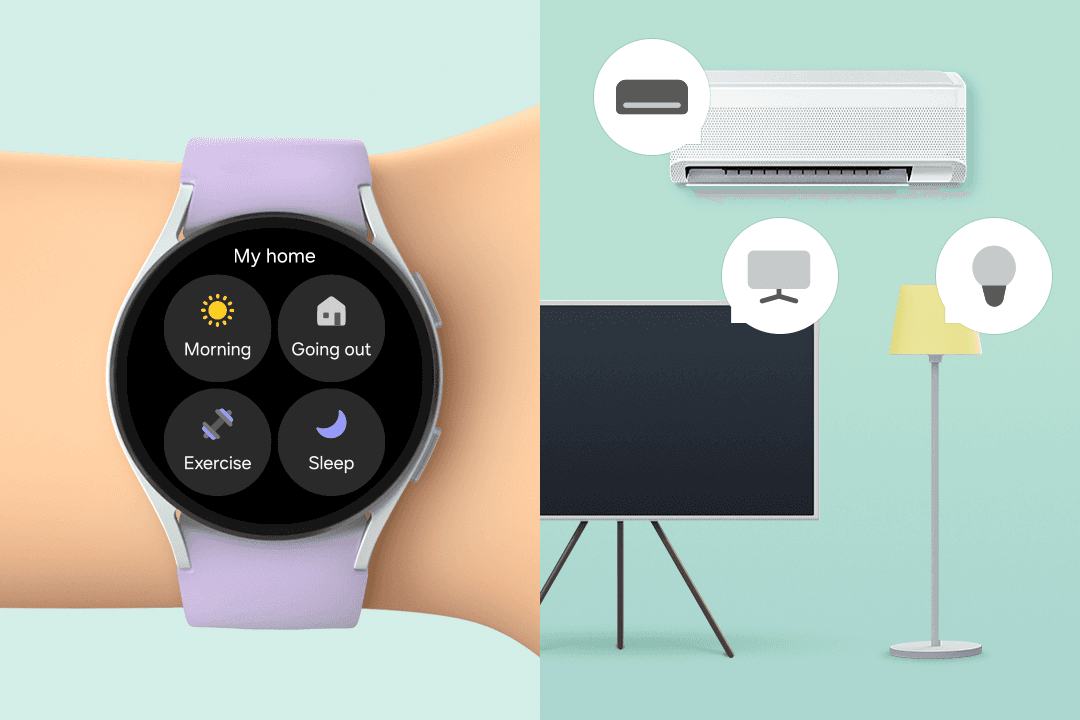
Manage directly from your wrist
Use SmartThings Tiles on your Galaxy Watch to manage your smart home straight from your wrist. No need to worry about phones being in another room or out of reach anymore.