
Manage your home with Map View!
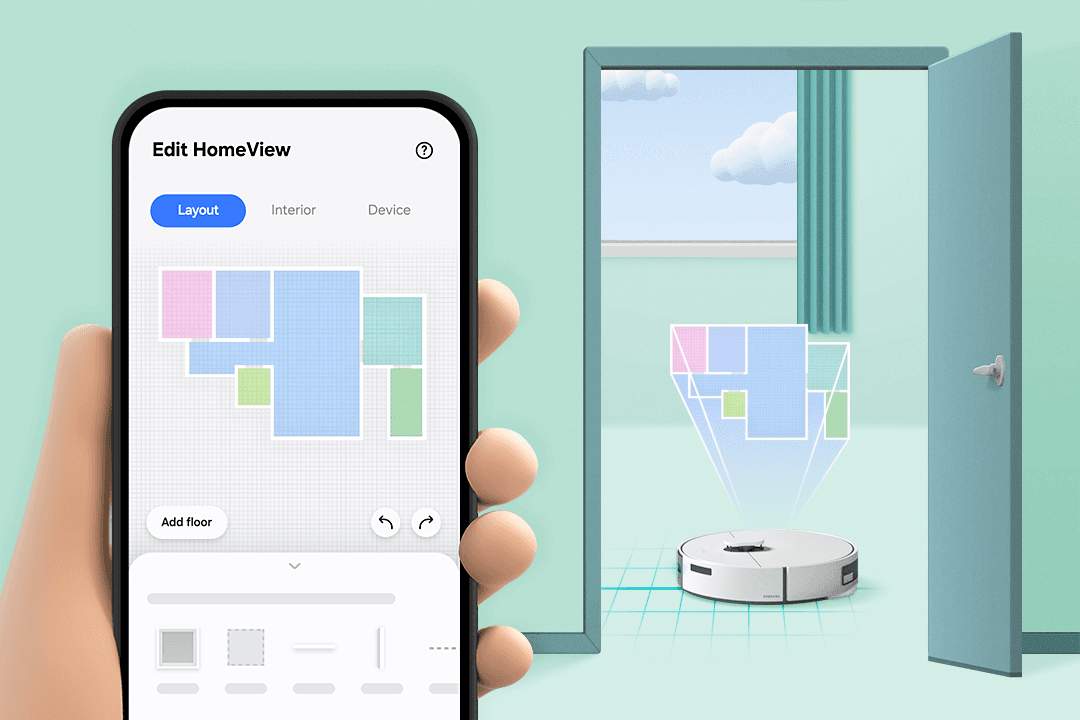
Creating Map View is super easy!
Create a Map View, which shows your home, in various ways. Find your home on the map and select a floor plan, or create a Map View by uploading a photo or hand-drawn sketch of the floor plan. If you have a robot vacuum, you can use an already created map to instantly make a Map View.
Everything about your home at a glance!
Monitor temperature, air quality, and energy usage at all once with Map View which can give you a physical overview of your home. Use Map View to adjust your air conditioner and air purifier to keep your home comfortable. Even turn off unnecessary devices to save energy. Experience a smarter home with the intuitive and convenient Map View.
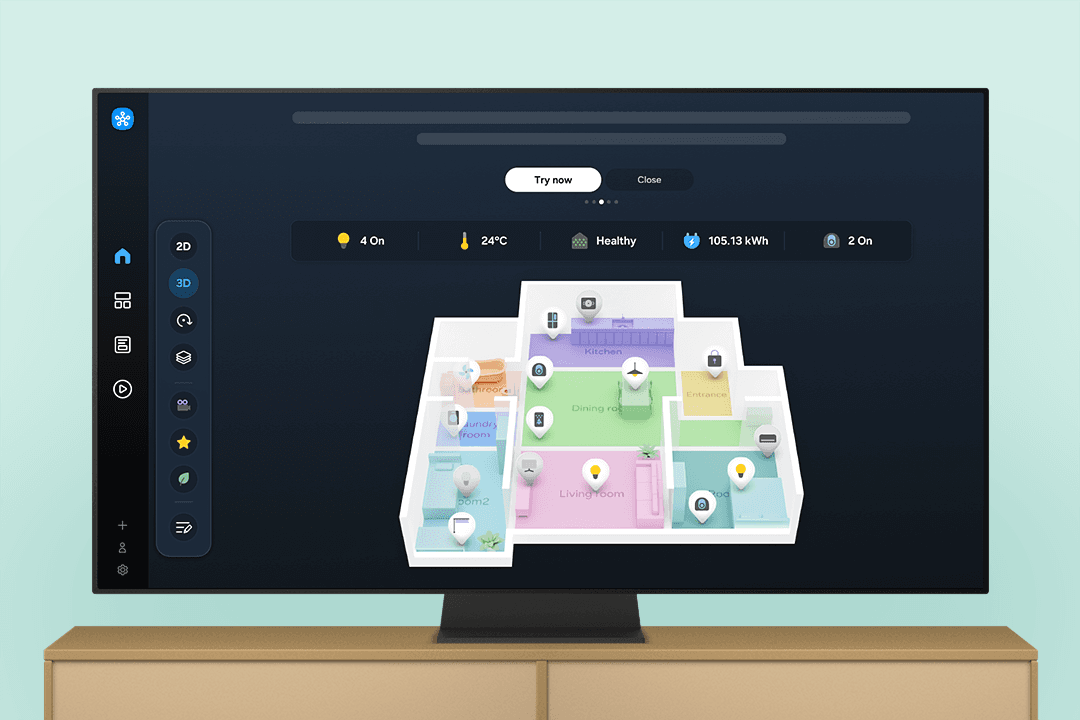
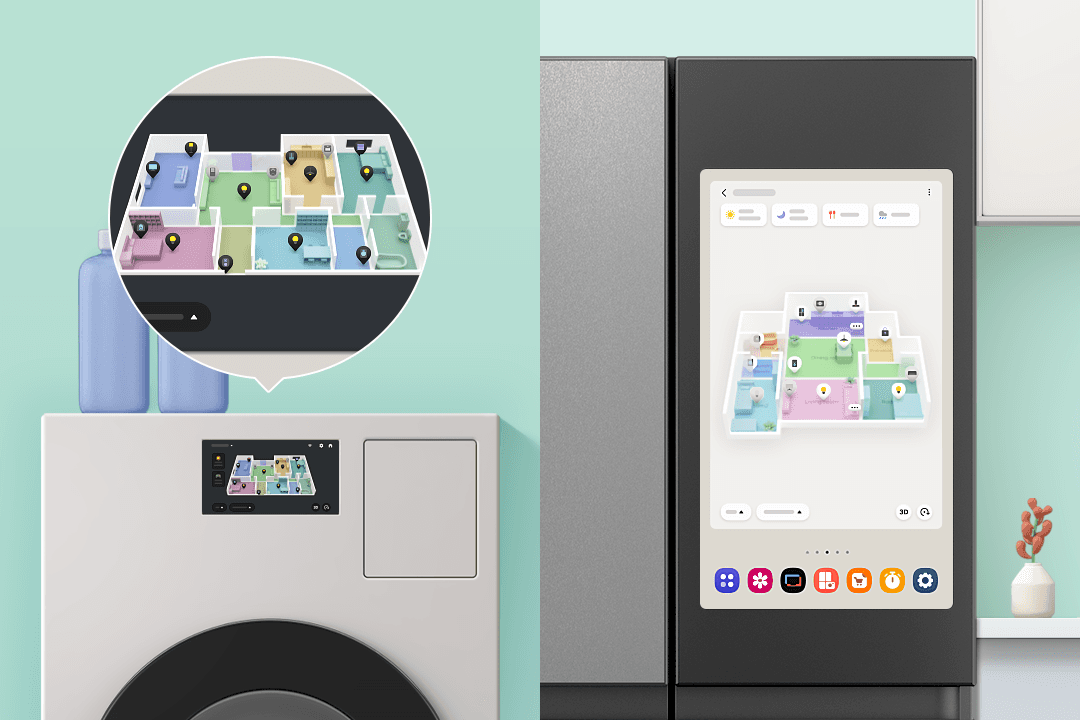
Map View, wherever you are
Check out your home with Map View not only on your phone but also on the larger screen of your TV. Additionally, Map View can be accessed on the 7-inch monitor of your washing machine and the Family Hub Refrigerator, making it easy to check on your home situation from anywhere in the house.