
Tips for saving energy at home
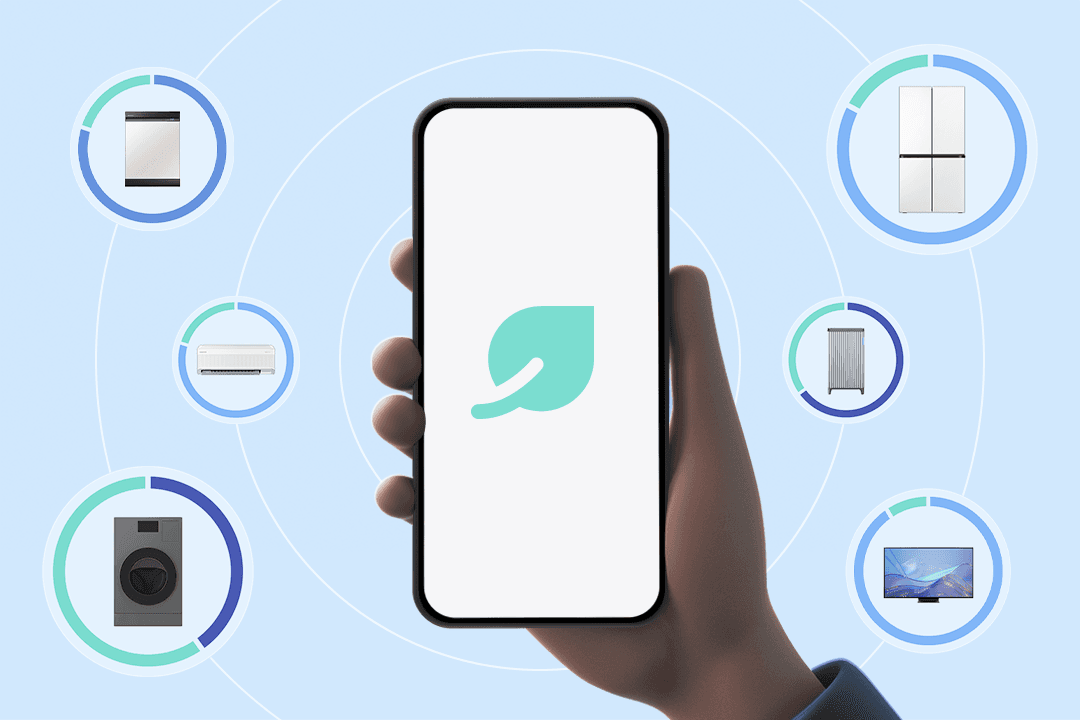
Don’t worry about your electricity bill
SmartThings Energy's [AI Energy Mode] makes you wisely manage the energy usage of your home appliances. The AI controls the energy usage of air conditioners and other home appliances in power saving mode before reaching the target. Now you don’t need to worry about your energy bills anymore.
* [Life > Energy > Save > AI Energy Mode]
Avoid unnecessary energy usage
Nothing is worse than paying for energy you don't actually use. It’s not eco-friendly, either. Try enabling [Energy management while away] in SmartThings Energy. It alerts you to avoid unnecessary energy usage while you're away.
* [Life > Energy > Save > Energy management while away]
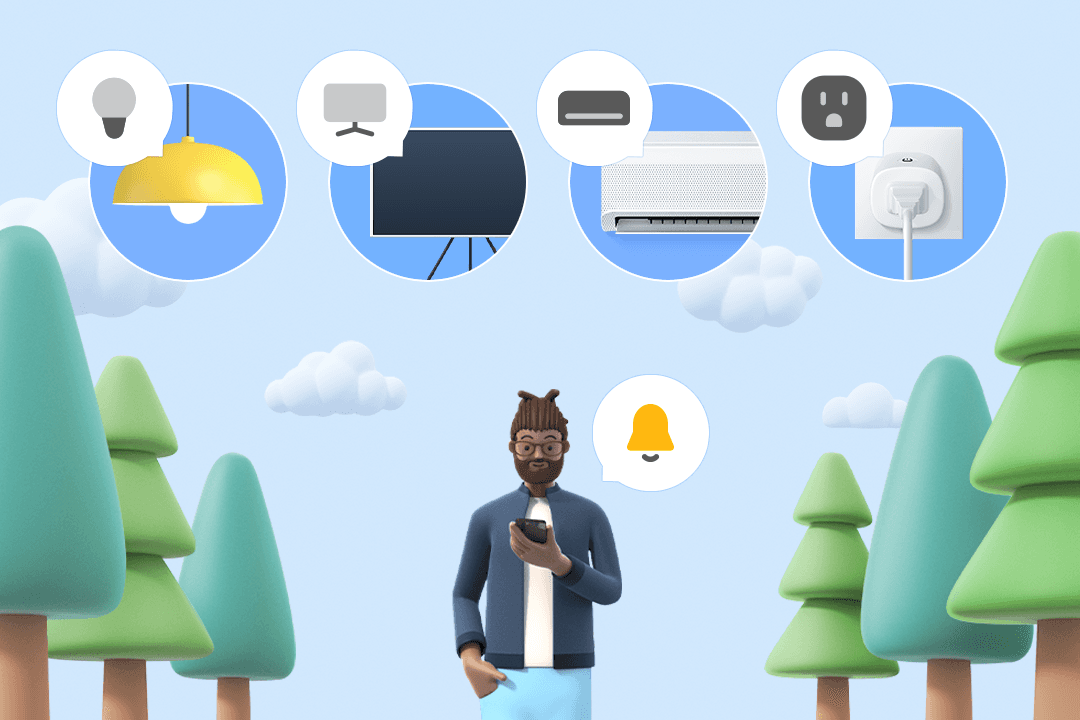
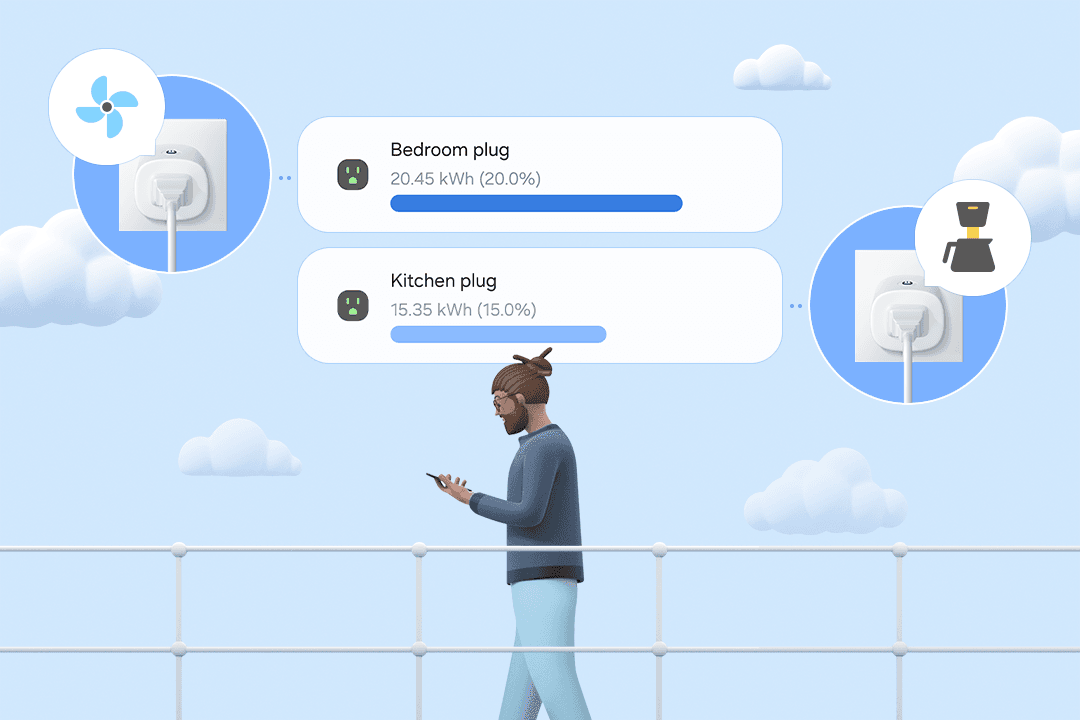
Save energy on easy-to-miss devices in one step!
Manage even small devices that are often used at home but are easily overlooked, such as hair dryers, fans, and irons, with Smart Plugs. You can manage energy by specifying the real-time usage of products connected to Smart Plugs as well as the usage time. It enables any device to save energy with SmartThings.

