
Lights can be used as alerts?
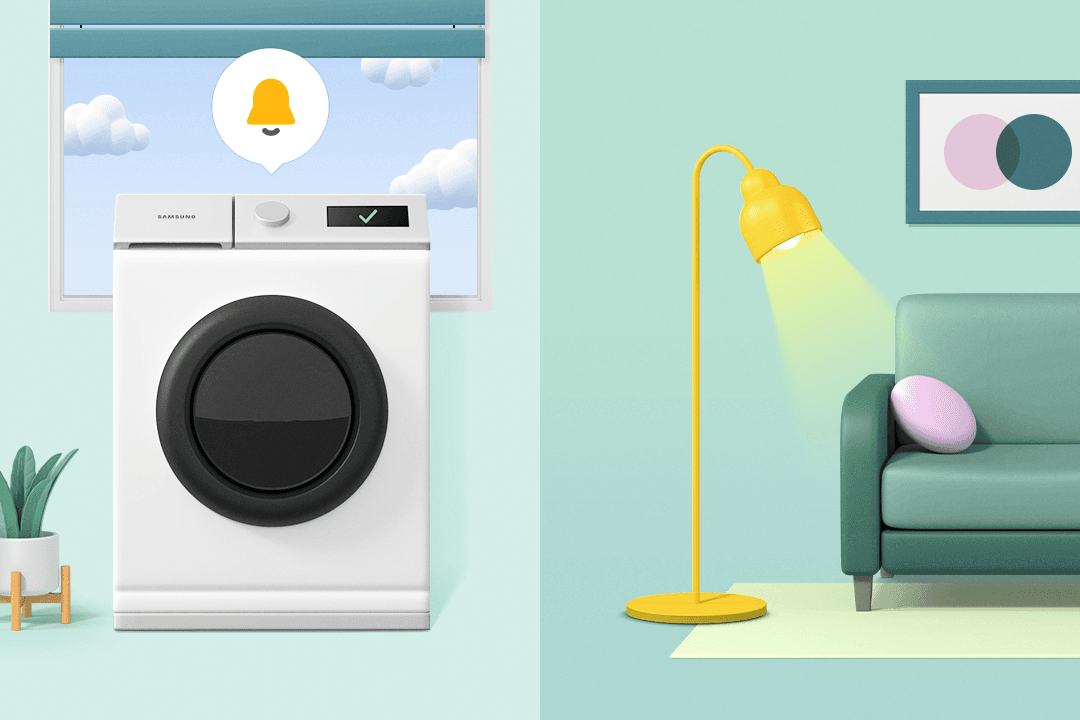
Get notified when your laundry is complete!
There are times when you forget that you are washing your clothes and find the laundry left behind for a long time. The laundry left unattended, especially on a rainy day, is full of musty smells. Get rid of the smell by following the routine of SmartThings. When the wash cycle is done, the color of your dining table or living room lighting can alert you!
Now is the best time to ventilate!
It is not easy to check the weather to open the window and ventilate every time. Try using Air Care's [Light bulb indicator] in SmartThings. Depending on the outdoor air quality, the colors of light change. When the light turns blue, it is the best time to ventilate.
* [Life > Air Care > Control > Light bulb indicator]
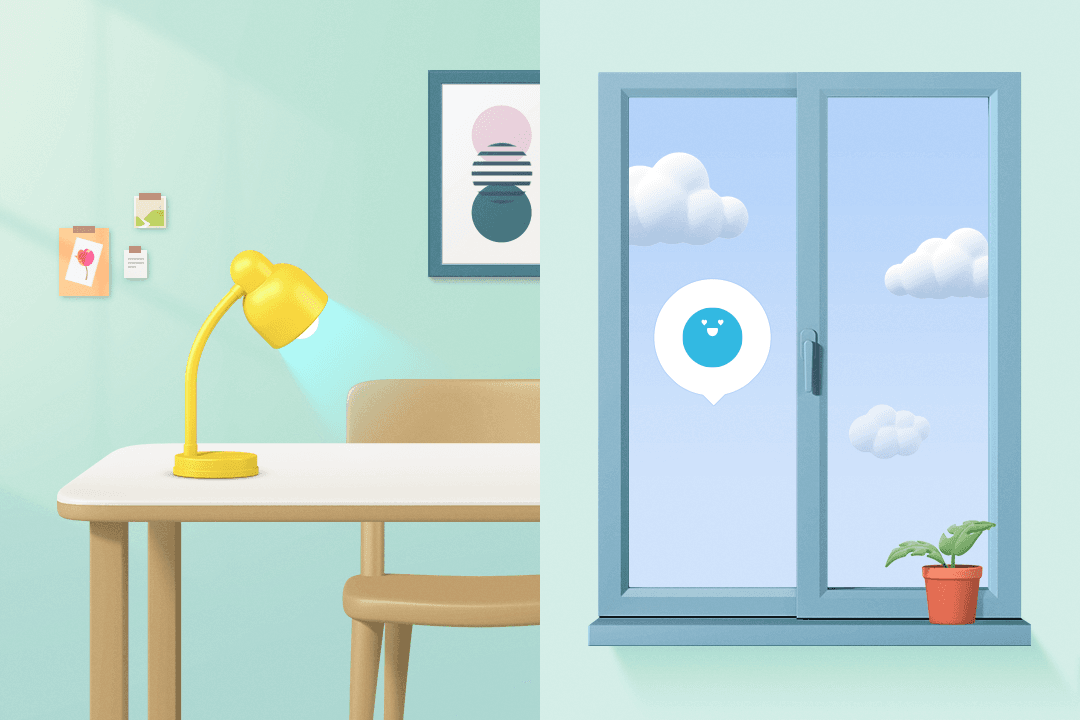

Wake up refreshed every morning
There are times when the sound of an alarm alone is not enough to get up in the morning. Adjust the lighting according to alarm time with SmartThings. When the alarm goes off, the light as shiny as the sun will naturally awaken your body's biological rhythm.
