
Not to lose things and find them easily
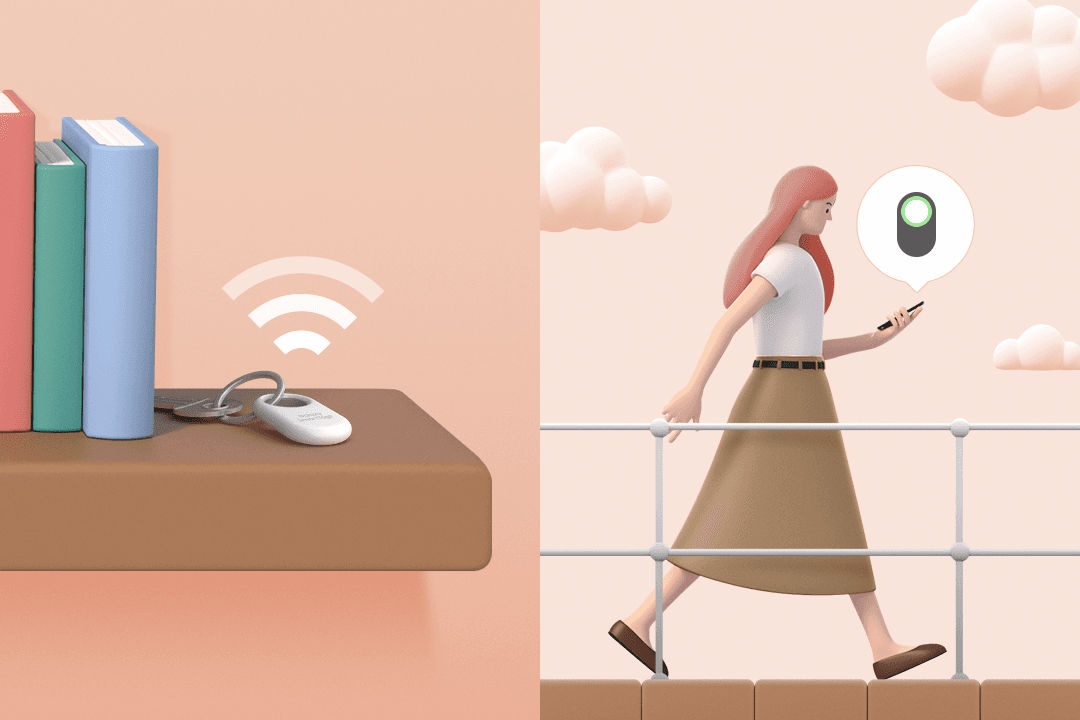
Alert you when you are away
Whatever it is, prevention is important the most. The same goes for things. Preventing the loss is more important than finding them. Be sure to attach Galaxy SmartTag to your items. SmartThings Find alerts you when you are away from your items. Say goodbye to the mistake of leaving personal belongings behind.
Make it easier to find lost items
Don't be anxious if you lose your items. You can quickly find them. Your item’s location will be updated if another Galaxy device is close to it. It also instantly sends notification as soon as it’s located. Once its location is secured, you can get directions to nearby areas with a map.
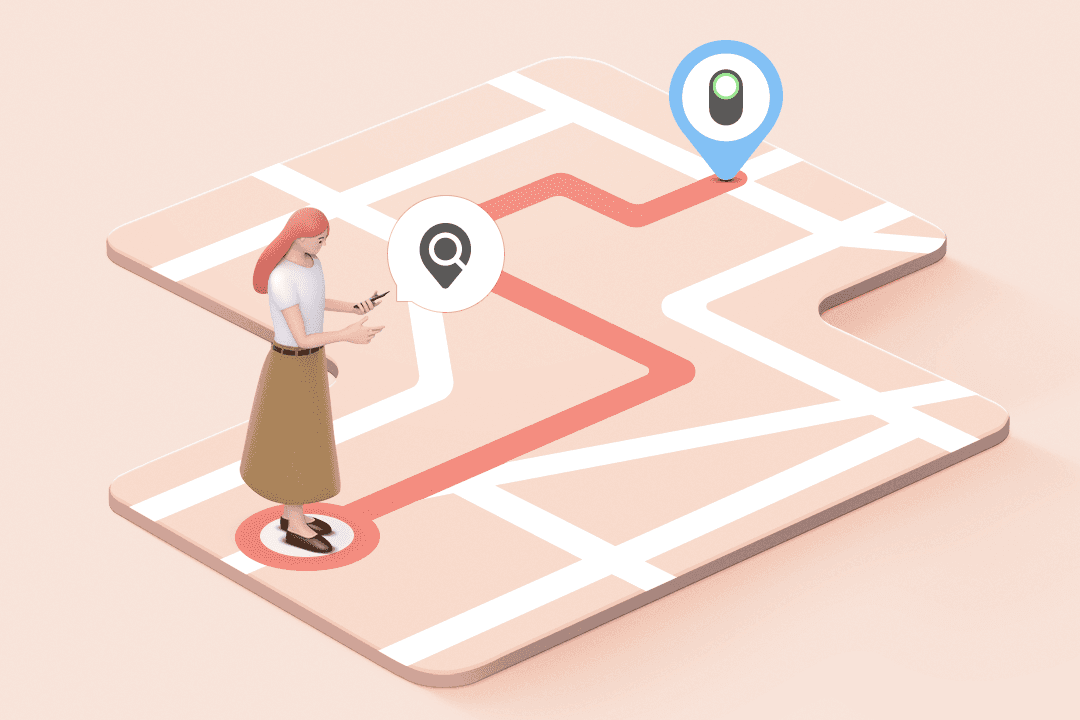
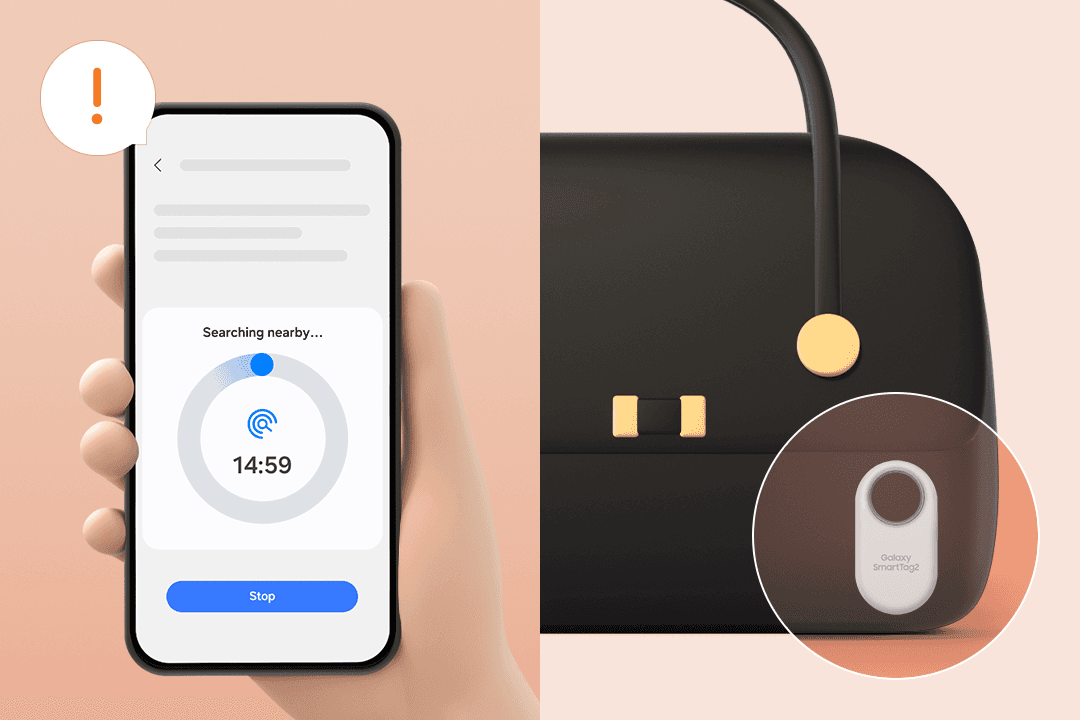
Find unknown tags that follow you
SmartTags that don’t belong to you can follow you and expose you to risks. But don't worry. [Search for unknown tags near you] can help you find out if someone is using a SmartTag to see your location.
