
Enjoy a cool home with SmartThings
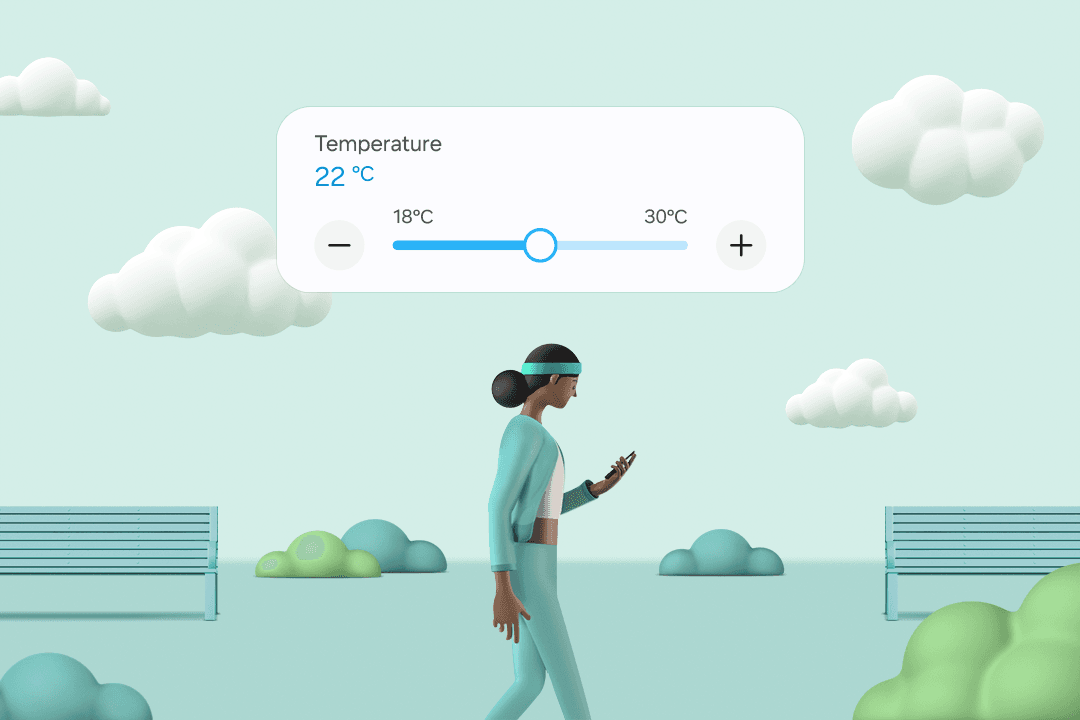
Keep your home cool, no matter where you are
If you are worried about your home getting humid in the scorching heat, turn on the air conditioner with SmartThings before you get home. You can specifically set the temperature, wind strength, and mode. It will cool down your home before you even get back.
Always ready to cool
In the midst of your busy life, you no longer have to worry about forgetting to turn on the air conditioner before arriving home. You can set the air conditioner to turn on automatically when you are nearby. In SmartThings, enable [Welcome Cooling] which will cool down your home in advance.
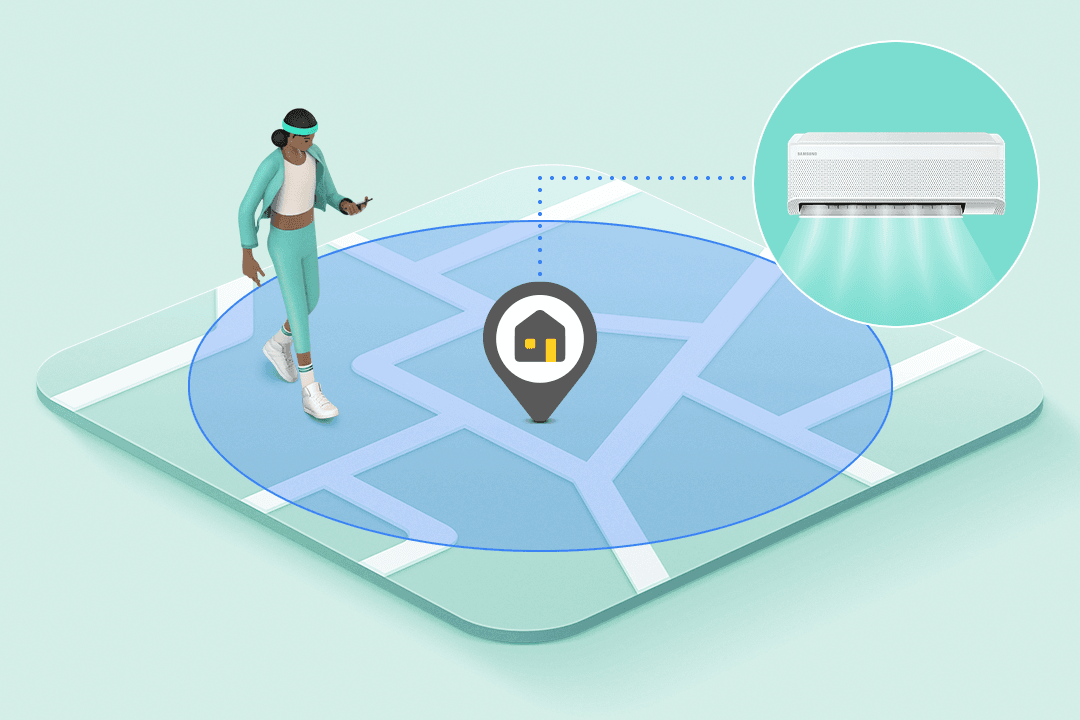
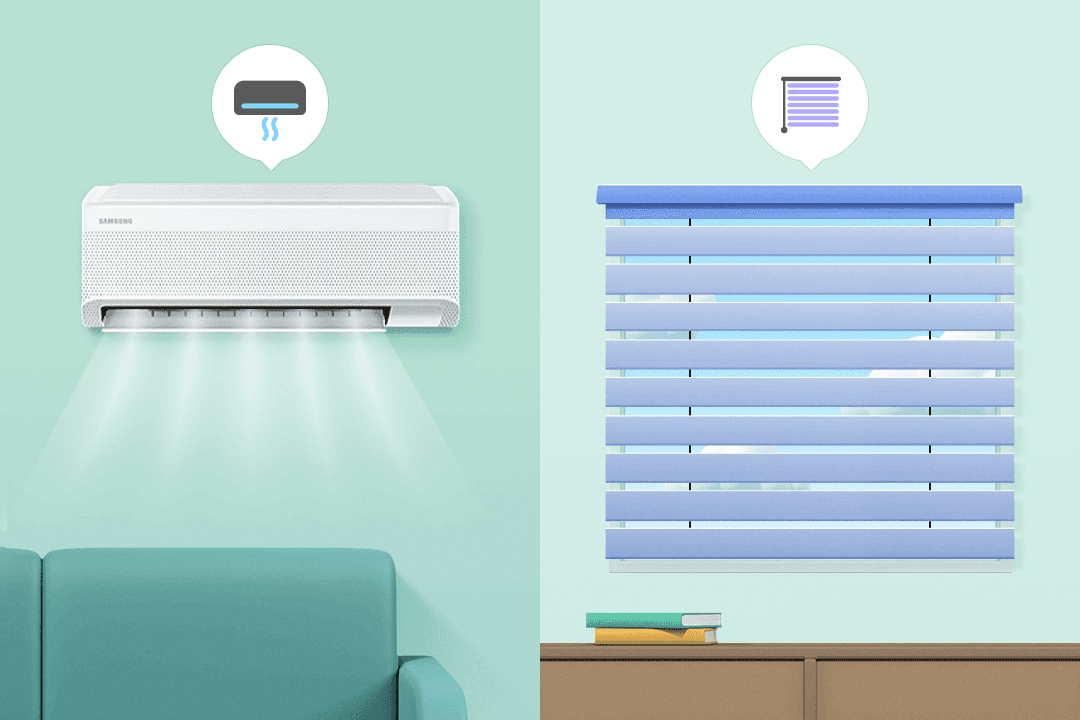
Stay cool quicker and longer
Air conditioners probably won’t cool your home as quick as you would want due to scorching heat on summer days. You can enable [Automatic blinds] in SmartThings Energy, which will automatically roll down the blinds when the air conditioner turns on. This will help your home cool down quicker and maintain temperature, as well as lower your energy bills.
* [Life > Energy > Save > Automatic blinds]
