
Keep your home safe anytime, anywhere
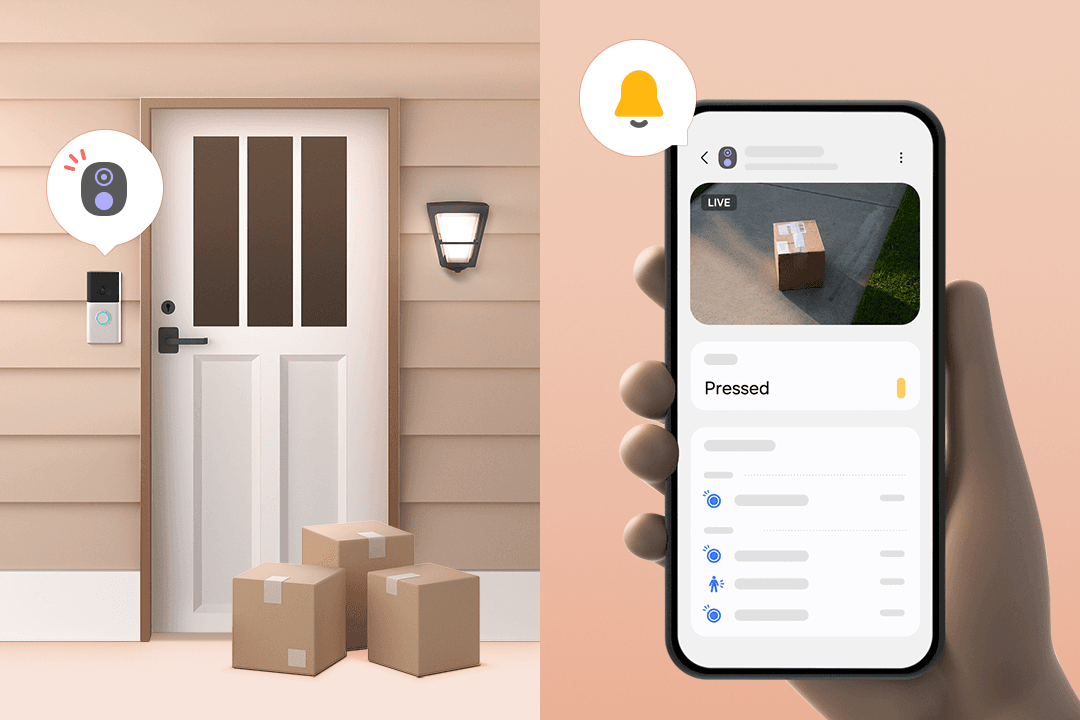
Monitor the front door
When no one is home, you might worry if an important parcel arrived or if anyone peeked through your home. However, the video doorbell allows you to monitor suspicious movements or visitors at the front door at any time.
Monitor every corner
SmartThings enables you to monitor your home in real time by connecting to security cameras installed in almost every corner. You will have an entire view of every space. If you're also worried about someone hacking your cameras, you can set them to always be turned off when you are home.
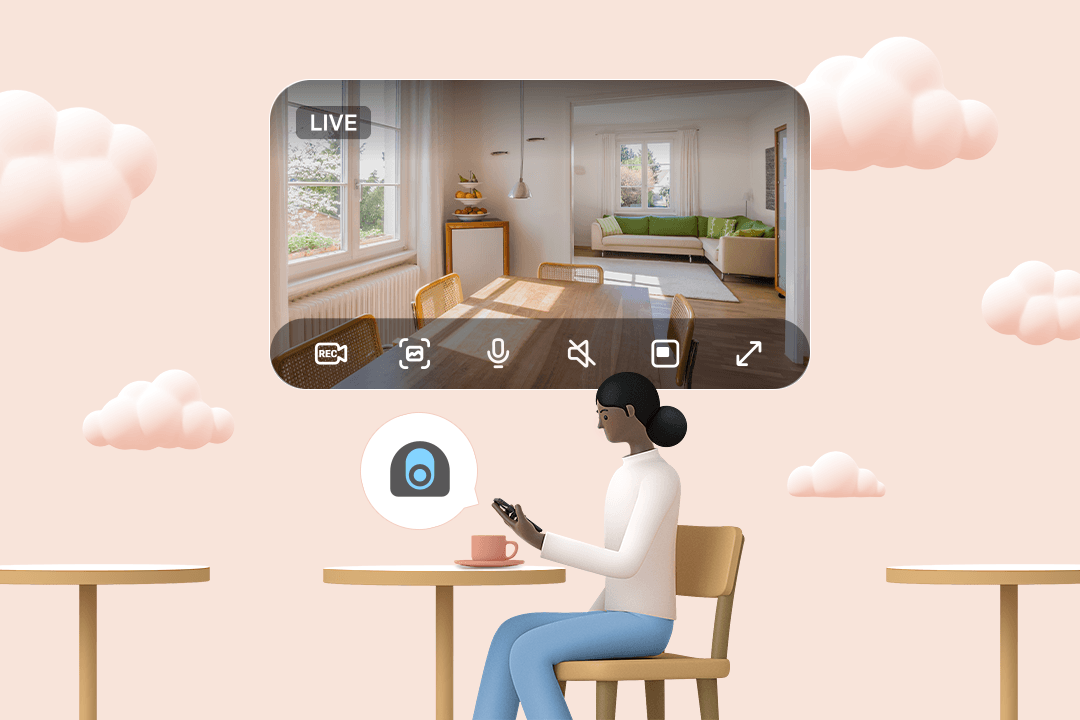
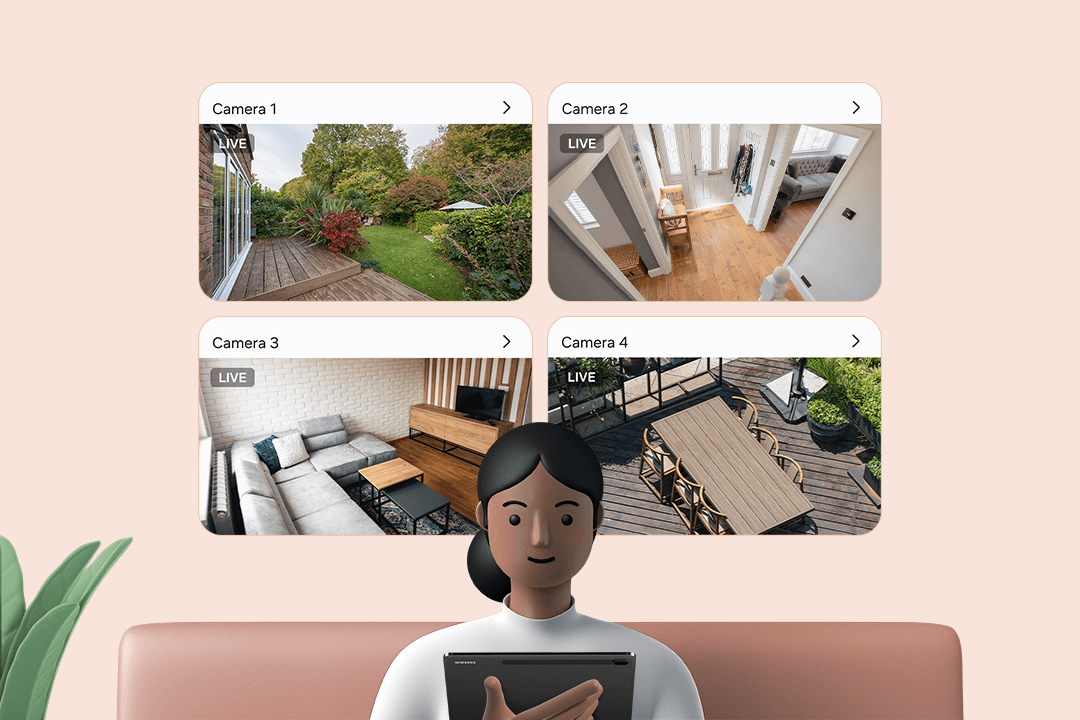
Monitor multiple cameras at once
If there are multiple security cameras installed, it is not easy to monitor them simultaneously. Take advantage of the large screen on Galaxy Tab to solve this. You can monitor every corner and also select a single camera to take a closer look at.