
The beginning of your smart home
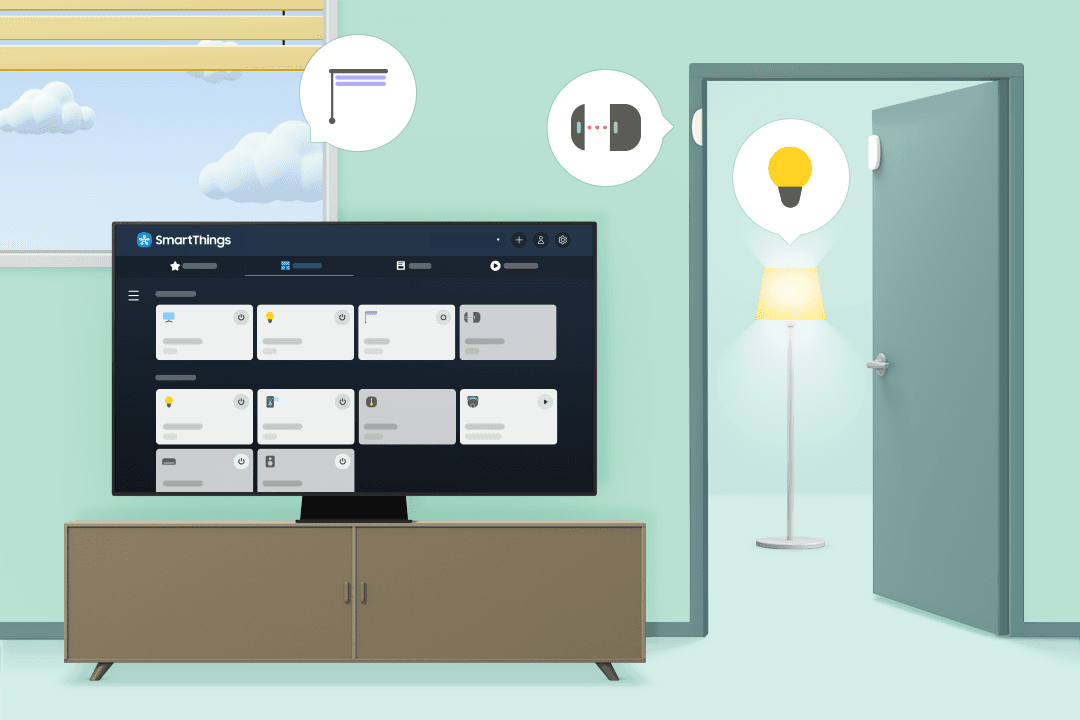
Say hi to your home’s hub, the Samsung Smart TV
Are you thinking about getting a hub for your smart home? Then, look no further than your TV. Samsung Smart TVs already come with a SmartThings Hub function. Use the TV in your living room to easily connect and control various sensors. You’ll even be able to detect open doors and manage all your lights and blinds.
* Samsung Smart TV supports the IoT connectivity standard, Matter.
Jack of all trades, the SmartThings Station
The hub function of your SmartThings Station will prove to be extremely helpful for managing the many smart devices in your home. You can use it as a charger or use it to easily connect various lights, smart plugs, and sensors. You can also configure your connected devices to operate on a schedule, or use the SmartThings Station’s smart button to simultaneously control multiple devices.
* SmartThings Station supports the IoT connectivity standard, Matter.

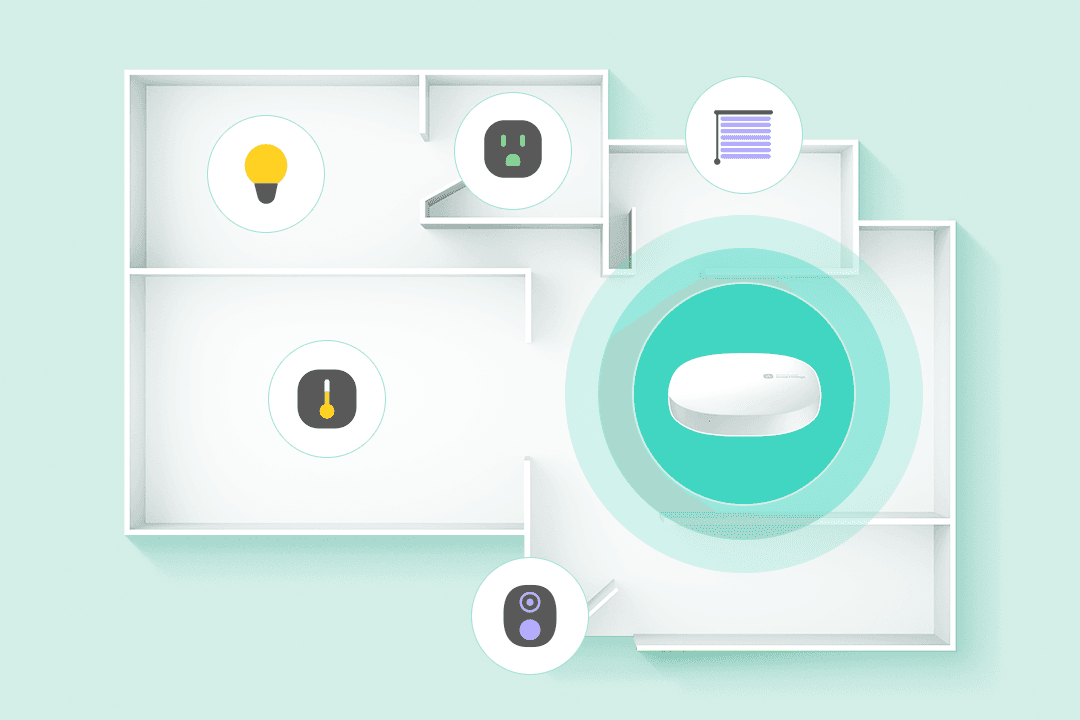
Enjoy a full-fledged smart home with the SmartThings Hub
Want to build a full-fledged smart home? Then look no further than the SmartThings Hub. Supporting the most popular low-power connections, the SmartThings Hub lets you connect more devices than ever before for a fully smart home. Such devices not only include lights and blinds but also smaller smart devices such as doorbells and thermostats.
* SmartThings Hub supports Matter, Zigbee, and Z-wave.
