
A smart way to work from home
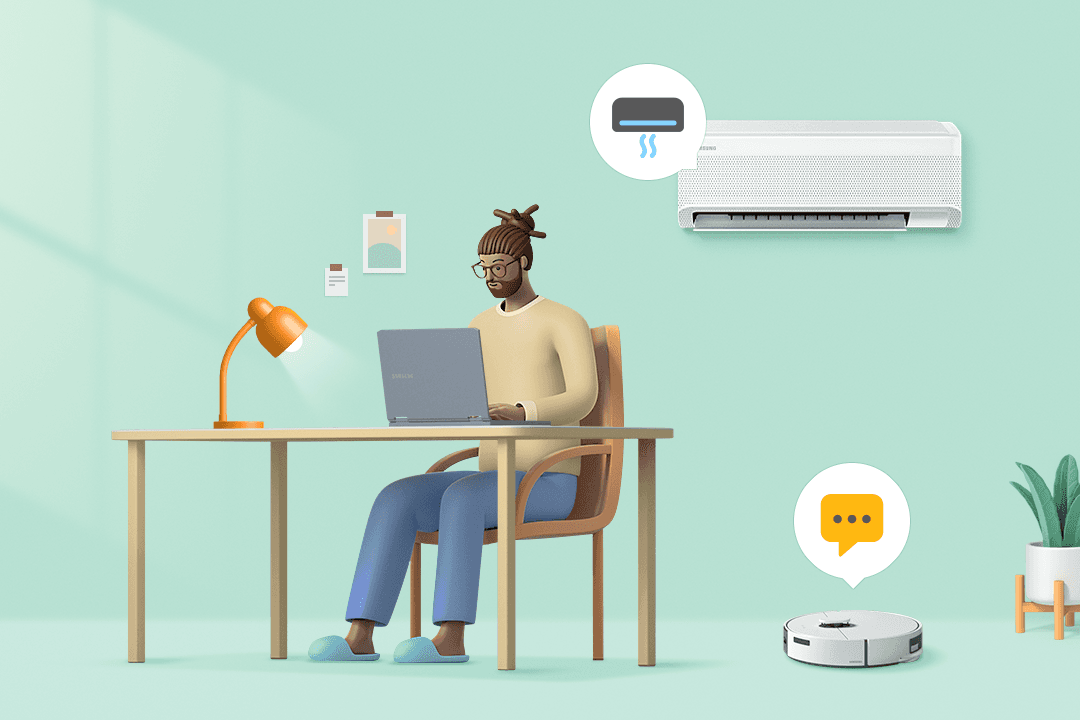
A home office environment where you can focus
With SmartThings, you can create the perfect remote working environment that allows you to focus on your work. When it’s time to work, use SmartThings to instantly view your work schedule and switch your air purifier and air conditioner to wind-free mode. It’s like getting to work in a single minute.
* [Companion apps > Calendar]
Instantly prepare lunch
Preparing lunch is one of the most cumbersome things to do while working from home. It’s not easy to put in the time it takes to make lunch, especially on your busiest of days. Now simply send your lunch recipe to your Samsung Qooker via SmartThings and put in a meal kit. A delicious lunch will be ready for you in an instant.
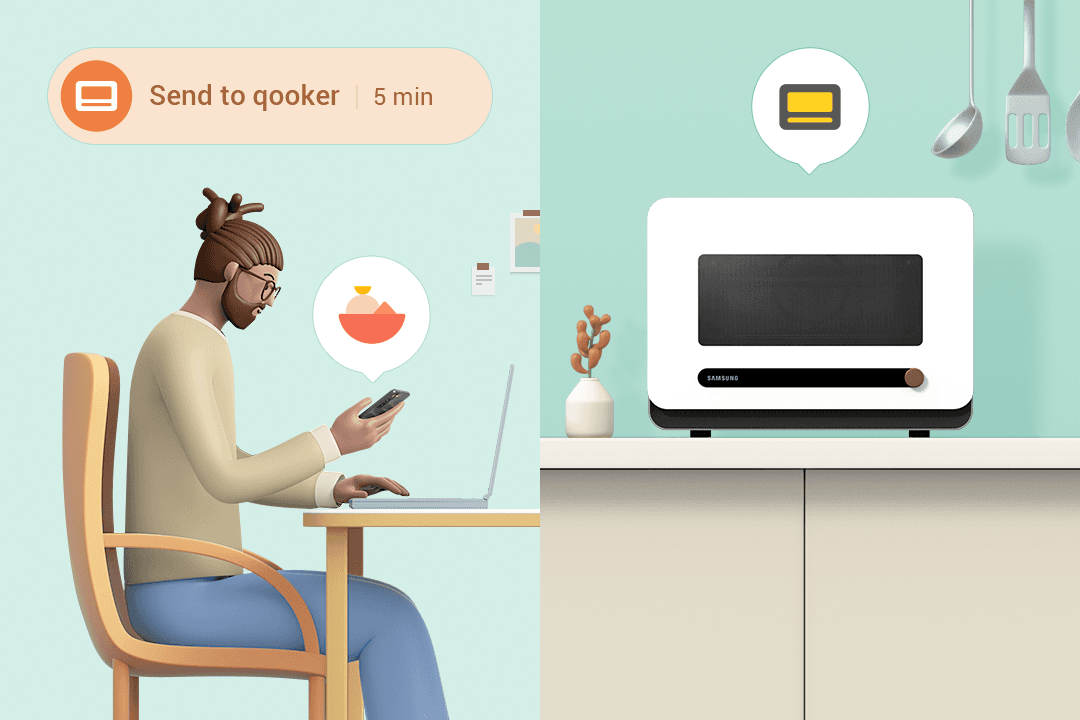
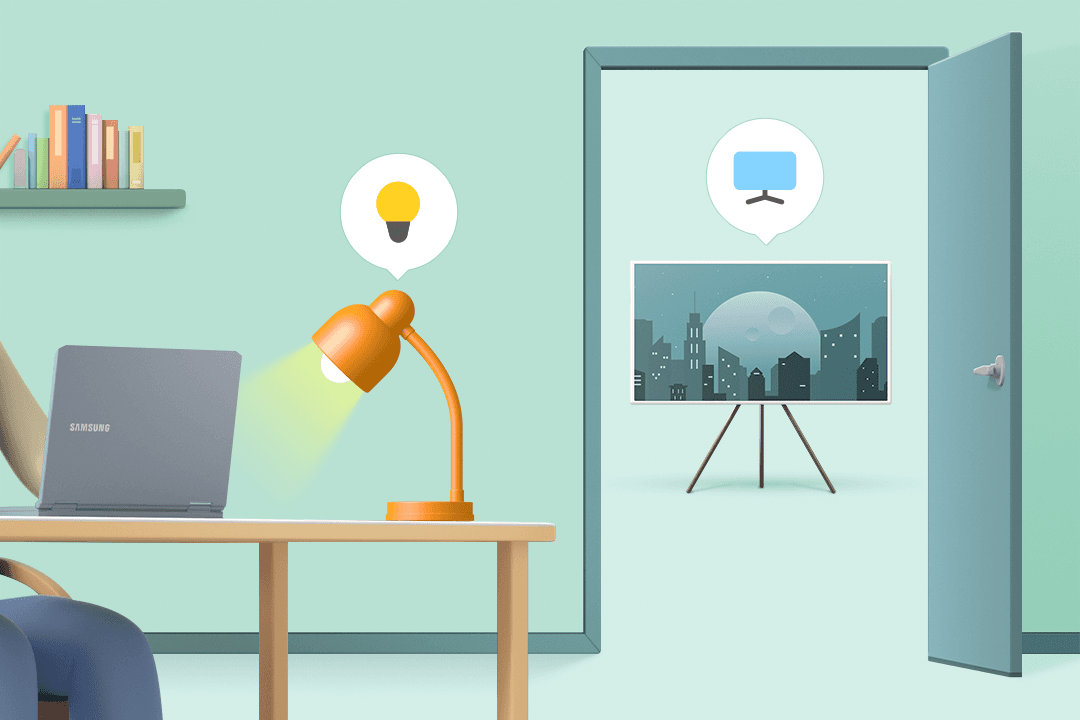
Wrap up your workday at home on time!
When you work from home, there are days when you may not notice that it’s time to clock out, and instead you keep on working. Remind yourself that it’s time to stop by having the TV turn on and the colors of the lights in the room change at the exact time you’re supposed to end your workday. You owe it to yourself for a good work-life balance.
