
Save energy with SmartThings
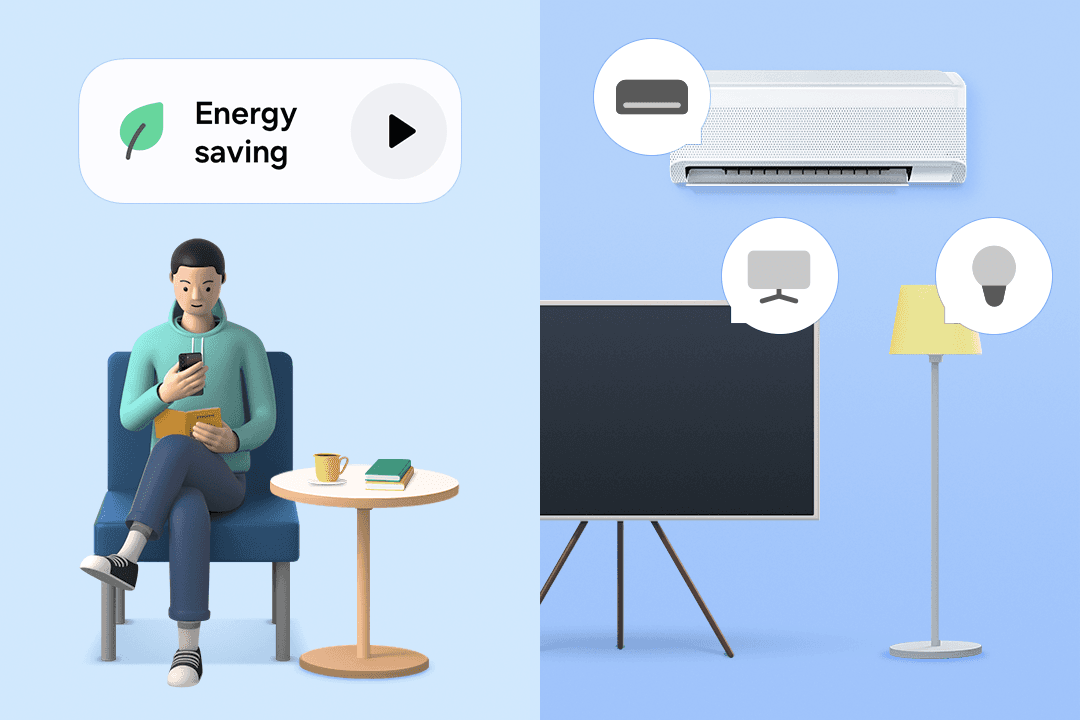
Save energy with a single touch
One simple way to participate in Earth Day is to turn off the lights for 10 minutes every year. Still, it takes a long time to switch off all the lights and appliances in your home one by one. With the SmartThings mode option, participate in Earth Day by turning your lights and devices off all at the same time.
Save energy when going out
Participating in Earth Day, which comes around only once a year, can have a significant impact. What if we could turn that annual day into a regular occurrence? When you travel or go to work, you waste a lot of energy if you forget to switch off the lights. Now, you can save energy and participate in Earth Day every day by using the SmartThings' energy-saving routine.
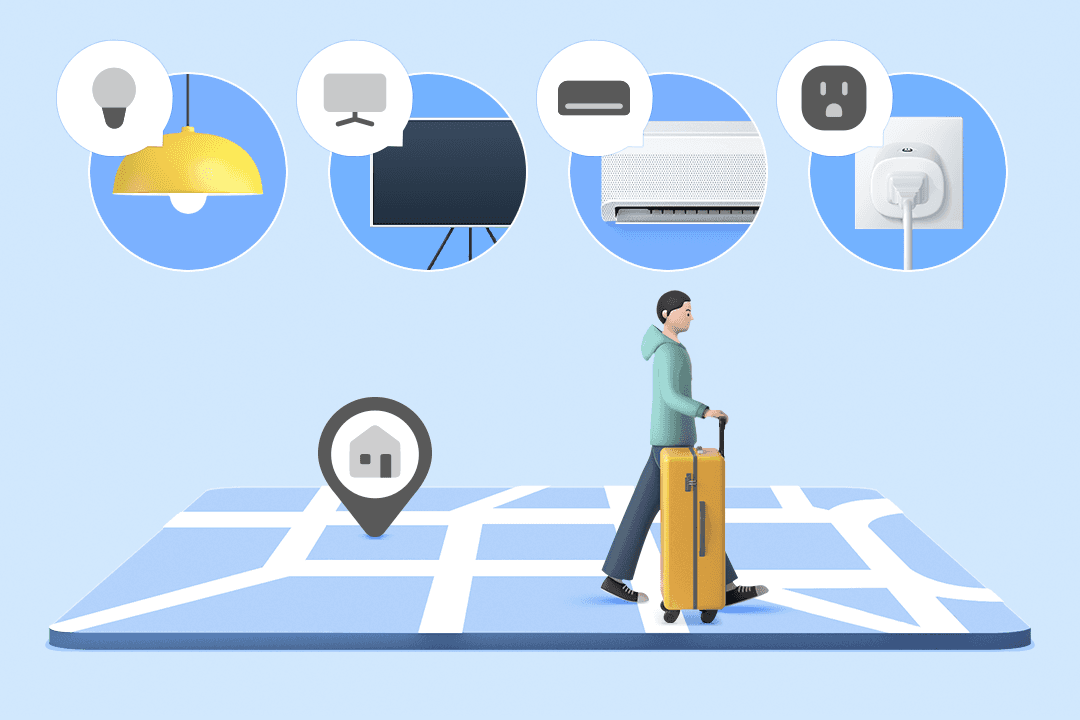
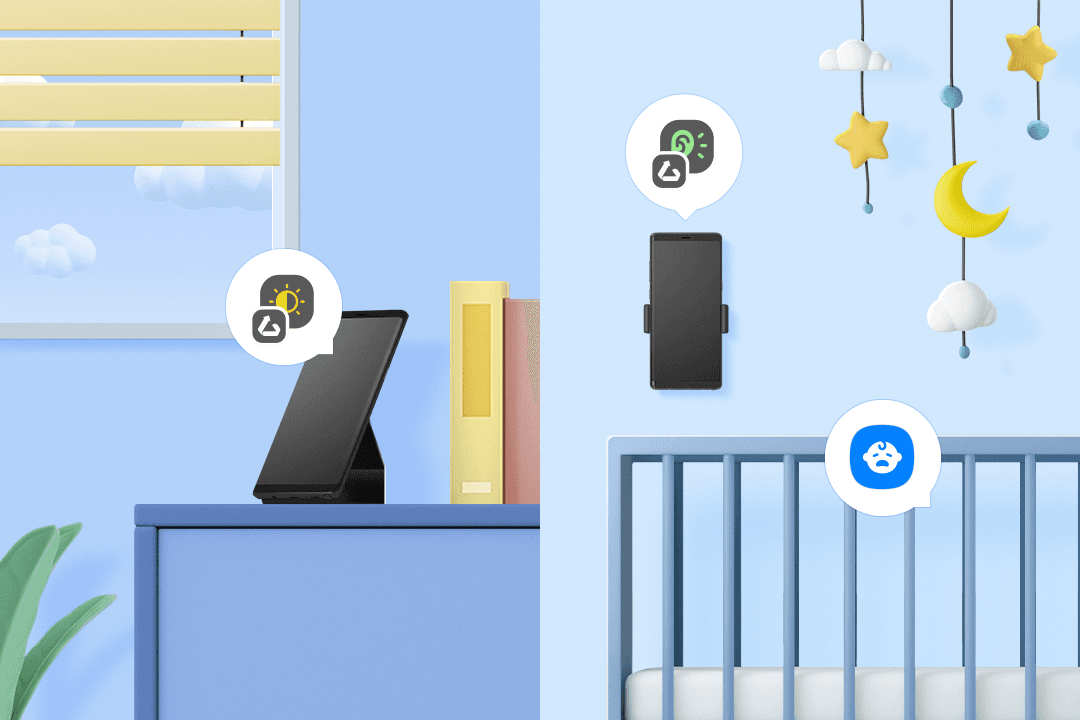
Upcycling for an even more impactful Earth Day
Do you have an old, unused Galaxy device stashed away somewhere in a drawer? If so, consider participating in [Galaxy Upcycle]. Your old device can be used in unlimited number of new ways— from acting as a sound sensor that can detect your baby crying to acting as a light sensor. Make your house more intelligent while also saving the environment.
* Compatible with Galaxy S9, Note 9 and above.
