
Make Christmas even more memorable with SmartThings

Smartly prepare for Christmas
Try connecting a smart plug to your Christmas tree. The smart plug’s remote control and automated settings makes it easy to manage your tree lights. You can also adjust your settings so that at night, the rest of your lights turn off, leaving your Christmas tree as the only beaming light source in your home.
Stay safe during Christmas
Tree lights that get too hot can easily start a fire. Set your tree lights so that they turn off when you leave the house or go to sleep, preventing potential fires. If there ever is a fire in your house, the smoke detectors and the Home Monitor in your house will make sure it’s detected early so that you can quickly put it out.
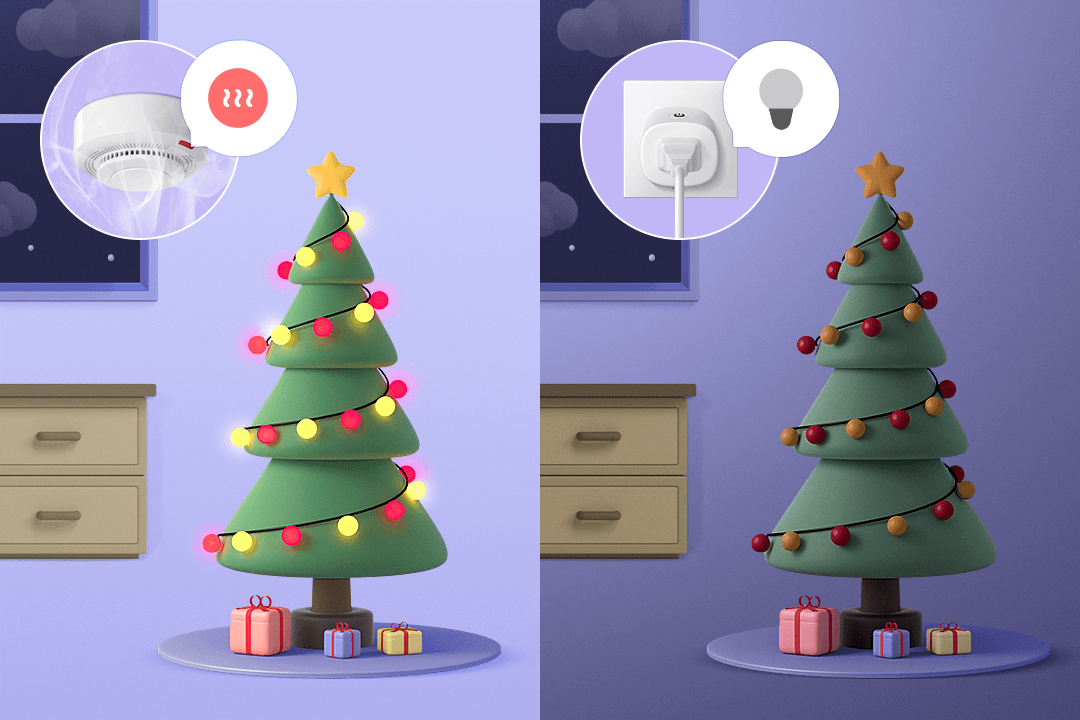
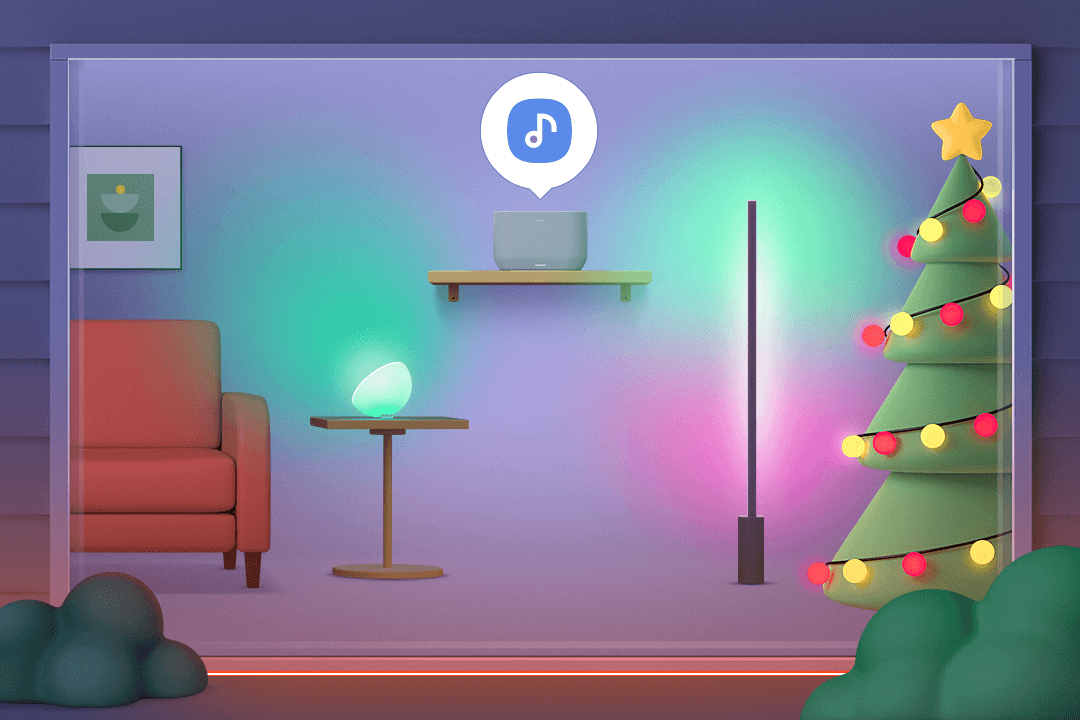
Create a festive mood for Christmas
Just putting a simple Christmas tree in your living room will get you in the Christmas spirit. To give your home an even more festive feel, use SmartThings to change the color of the lights around your home. You can also use Music Sync to make the lights in your home sparkle in time with Christmas carols.
* Philips Hue lights are required.
* Only supported in Galaxy devices.
