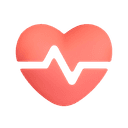
Get quick assistance for your parents when they need it
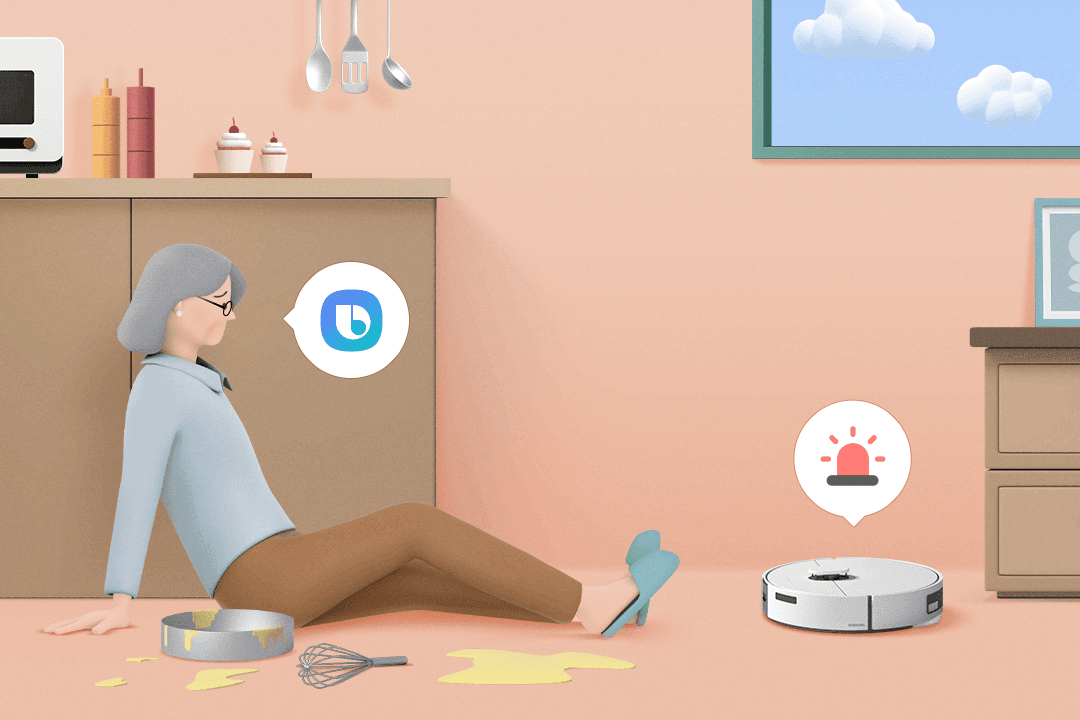
Request help in any emergency
When an emergency occurs, quick recognition and response are crucial. With SmartThings and BESPOKE Jet Bot Combo AI, you can address any emergency quickly. Just say “Hi Bixby, help me!” to BESPOKE Jet Bot Combo AI to notify your family and respond to any emergency right away.
Automatically ask for help after a fall
Falls can be very dangerous for the elderly. The Galaxy Watch detects such accidents, quickly assesses the situation, and automatically calls for help. It promptly sends a text message to alert the caregiver of the fallen person’s location, ensuring immediate assistance.
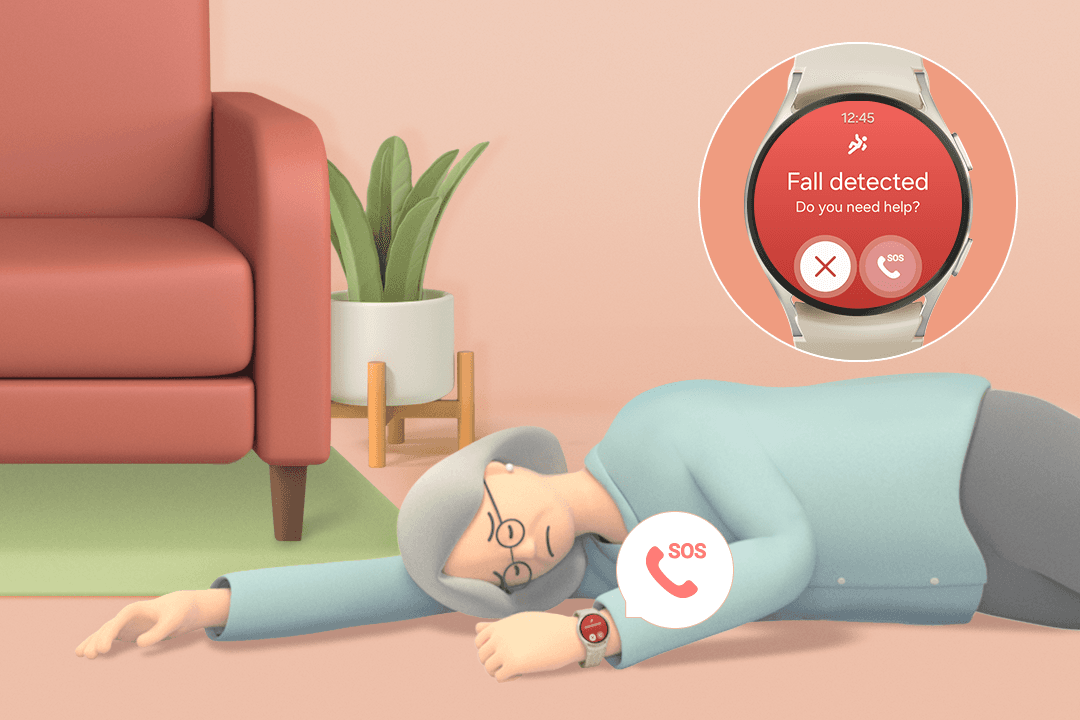
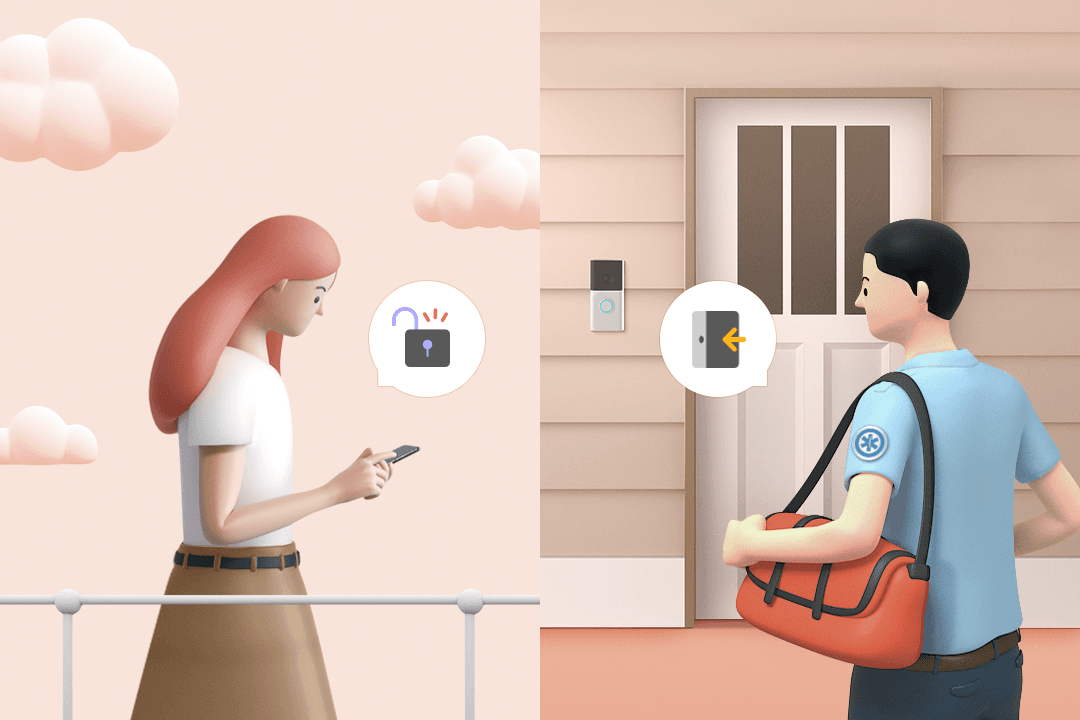
Help Through Remote Control
Emergencies always happen when we least expect them. If your parents live far away from you but need immediate assistance, use SmartThings as a remote control. Upon alerting neighbors or calling for an ambulance, you can remotely unlock the door for them to assist your parents.