
Experience a world of automatic connections
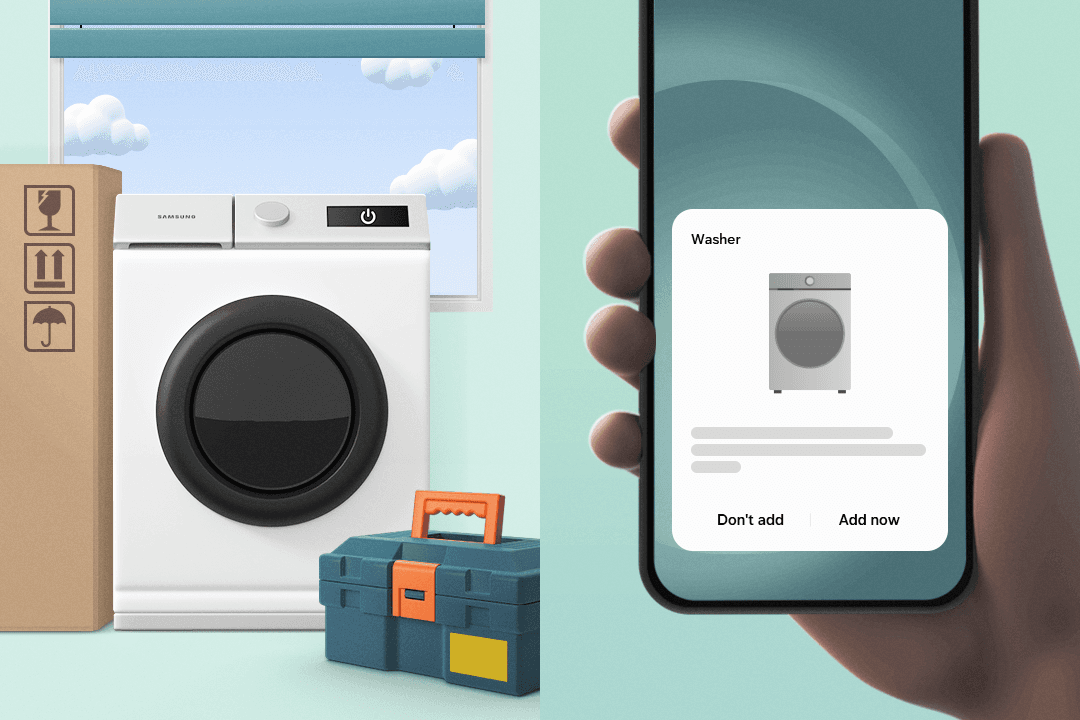
Automatically identify devices for your smart home
For a smart home setup, connecting your devices through SmartThings is essential. All new Samsung products come equipped with low-power Bluetooth, allowing you to receive mobile pop-ups that identify nearby connectable devices. Next, select the devices you want to connect, and your smart home is complete!
Let your TV connect everything for you
The TV is the hidden hero of smart home setups. Using sensors, your home TV locates nearby devices that need to be registered and automatically connects them. All you have to do is press the button on the device you want to register, and you’re done!
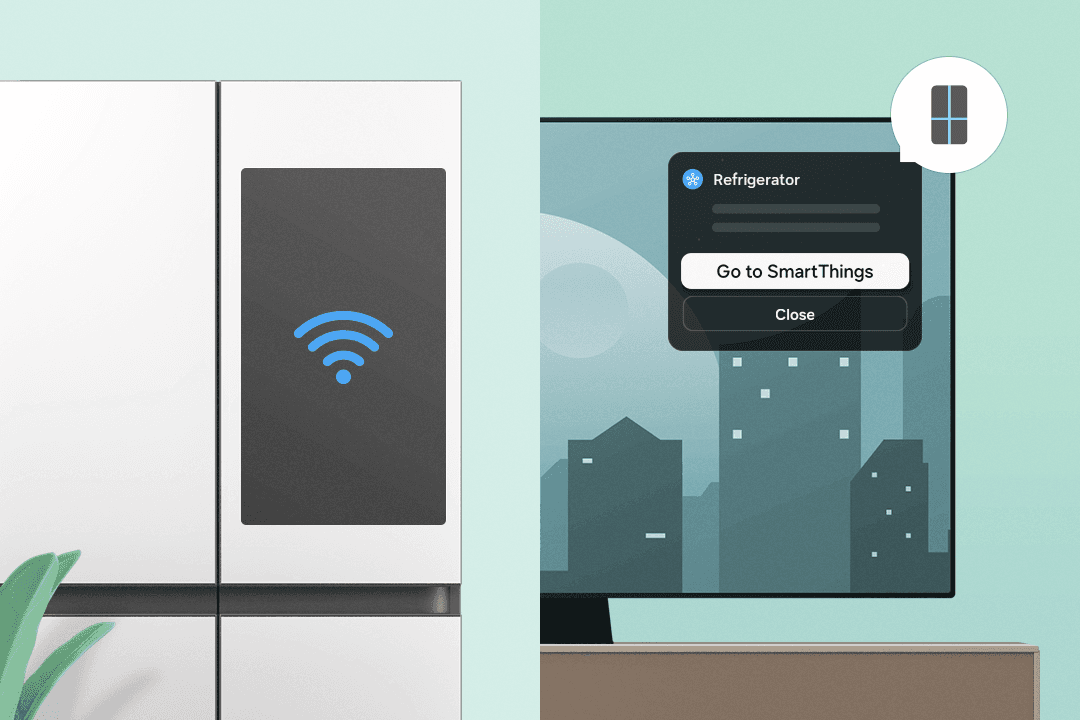
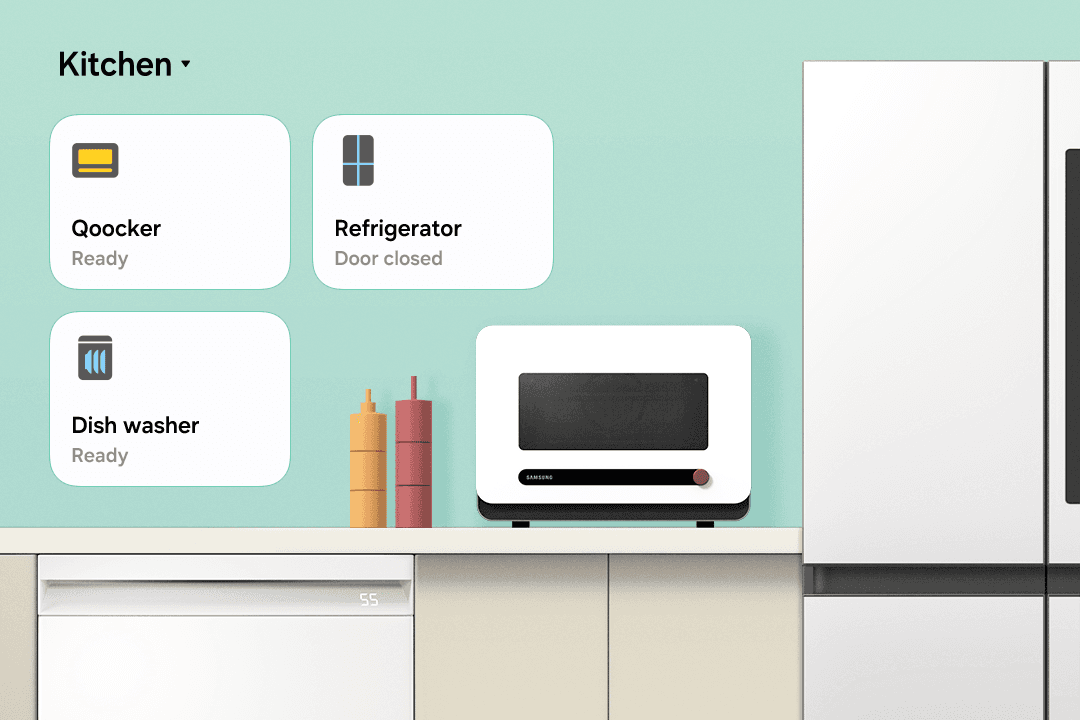
Automatically locate devices
When you connect your devices with their actual locations, you can build an even smarter smart home. SmartThings automatically determines where each new device will be used. From registration to location, enjoy a seamless smart home experience with convenient and fast connections.