
Use your Galaxy phone as your remote control
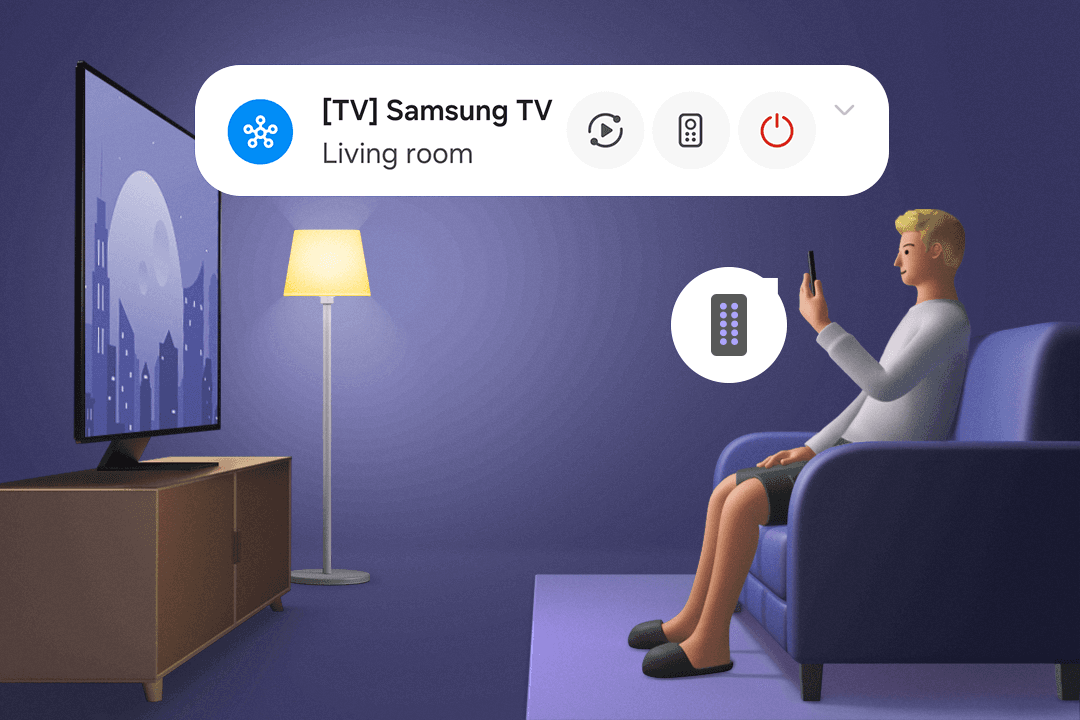
Make your remote appear when you need it
Can’t find your TV remote control? TV remotes always seem to disappear right when you need them. Now, there’s no need to frantically search for your remote anymore. Enjoy the magic of seeing your mobile phone effortlessly transform into a remote control as soon as it gets near the TV.
* Menu > SmartThings Settings > Advanced Features > Quick remote
* This feature can be set when your TV is connected to SmartThings.
Your very own customized remote control
If you enjoy watching TV, it’s important to have a versatile remote control that suits your needs. Create your own customized remote control to further elevate your TV-watching experience. From live TV programs to your favorite OTT shortcuts, you can customize everything on your remote so that it suits your tastes.
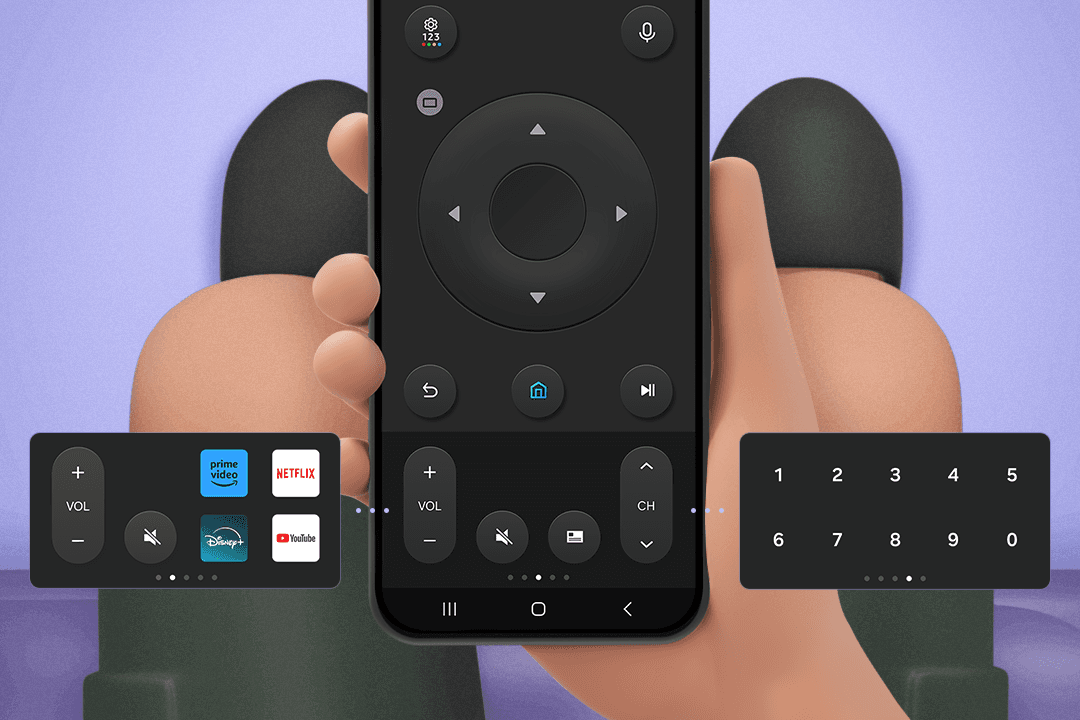
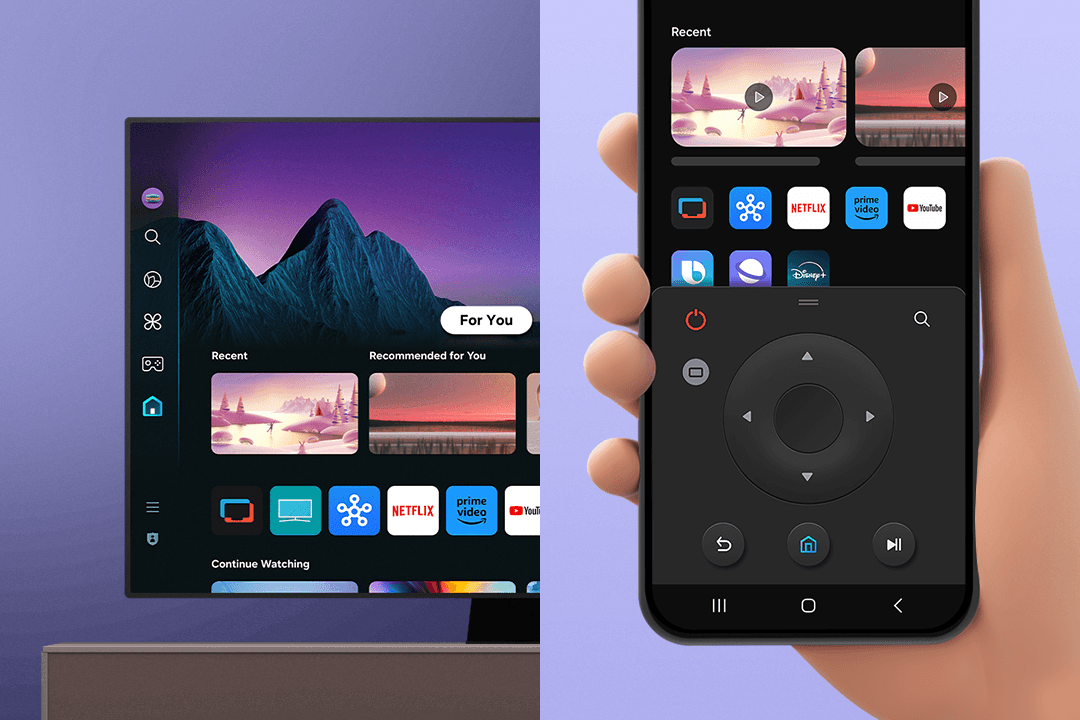
Navigate your TV with a mobile remote
From movies and games to breathtaking sceneries, the Samsung TV shows it all. Use SmartThings TV Plug-In to navigate through all types of different contents with ultimate ease and freedom.