
Never lose anything with SmartTag2
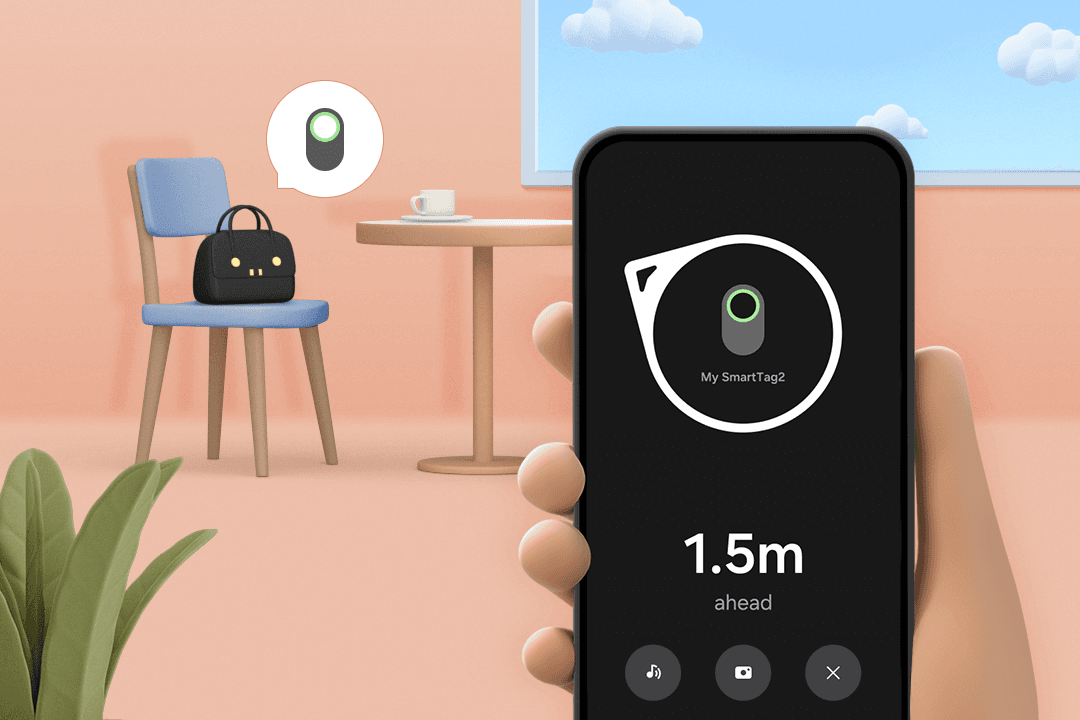
Just follow to find your missing item
Lost something important? No need to worry! Use the [Search Nearby] feature on SmartThings Find, which is automatically installed when you register your SmartTag2. Just walk in the direction indicated on the screen, and before you know it, you’ll find what you’re missing! As you get closer to Tag2, the remaining distance and direction will automatically be displayed until you reach your item, making it faster and easier to find your belongings.
Easily attach the Tag anywhere
Getting ready for a trip is fun with SmartTag2. Attach SmartTag2 to any important items you can’t afford to lose. You can easily attach the tag to any travel bag using various accessories. With SmartTag2, go on a worry-free trip every single time!

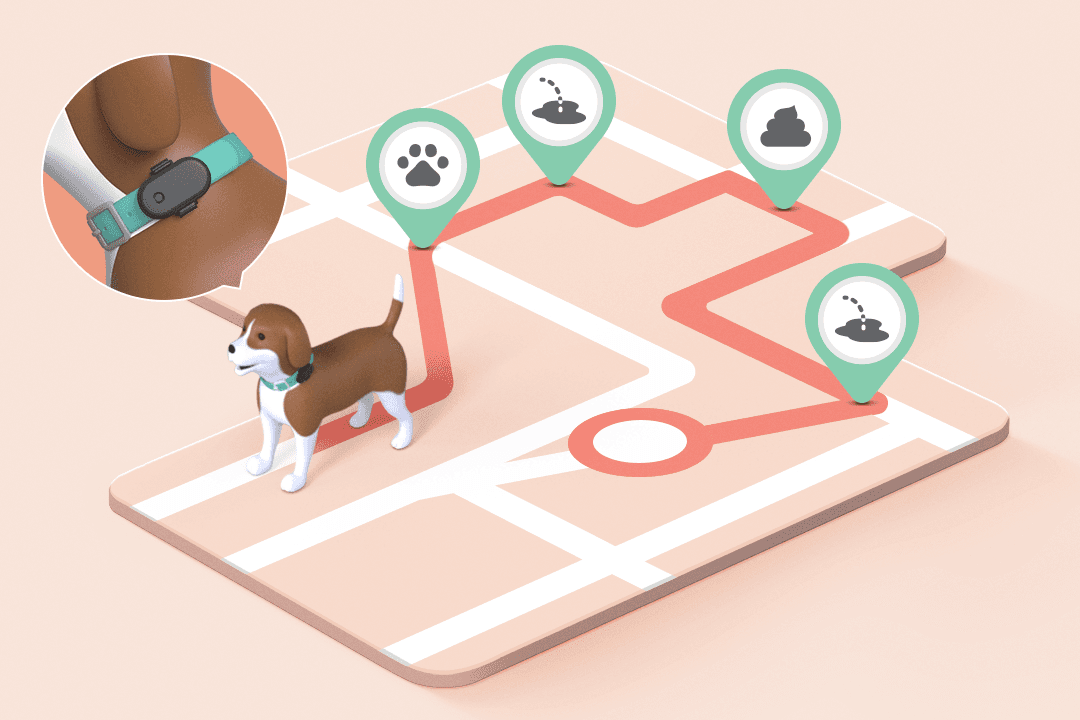
Keep your pets safe
Use SmartTag2 to keep track of your adventure-loving dogs. SmartTag2 not only shows your pet’s real-time location but also tracks the distance and time of their walks. If you set your SmartTag2 to [Lost Mode], your family’s contact information can be checked through NFC tagging. Keep your pets safe and healthy like never before through SmartTag2!