
Let SmartThings take care of your workouts from start to finish
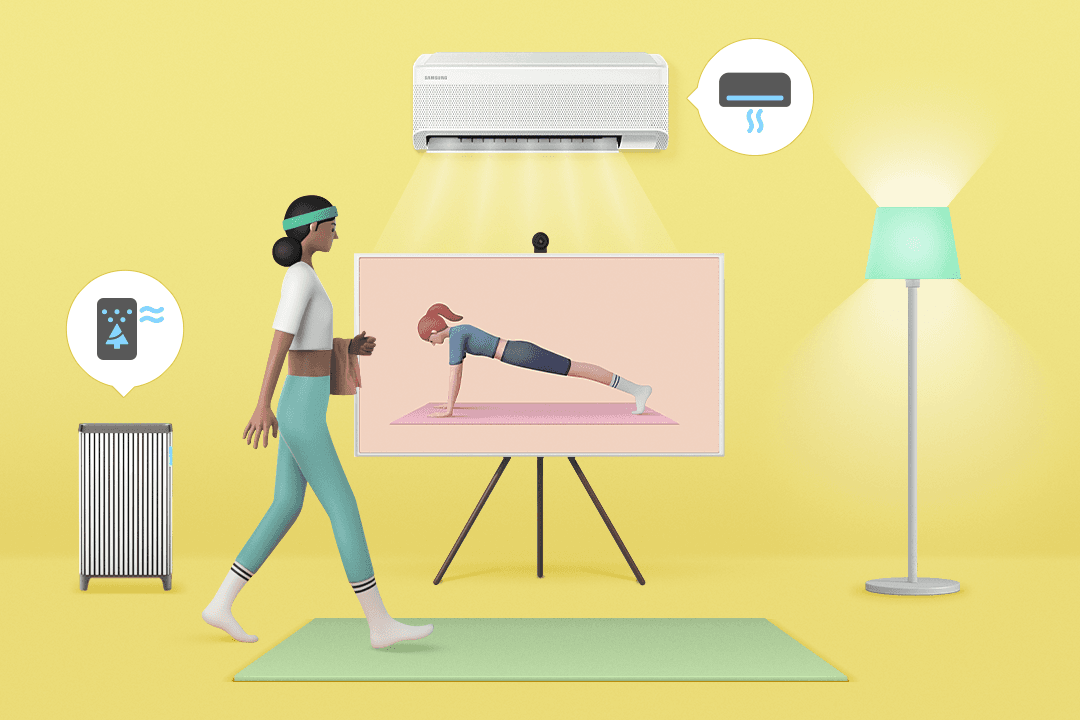
Create a pleasant workout environment in one step!
SmartThings makes your daily work more convenient than ever! Turn on the air conditioner and air purifier at once before you start exercising to create a comfortable environment that lets you focus on your workout. You can also adjust the TV and lights to set up your ideal workout space!
Watch TV and workout info at a glance!
View workout info from your Galaxy Watch on your TV at a glance. Check out stats such as workout duration, calories burned, and heart rate in real time. Also, adjust the placement and size of the workout information for a smarter home training session.
* Supported on 2024 models of Samsung TV and Galaxy Watch 4 or later models
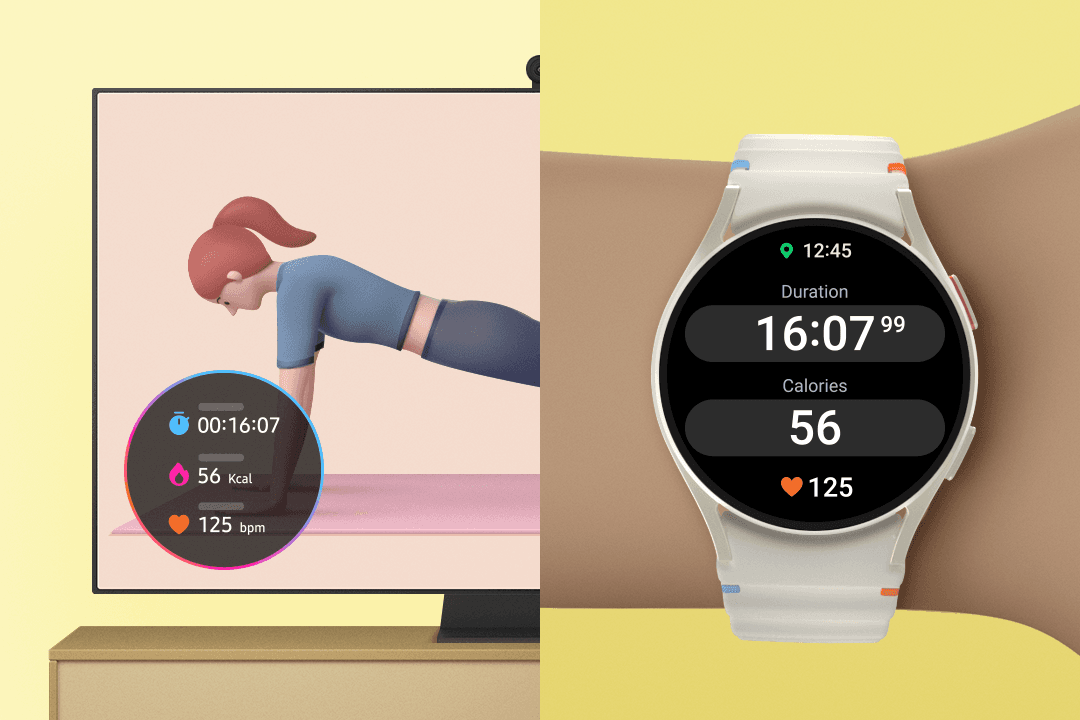
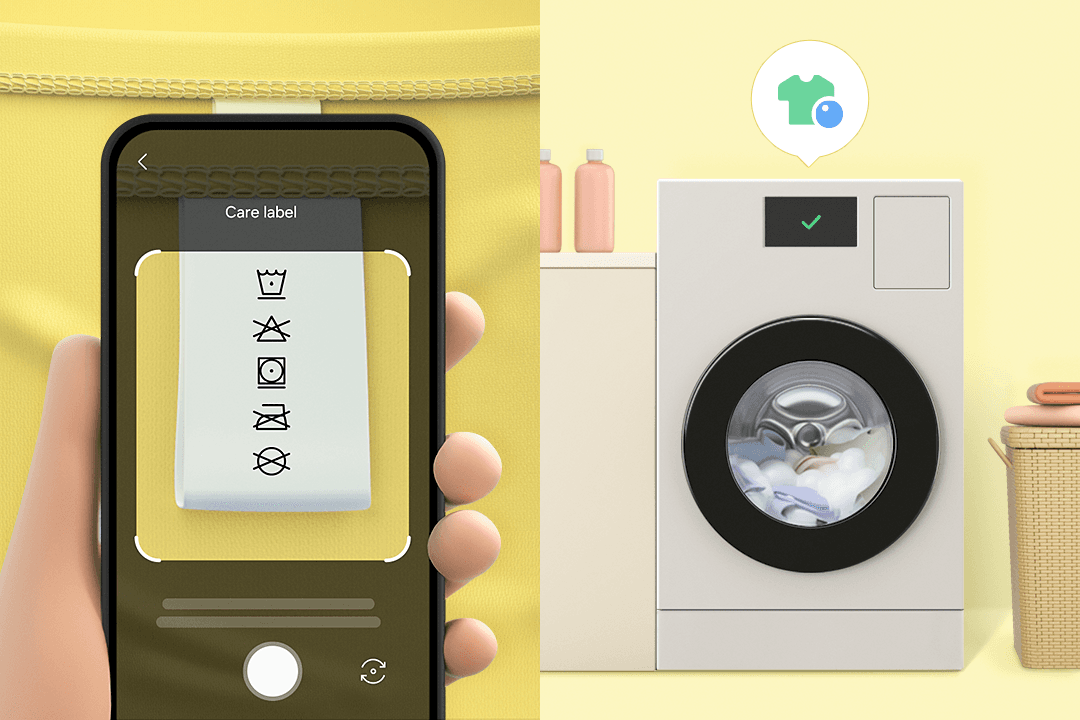
Customized laundry for your workout clothes in one go!
Not sure which laundry cycle to use for your workout clothes? Get the best recommendation through [Scan Care Labels]. Simply take a picture of the laundry label on your workout clothes, and the optimal laundry cycle will be set for you. Now, you can wash your workout clothes with the ultimate ease and care.
* [Scan Care Labels] may not be supported depending on the washing machine model.
