
Meet SmartThings Station, your all-in-one charger and smart hub
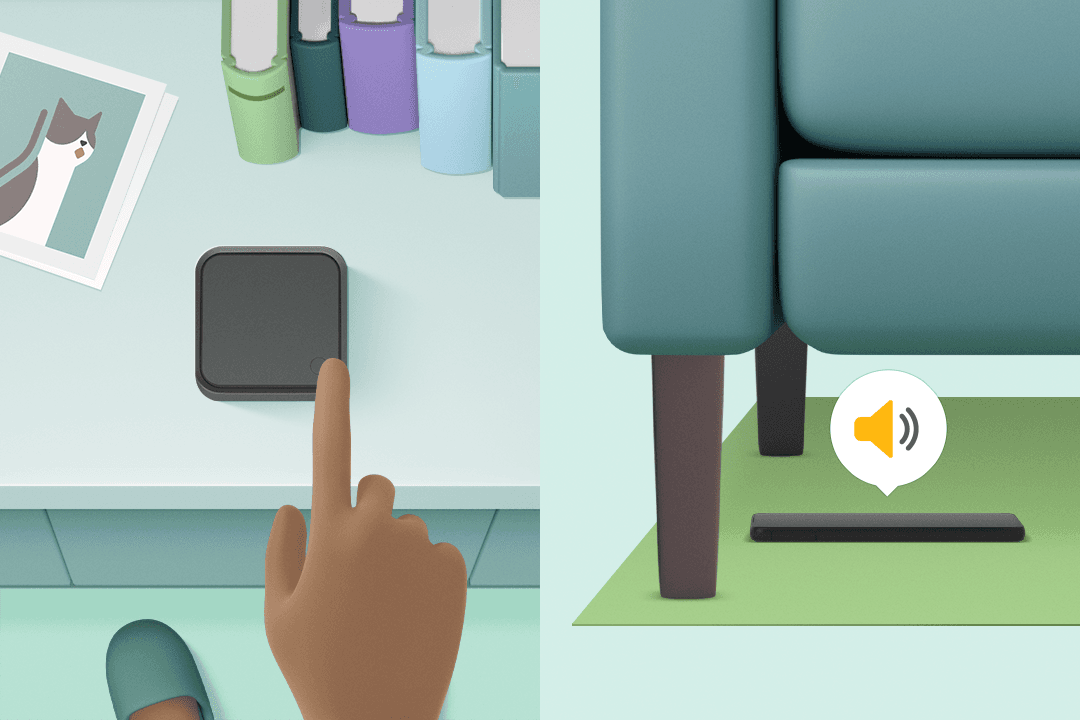
Find your phone with the SmartThings Station
If you frequently forget where you put your handphone, simply tap the button on the SmartThings Station twice. Your phone will be trigged by SmartThings to give a sound, with which you'll be able to find it in no time. You won't have to ask your family members to call your phone anymore to help you find it.
Charge and sleep by the end of the day
Before you go to sleep, put your handphone on the SmartThings Station next to your bed in order for it to be charged. When charging starts, the TV and lights are automatically turned off and your air purifier will run in sleep mode. You can do this even without charging, by using the button on your SmartThings Station.
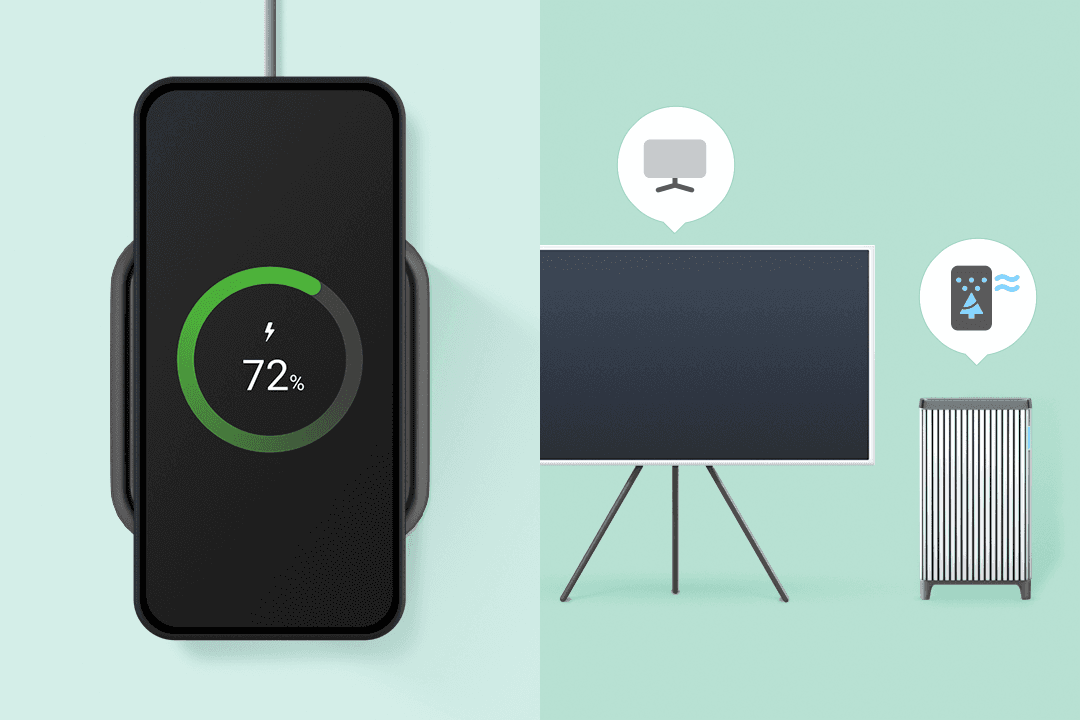
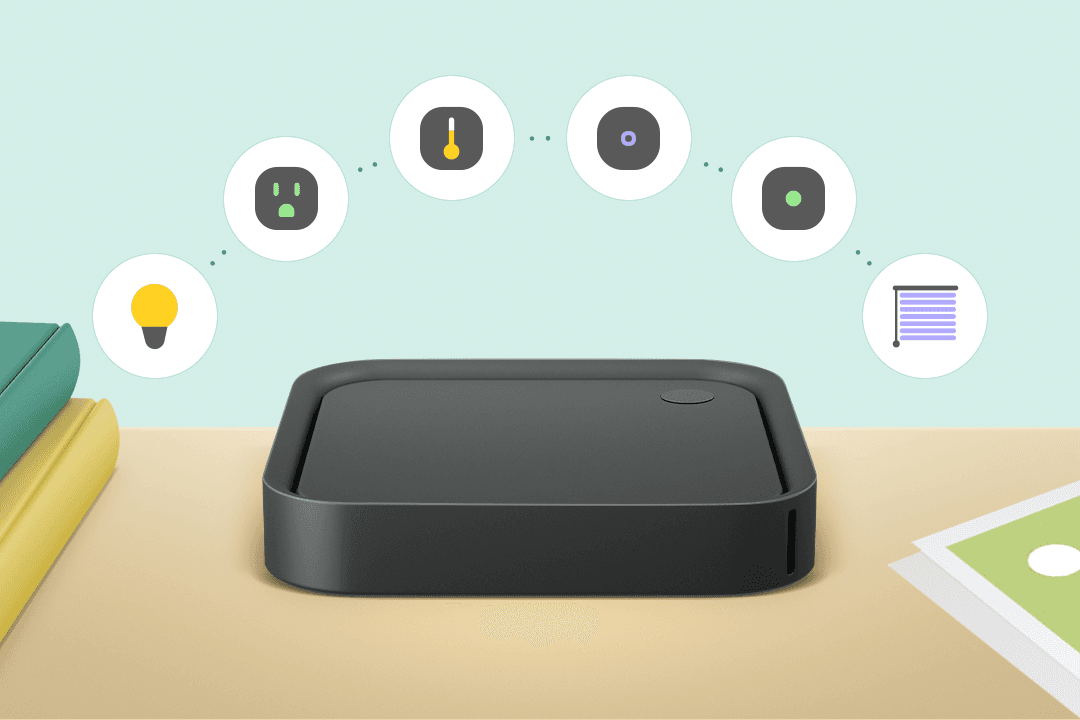
A brilliant all-rounder, from hub to sensor
Just like SmartThings Hub and Dongle, use the SmartThings Station to connect all your smart home accessories to SmartThings. Make sure to connect all the lights, blinds and sensors in your home, for a brand new experience.
* Matter devices supported.
