Content displayed: All
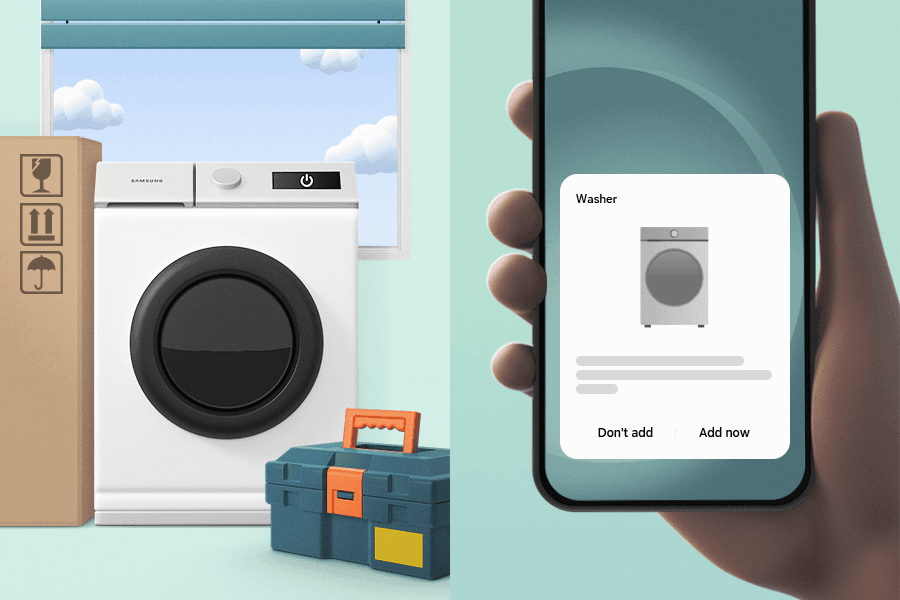
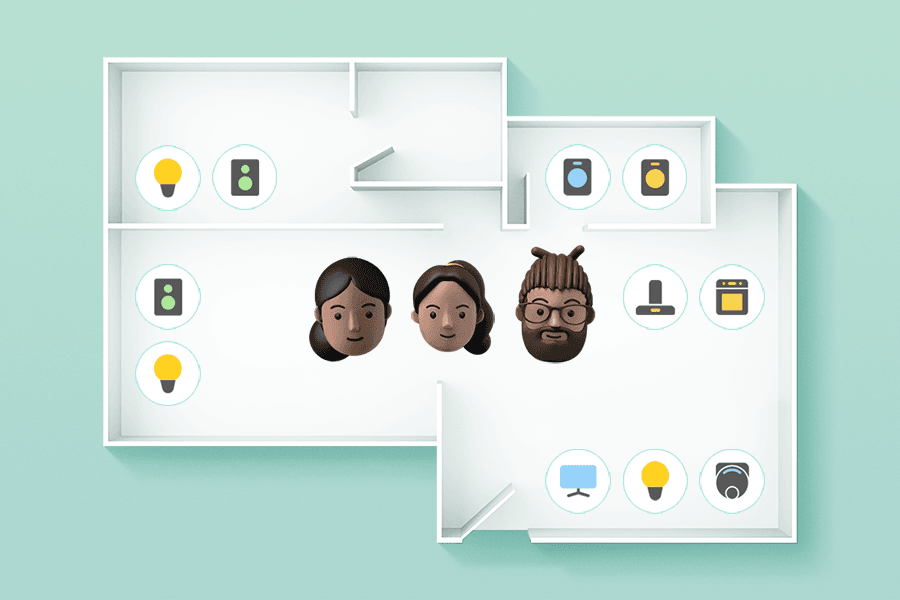
Use SmartThings with your family
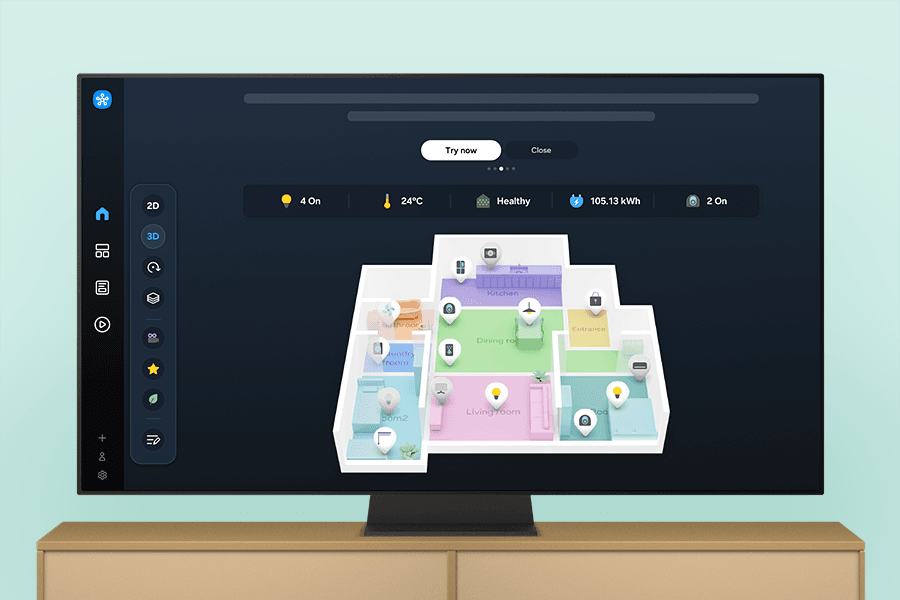
The ultimate guide to Map View: your home at a glance
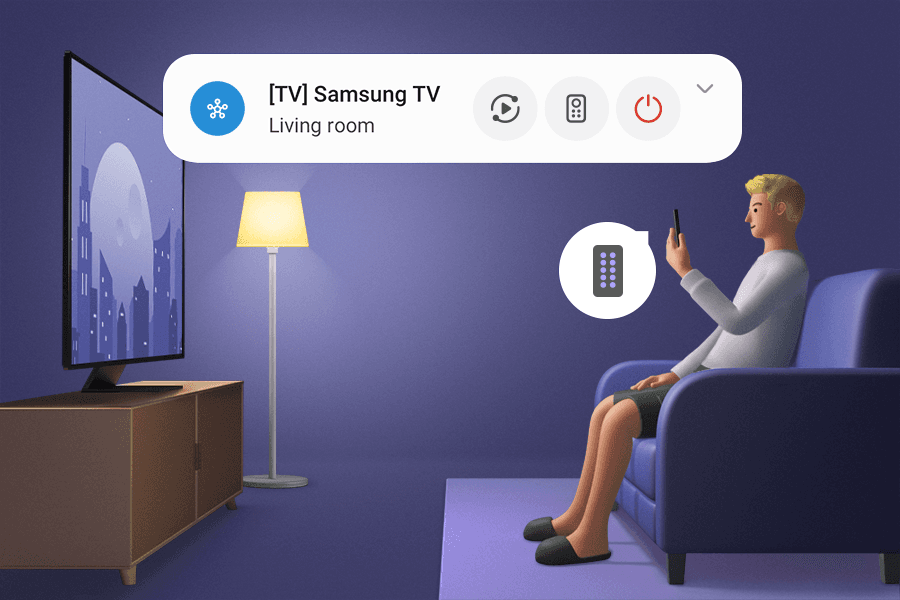
Control your TV with your phone
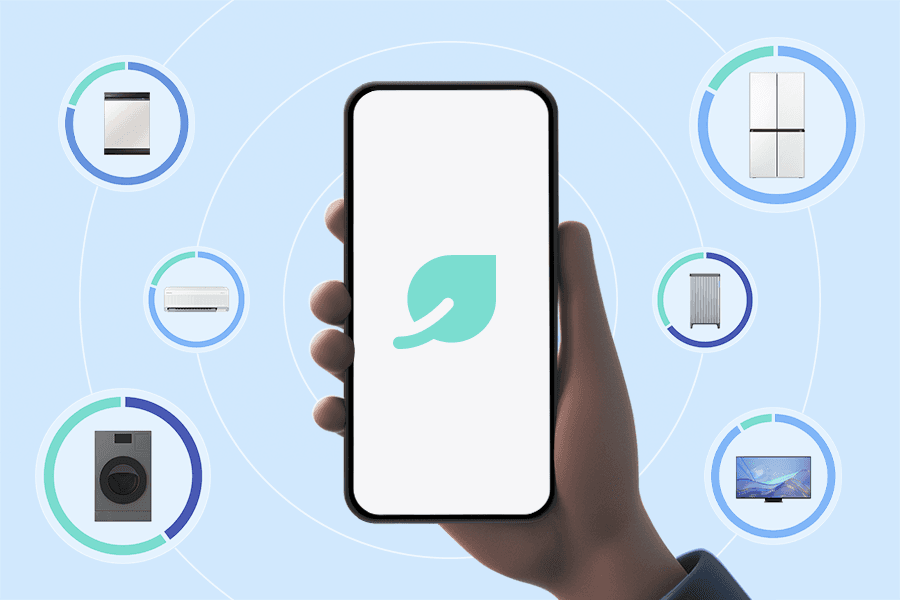
Automatically save energy with AI
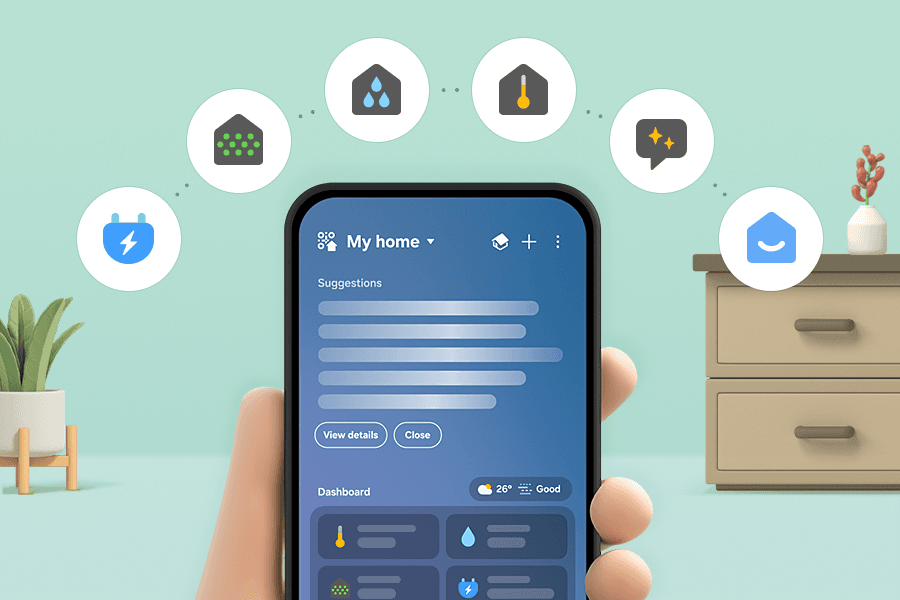
Achieve your dream home with AI
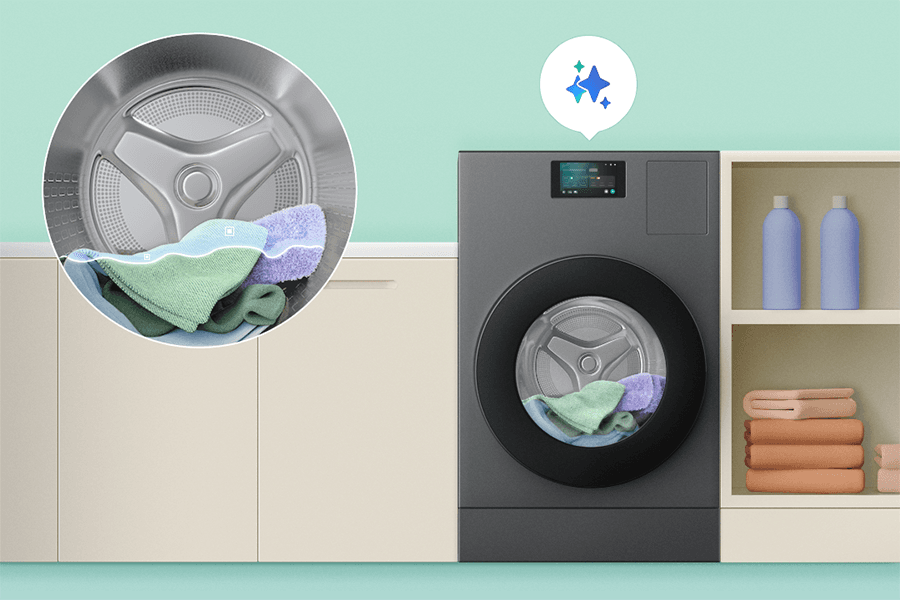
Wash and dry in one go, without moving your laundry!
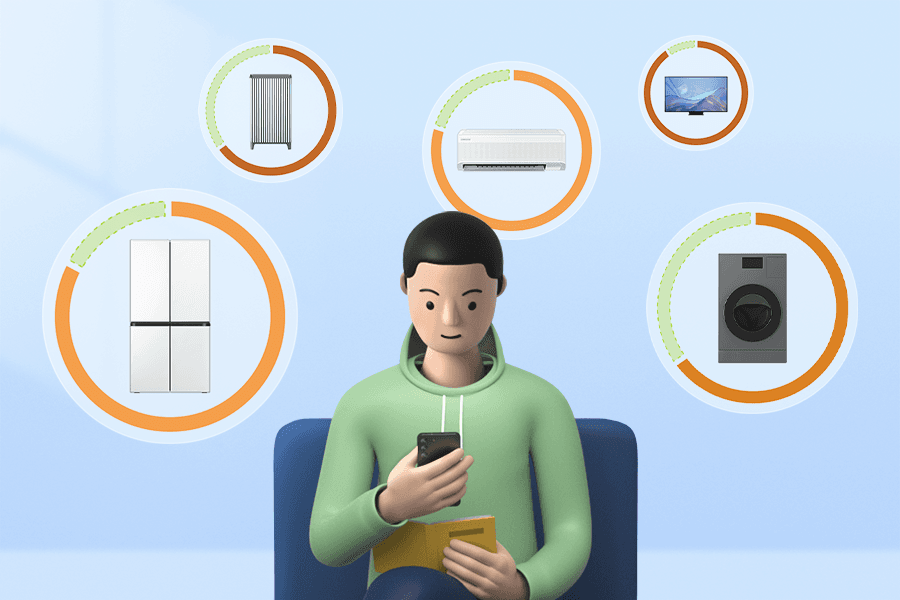
Reduce your carbon footprint with SmartThings Energy

Make your laundry routines more eco-friendly
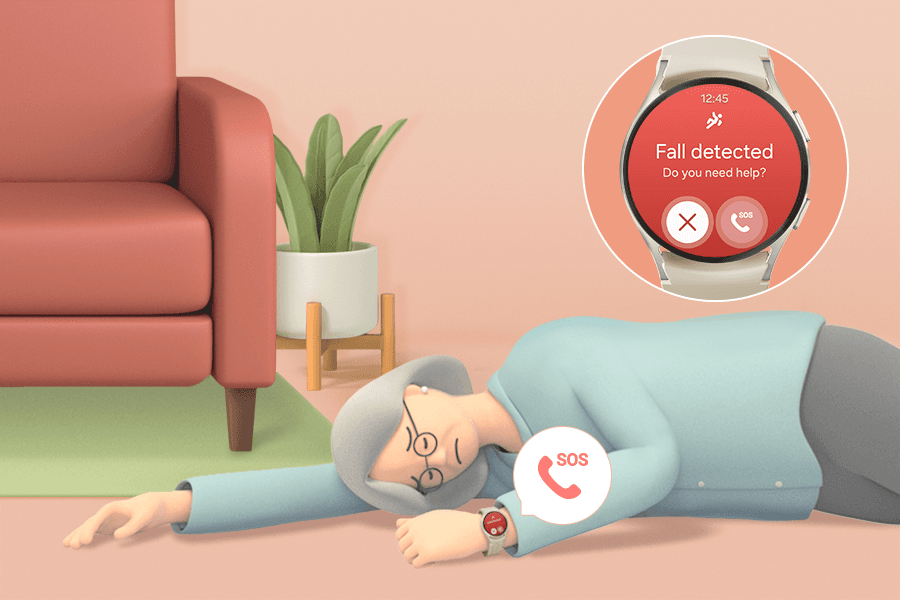
Get quick assistance for your parents when they need it
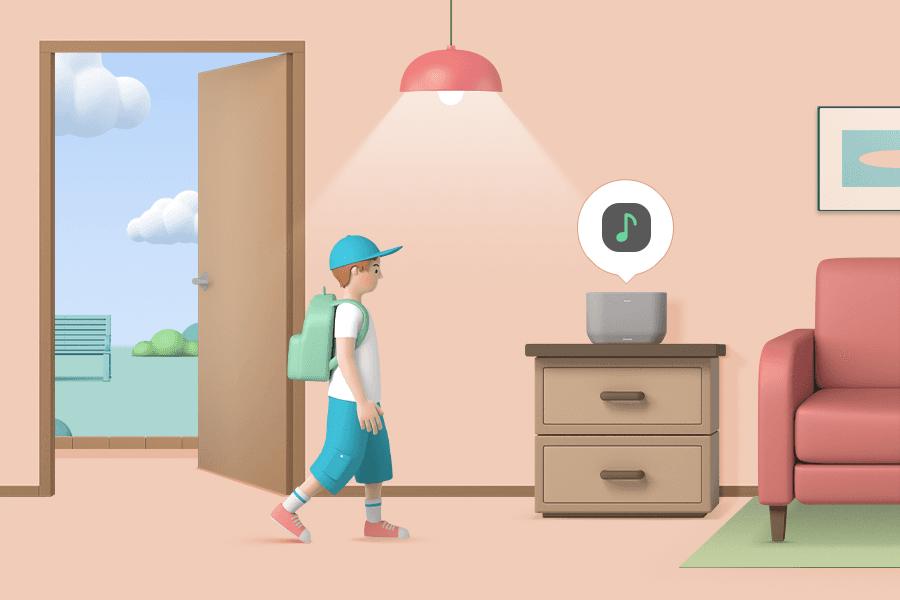
Create a safe and comfortable home environment for your kids
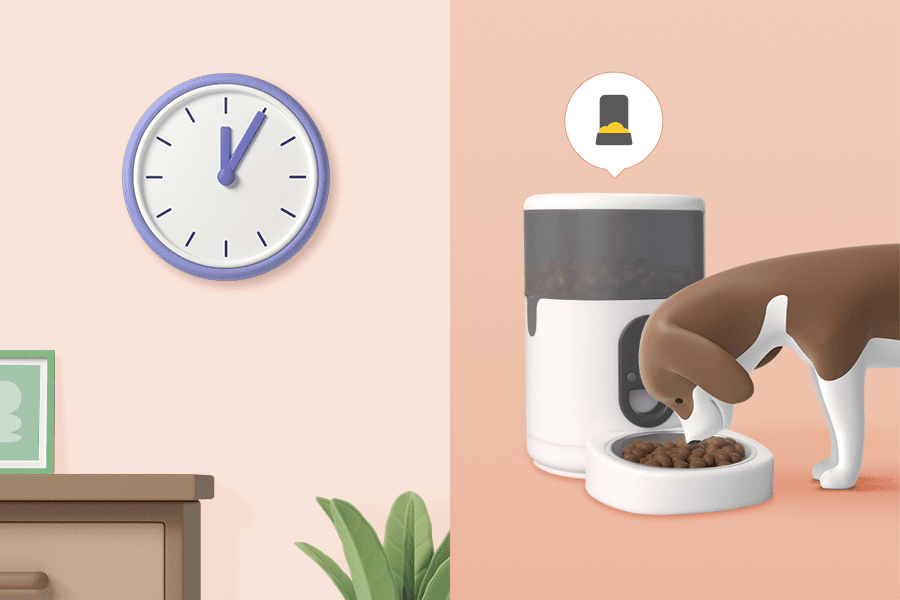
Take care of your pets, even when you’re not home

Let SmartThings help with your party, from start to finish
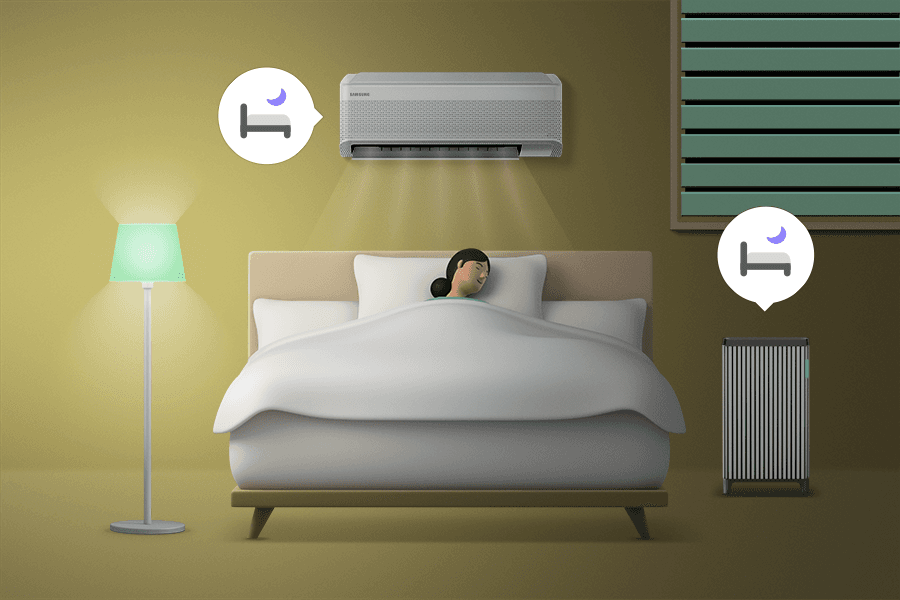
Get a better sleep with SmartThings
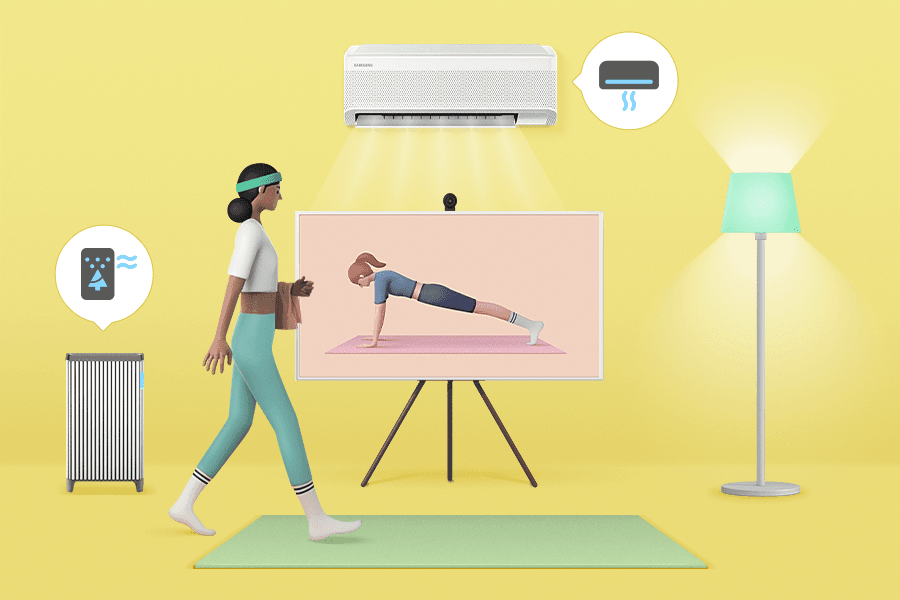
Let SmartThings take care of your workouts from start to finish
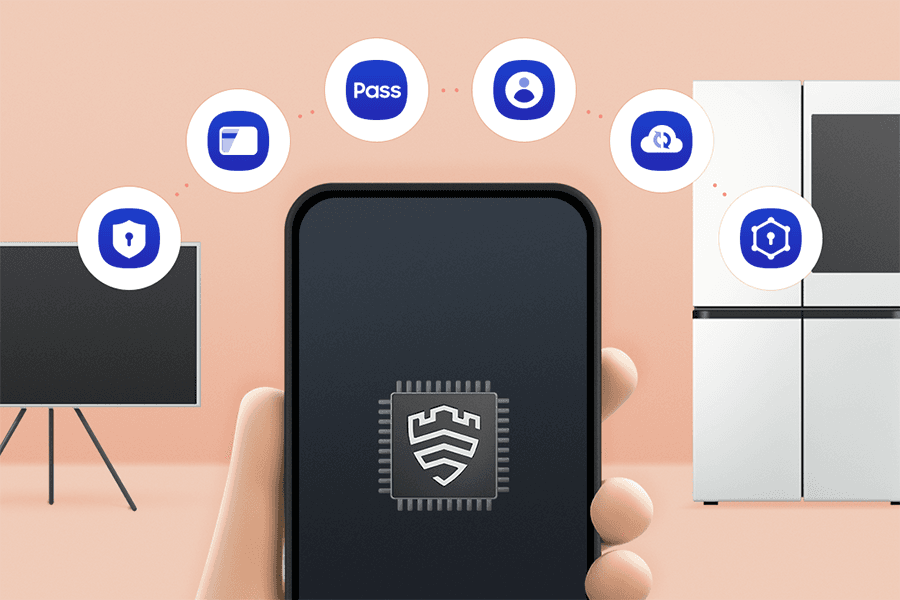
Safeguard the personal data in your home
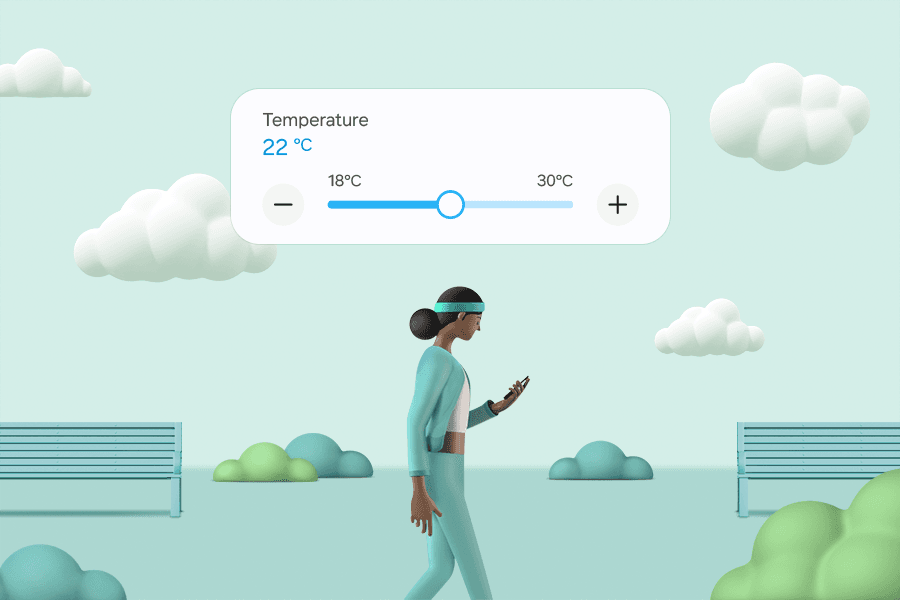
Enjoy a cool home with SmartThings
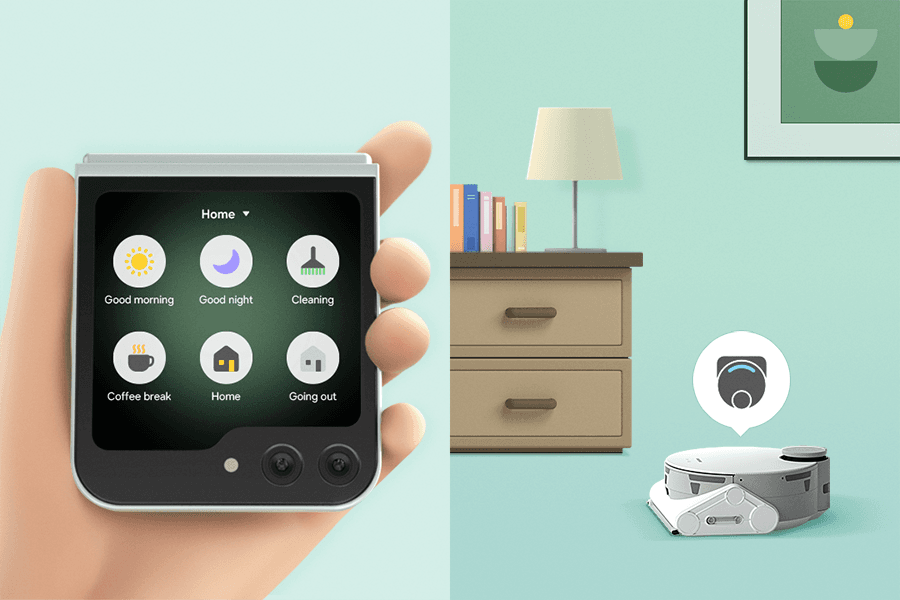
Your own timesaver, the SmartThings widget
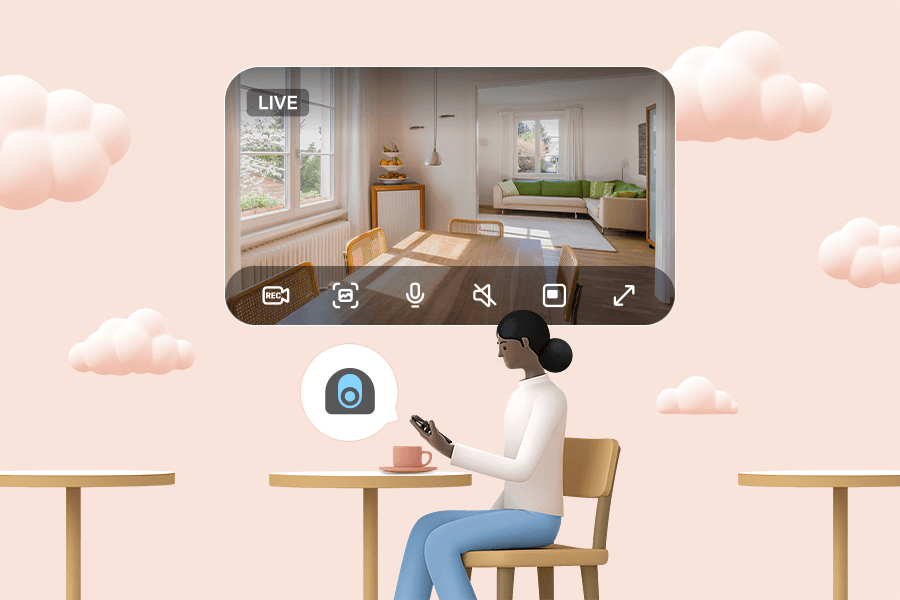
Keep your home safe anytime, anywhere
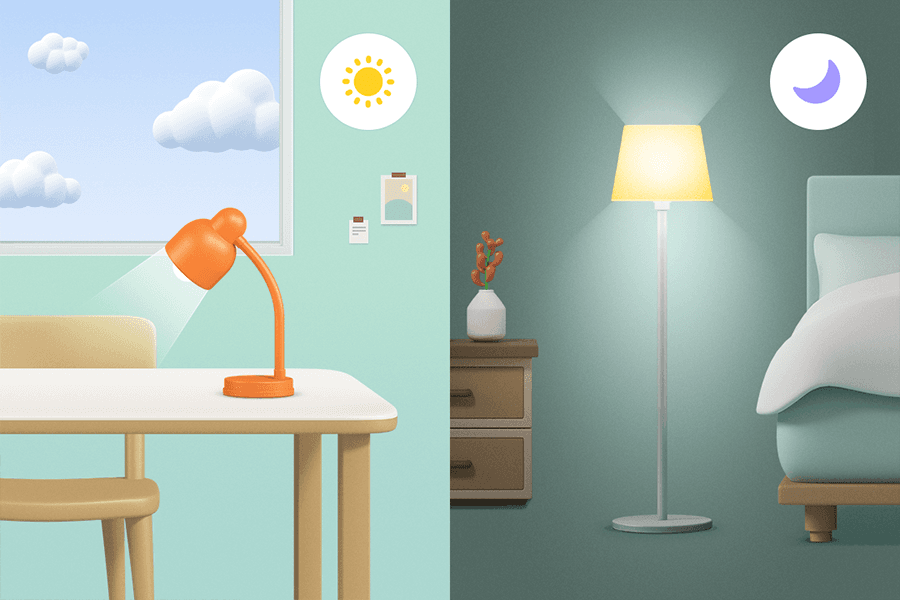
Make your life even more convenient with lights
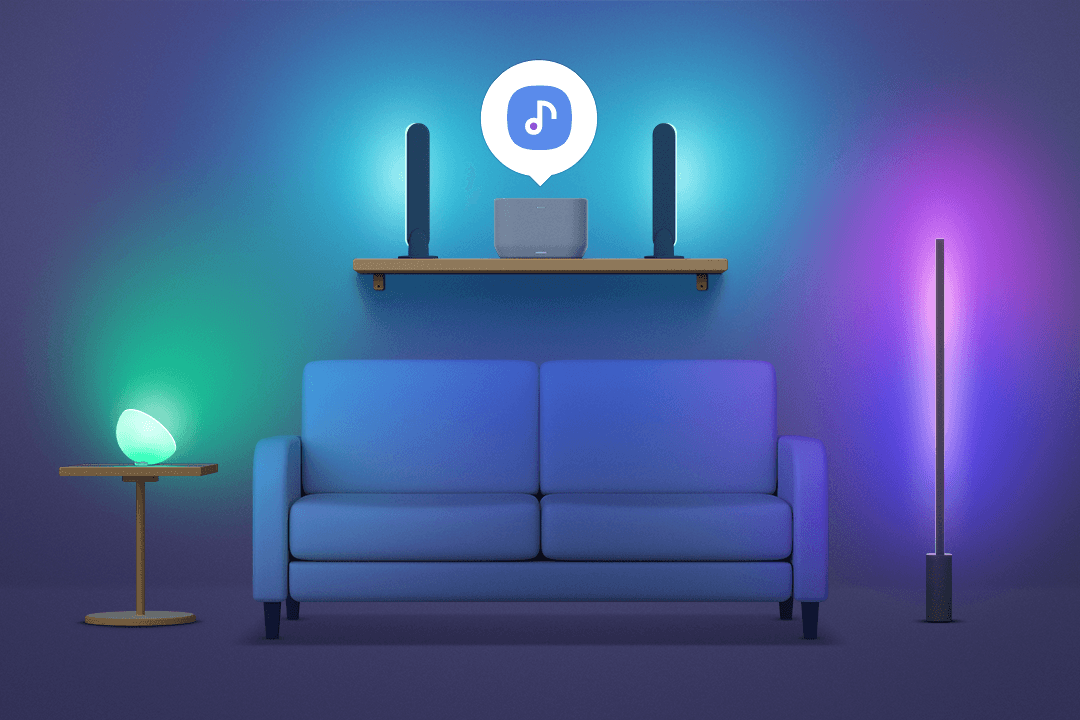
Enjoy music with the right vibes

Create the ultimate gaming environment
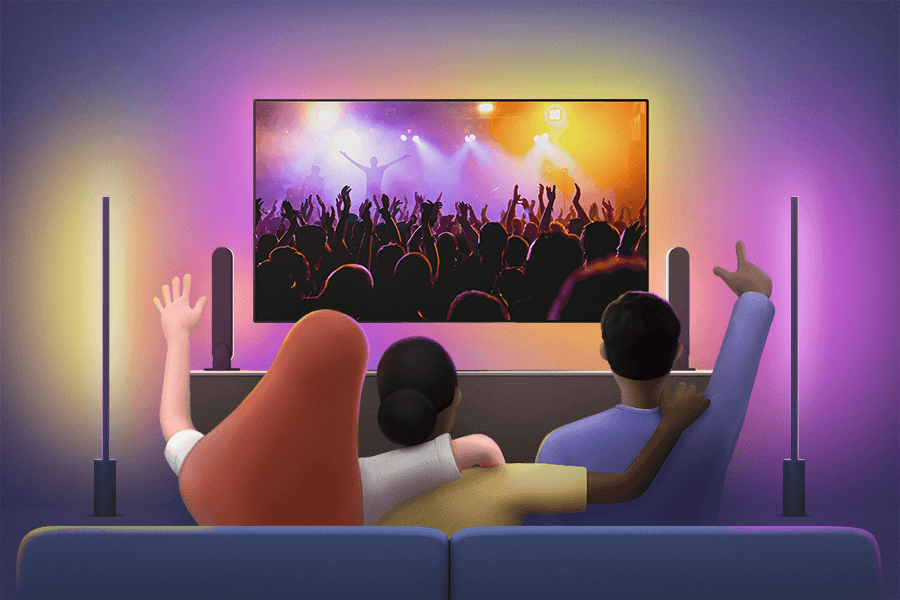
Enhance your TV viewing experience
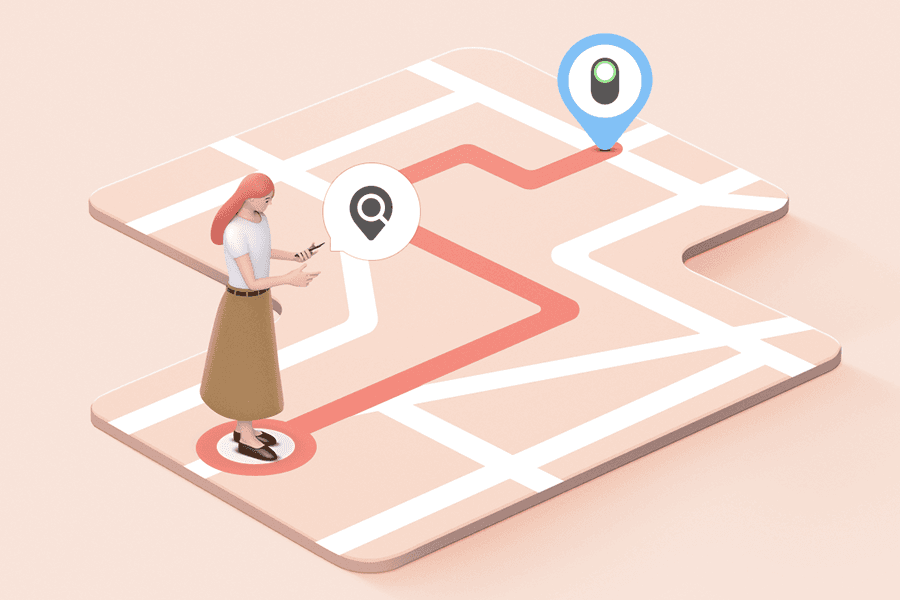
Keep your valuables safe
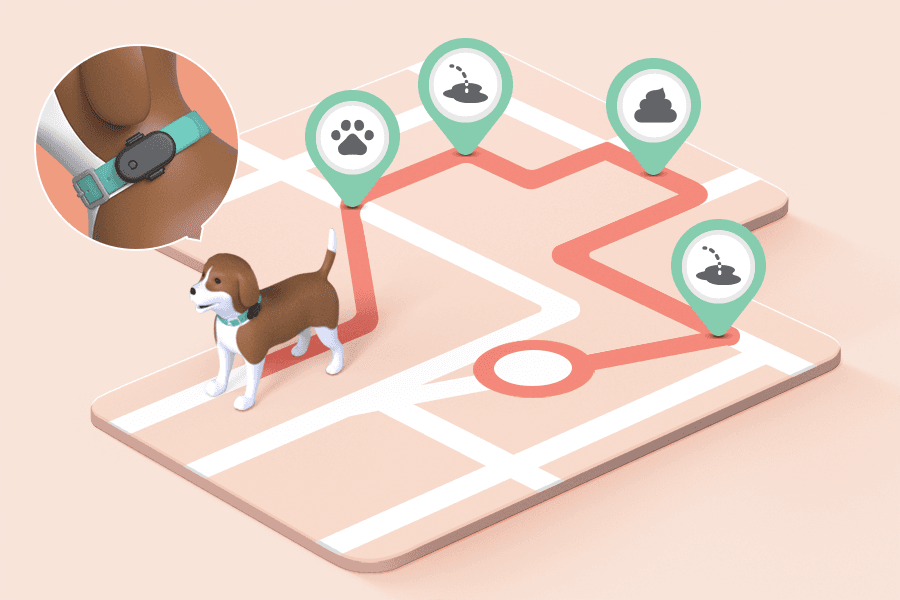
Never lose anything with SmartTag2
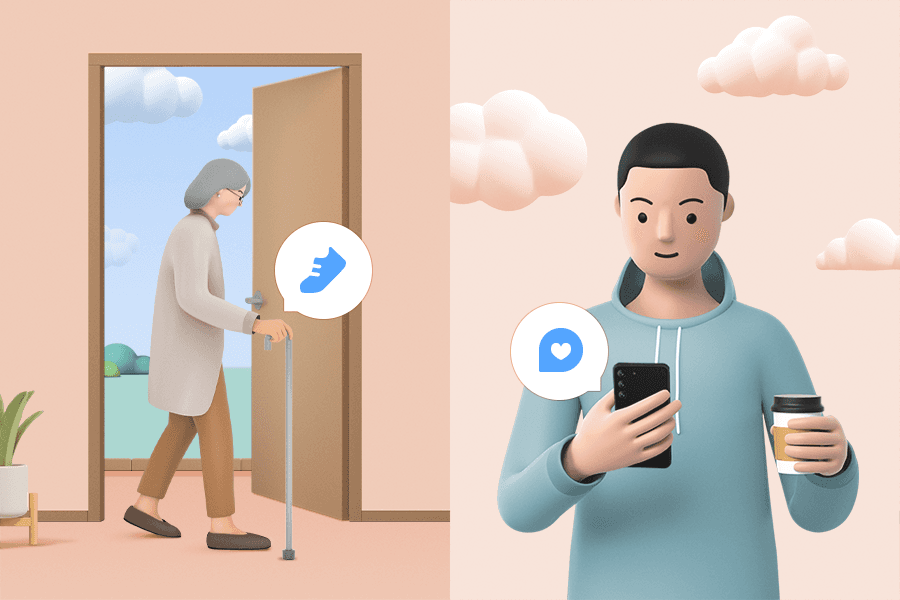
Care for your family’s needs even when you are away
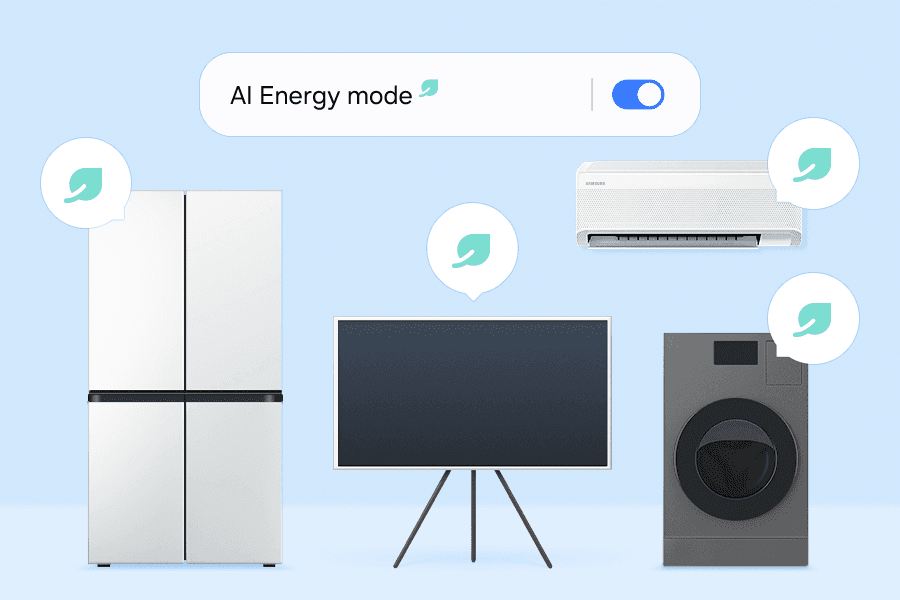
Manage your home's energy
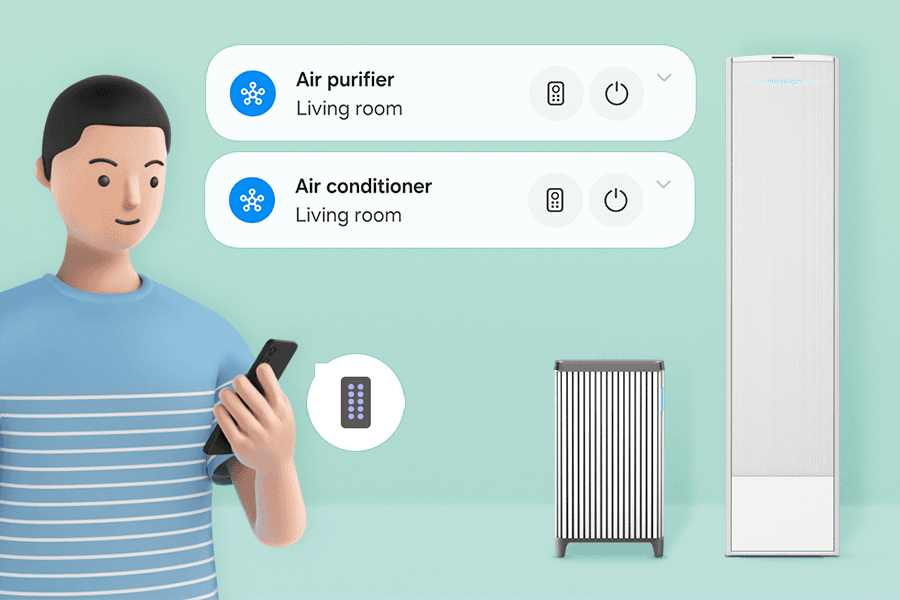
Galaxy, one remote for all your devices
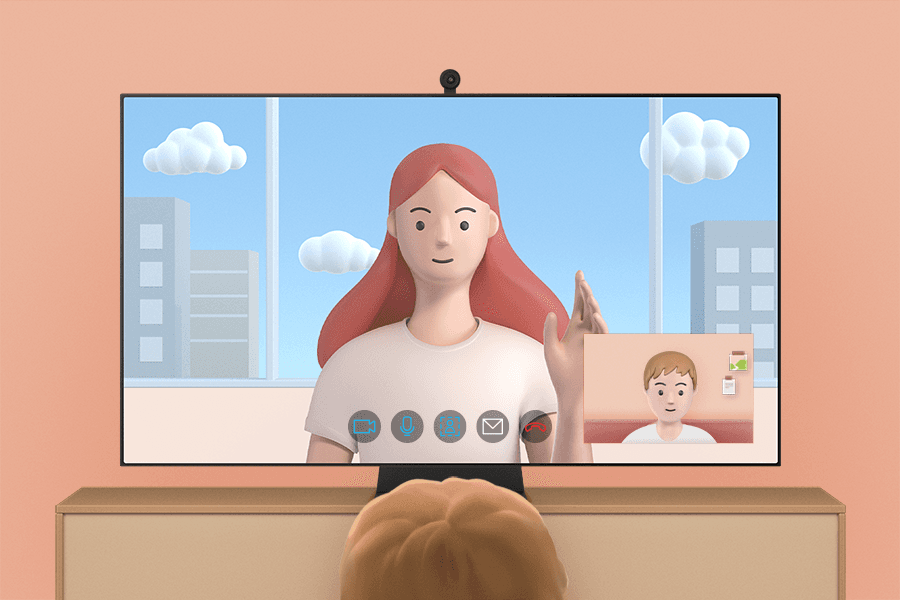
Connect with your child anytime, anywhere

Experience total immersion with Galaxy Buds
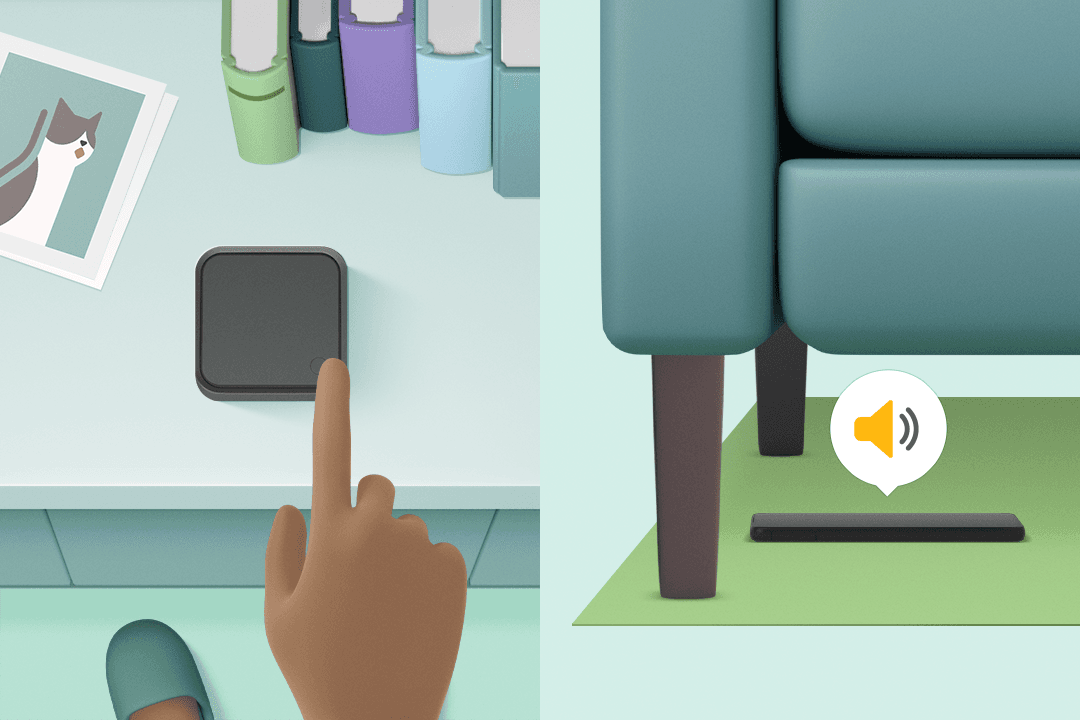
Meet SmartThings Station, your all-in-one charger and smart hub
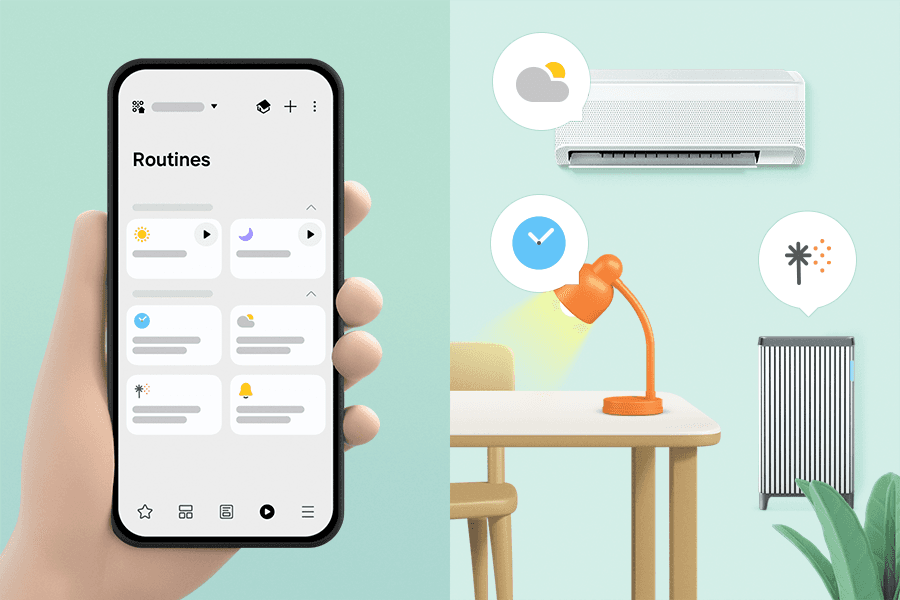
Get started with SmartThings

Celebrate the holidays with SmartThings
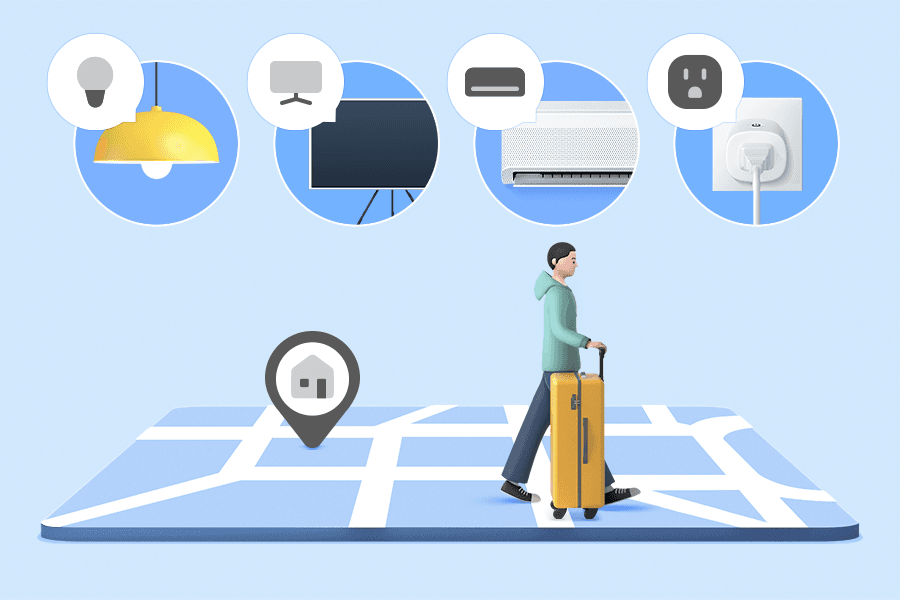
Save energy with SmartThings
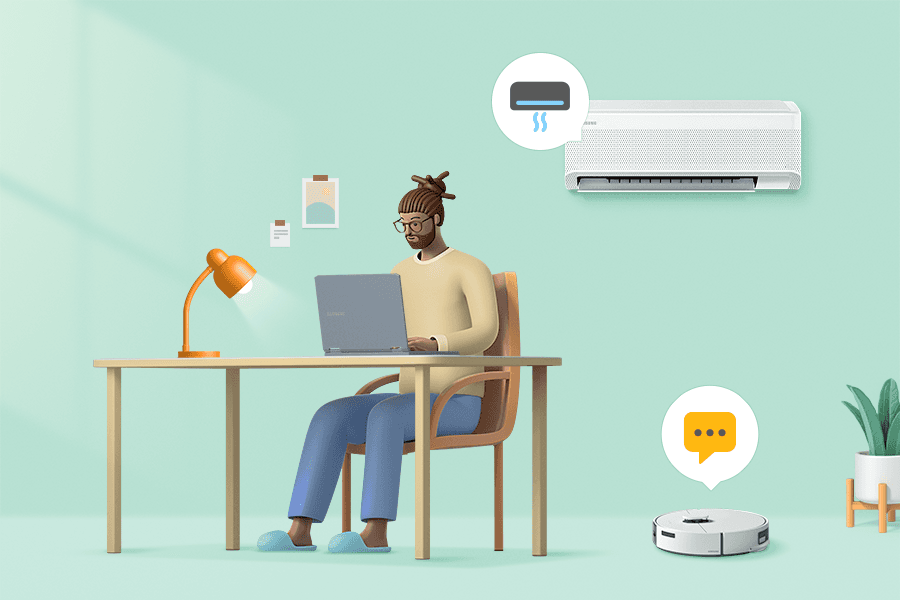
Boost your productivity when you work from home
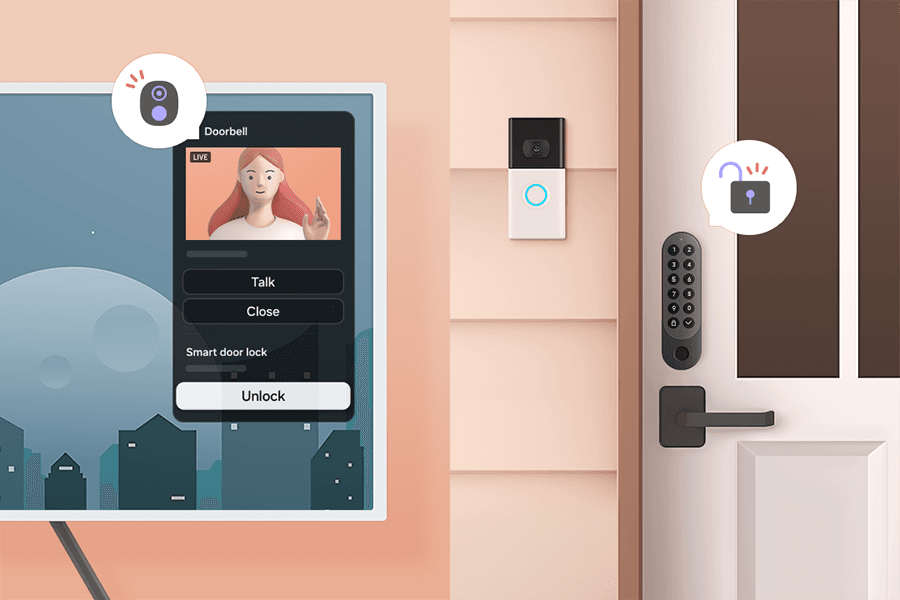
Get the most out of your video doorbell
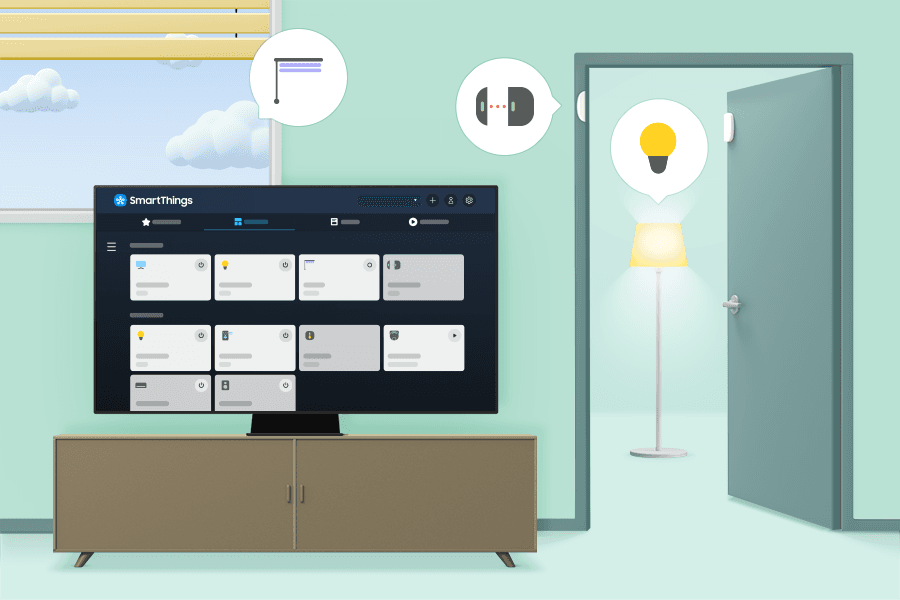
The beginning of your smart home

Get ready for Halloween

Use smart lights for alerts
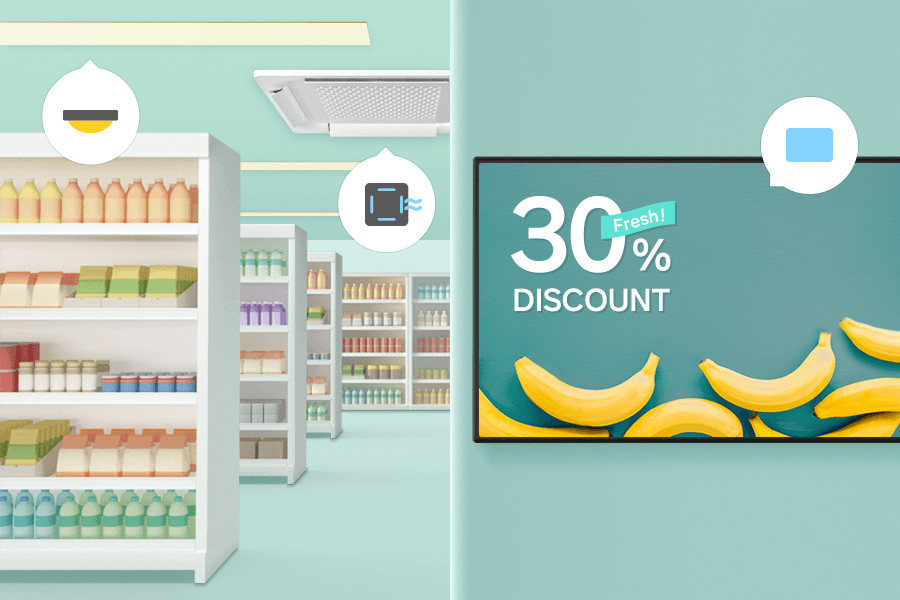
The secret to making your business smarter, SmartThings Pro
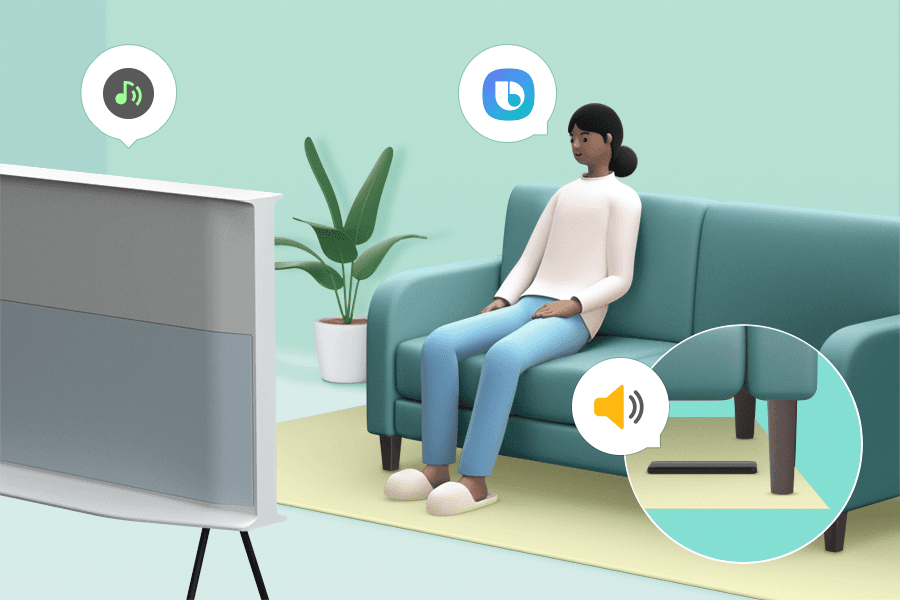
Let your TV make your home more convenient
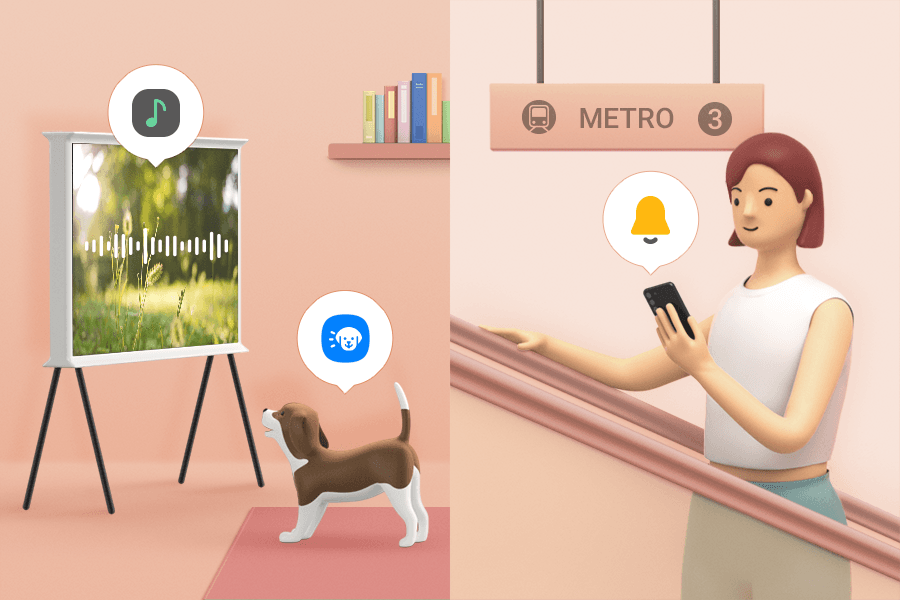
Simplify your life with a Samsung TV
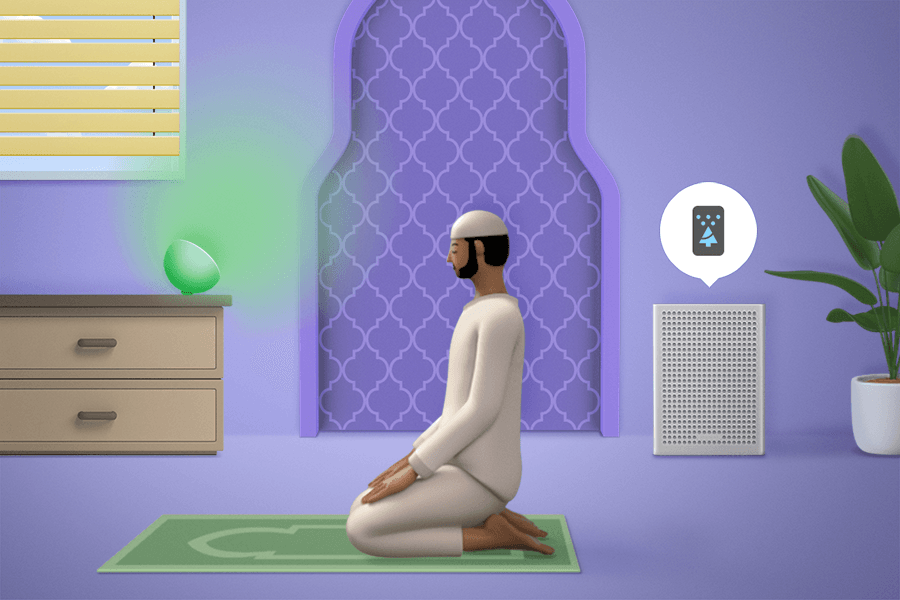
Create the perfect environment for prayer and meditation
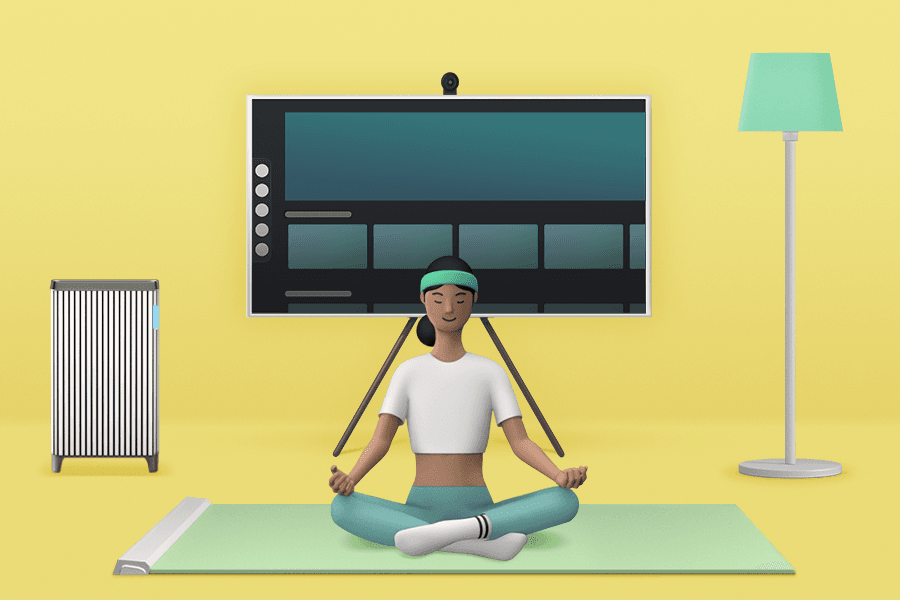
Practice yoga with your big screen TV
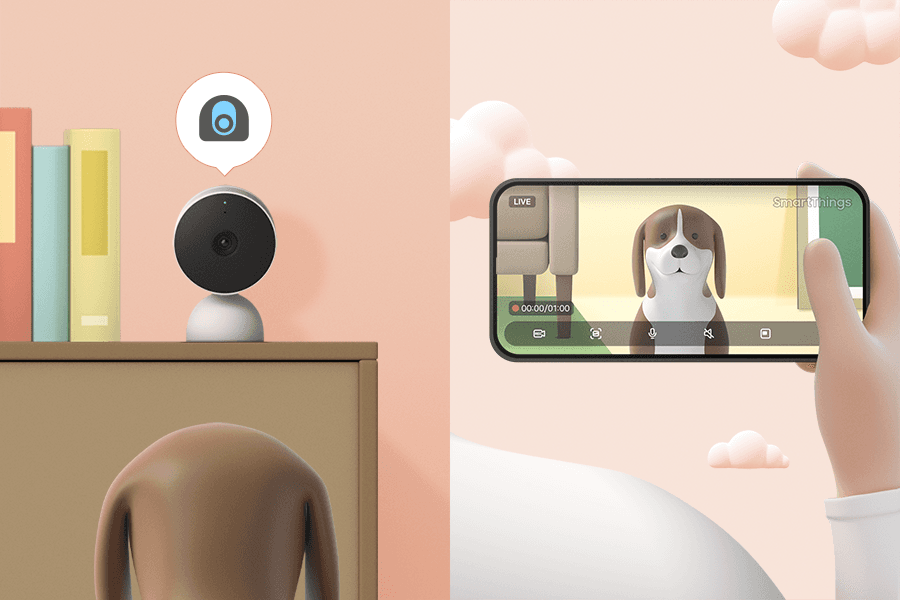
Keep your home safe even when you're away
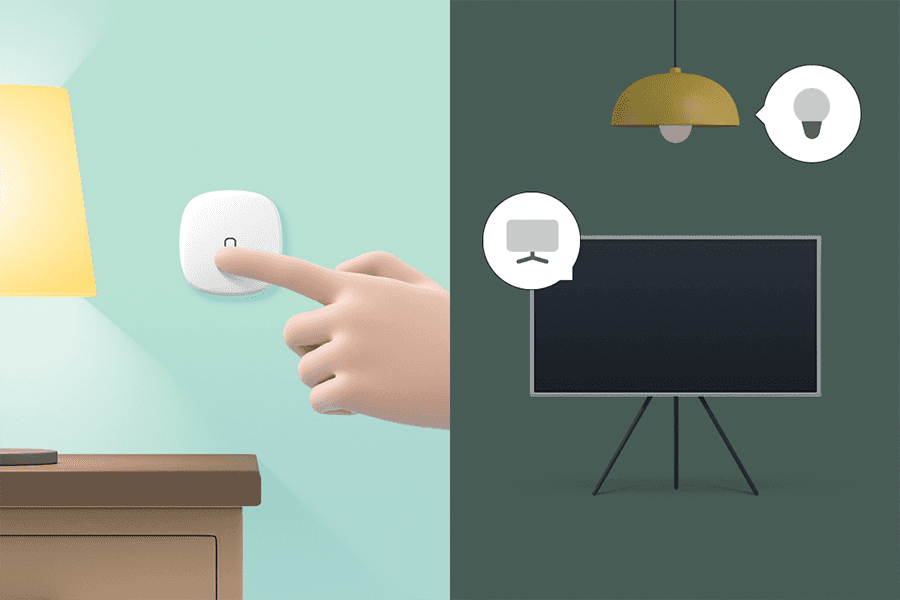
A smart button creates extra convenience




