
Your own timesaver, the SmartThings widget
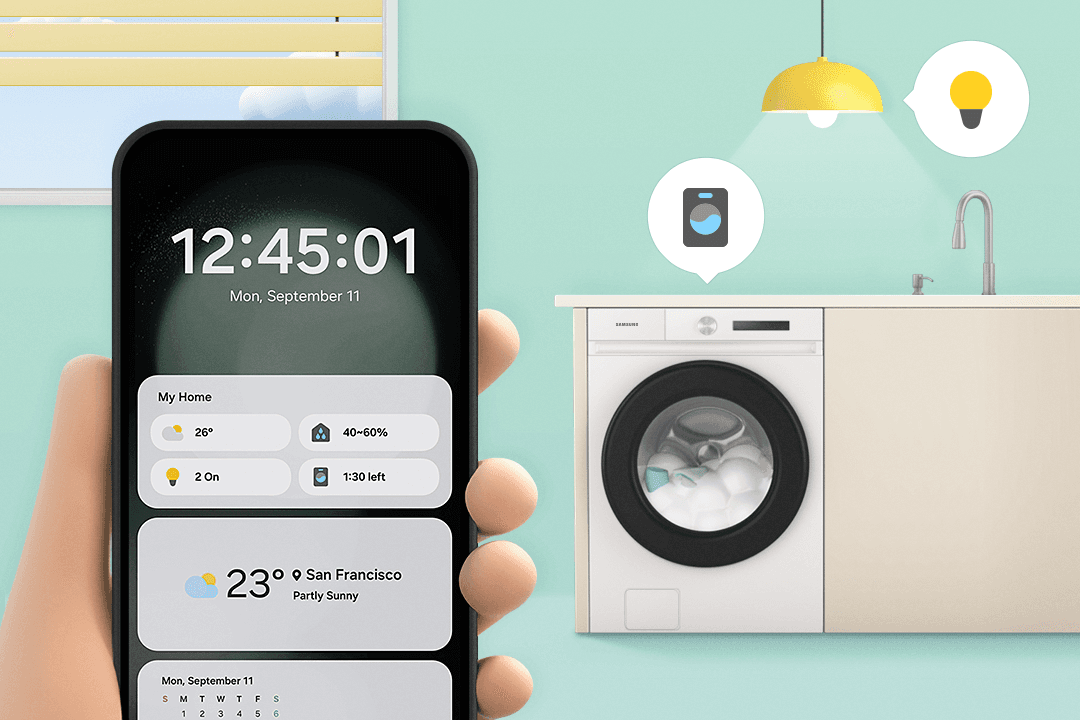
Instantly control from the cover screen
Place the SmartThings widget on the cover screen of your Galaxy Z Flip to quickly run your favourite SmartThings routines, without opening your phone. Your Flip is now your ultimate portable shortcut button!
Instantly control from the Galaxy Tab
Use the SmartThings widget on your Galaxy Tab to stay connected to your home. It provides an overview of your home’s status and suggests the appliance controls you need at a particular moment. You can also access the Map View to check on the condition of each room at a glance.
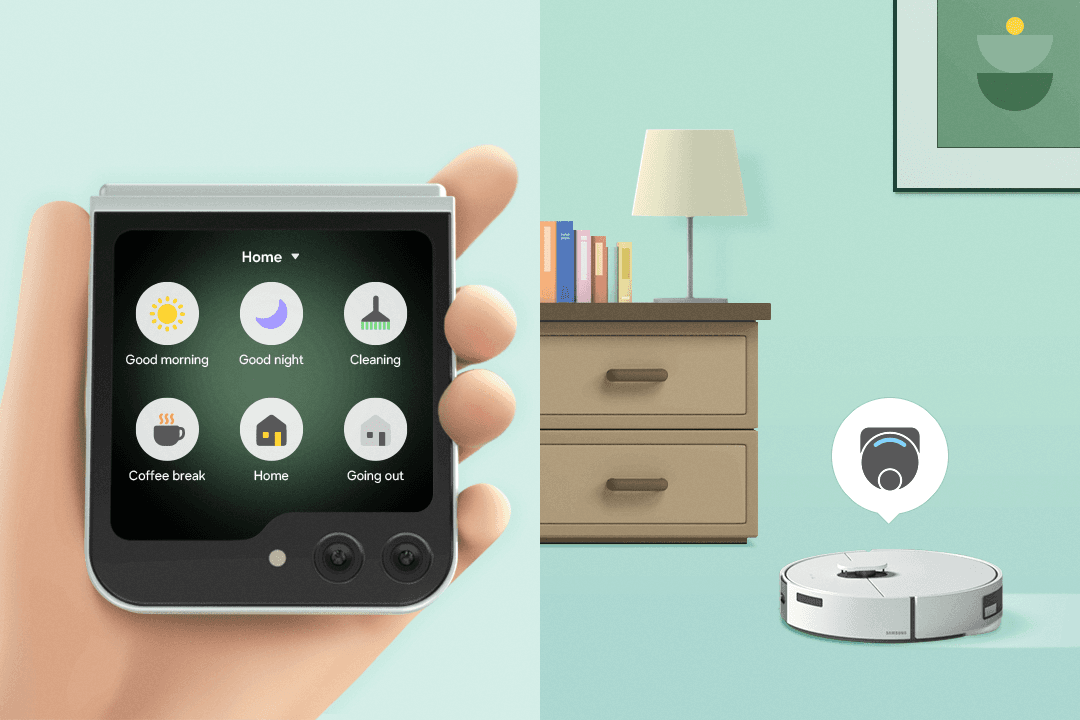
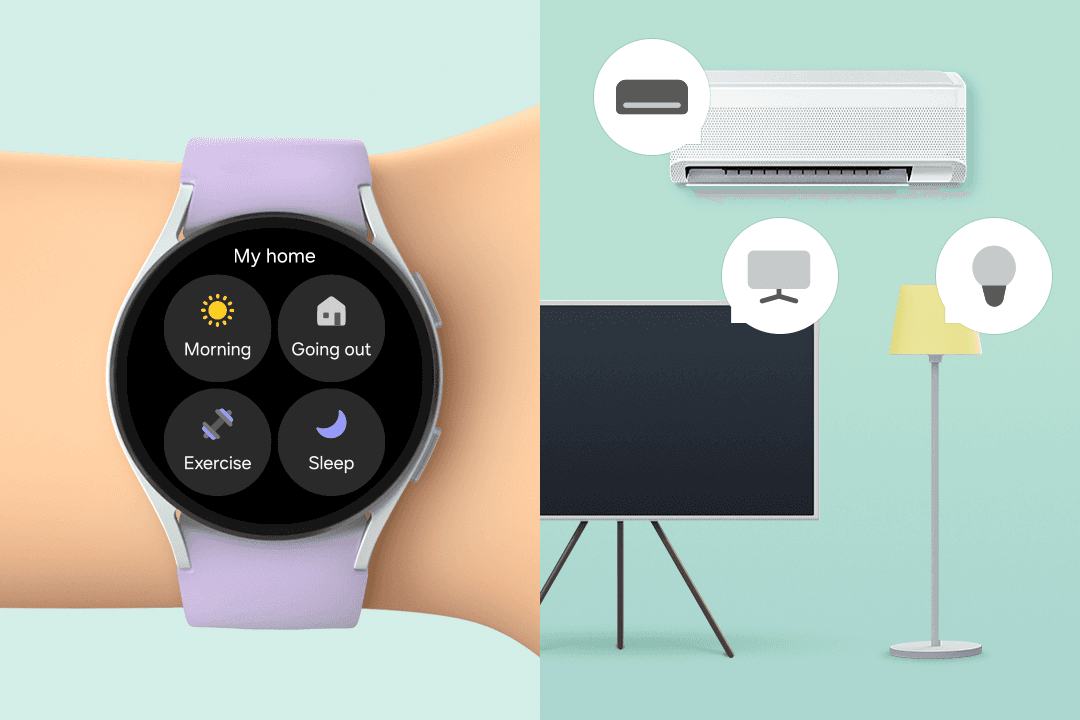
Directly control from the Galaxy Watch
Make use of SmartThings Tiles on your Galaxy Watch, for quick and easy home management. Working out outdoors or your phone isn’t within reach? Don’t worry. You can easily monitor everything in your home, right from your wrist.
* The Galaxy Watch LTE model requires an LTE network connection, while the Bluetooth model must be paired with a mobile device.