Content displayed: All
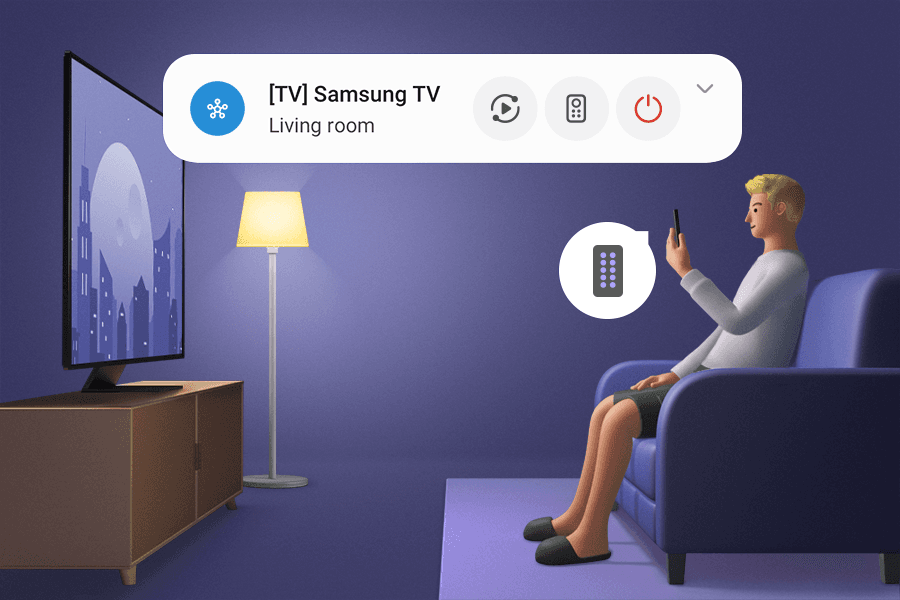
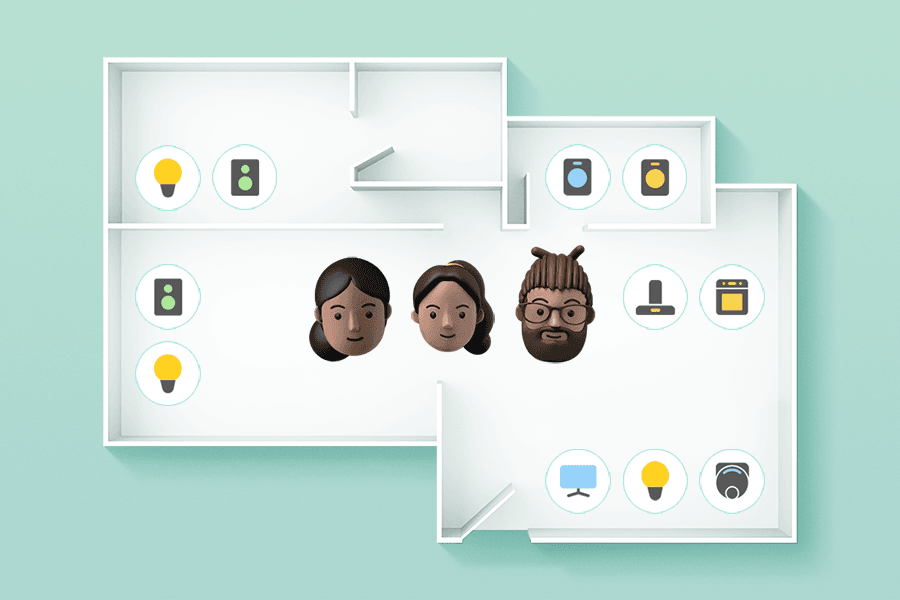
Household chores are a family matter
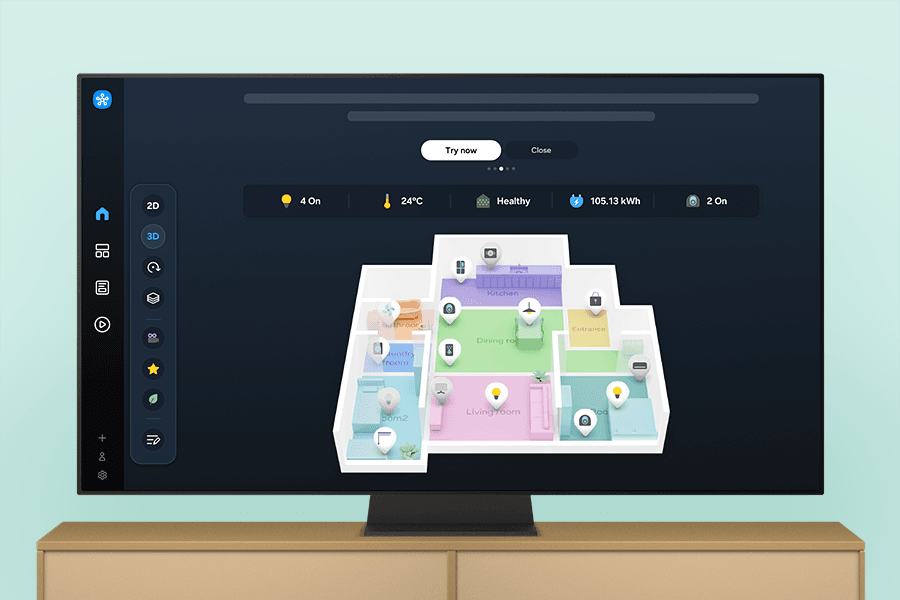
Manage your home with Map View!

Eco-friendly laundry
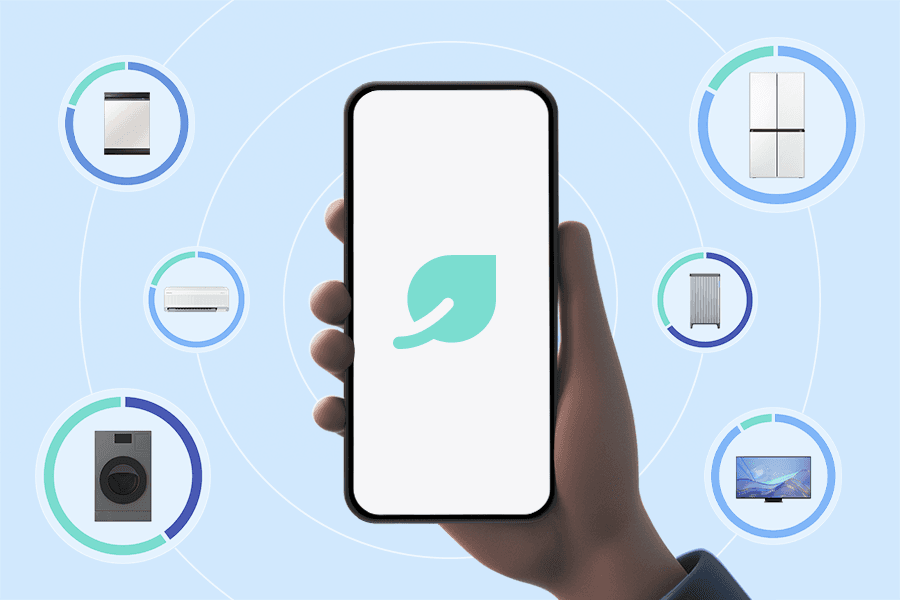
Tips for saving energy at home
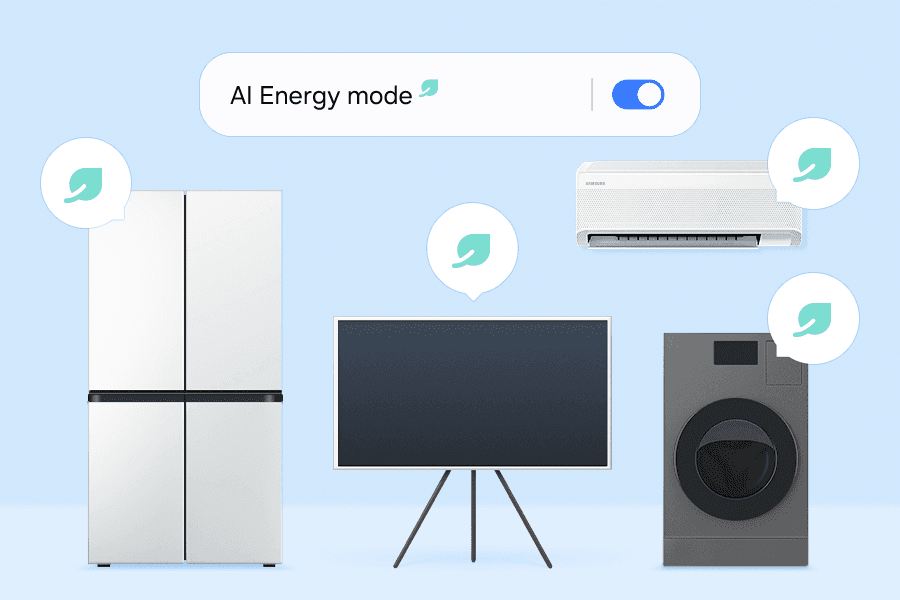
Seamless energy conservation
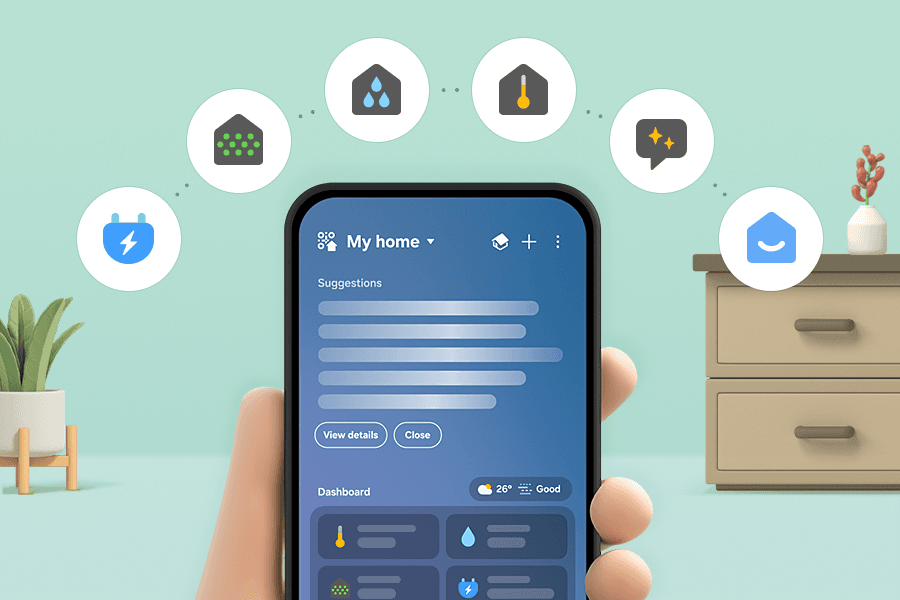
View and control your home in a single glance
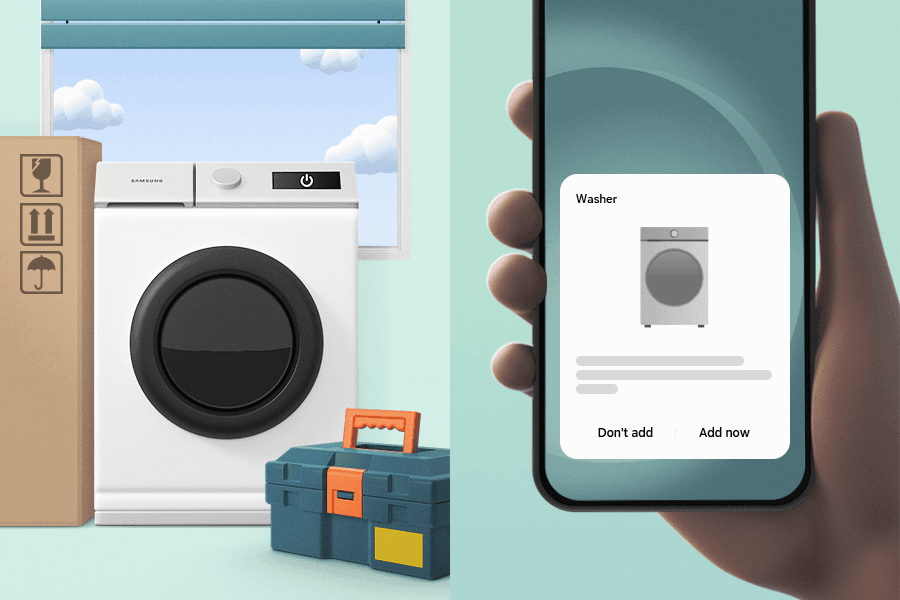
Experience a world of automatic connections
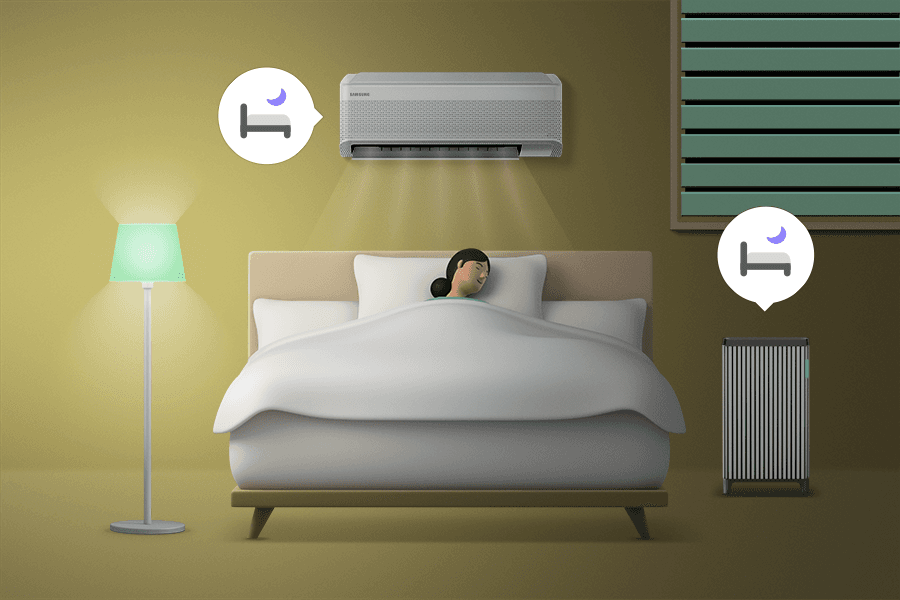
Your own in-house sleep specialist
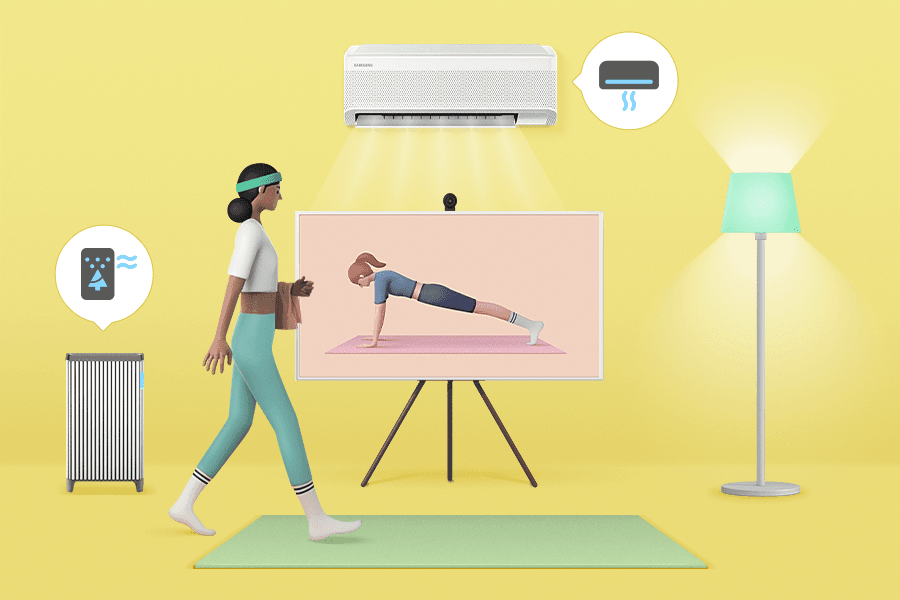
Let SmartThings take care of your workouts from start to finish

Hosting a smart home party
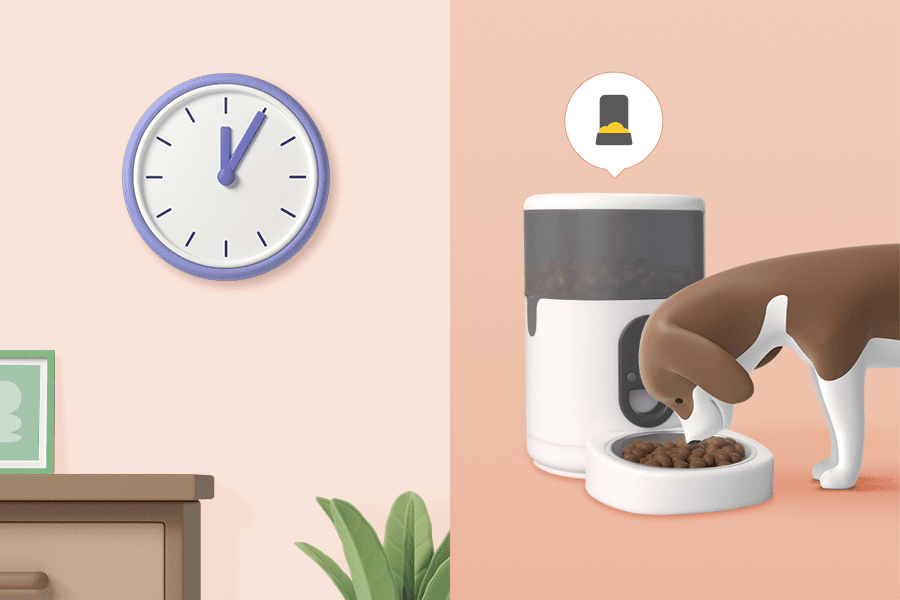
Take care of your pets, even when you’re not home
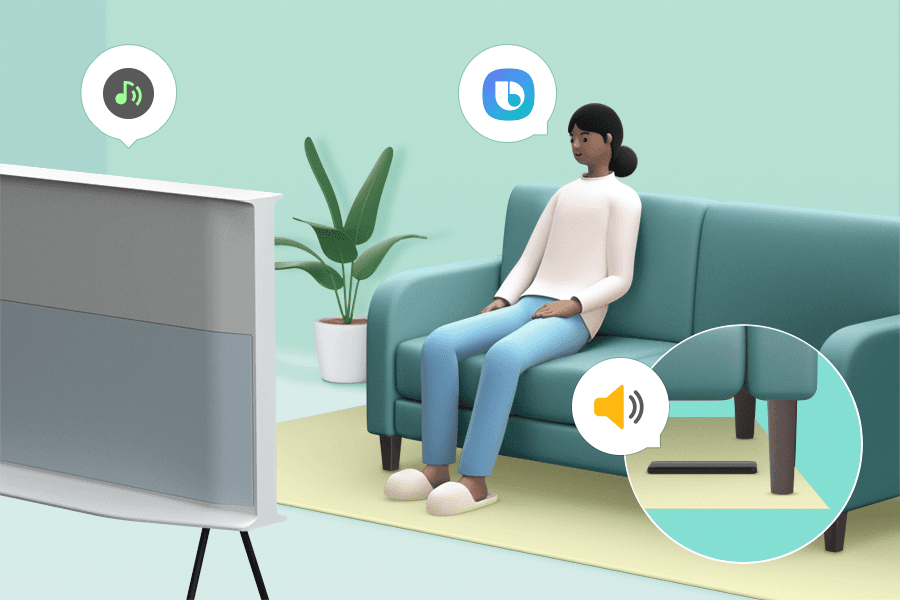
Let your TV make your home more convenient
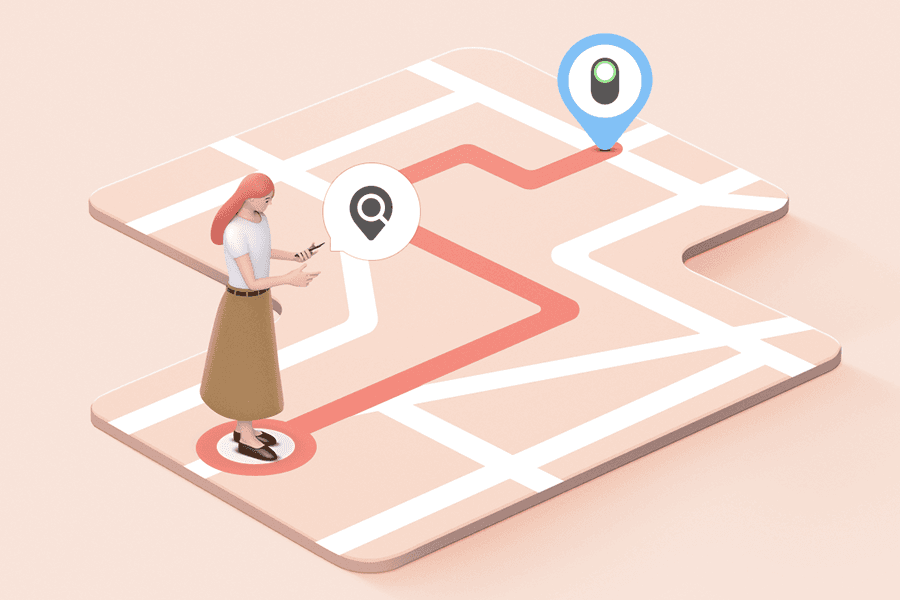
Don’t lose things and find them easily
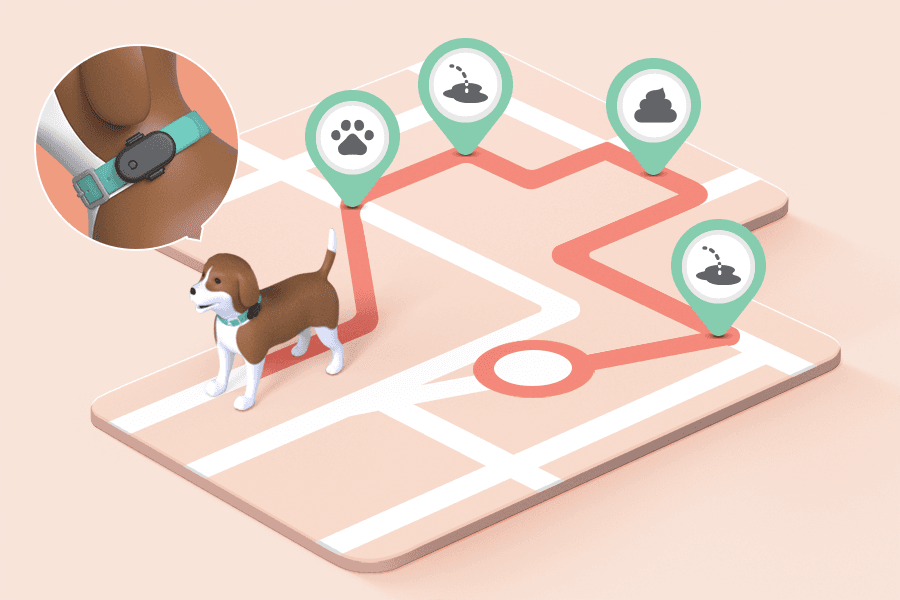
Never lose anything with SmartTag2
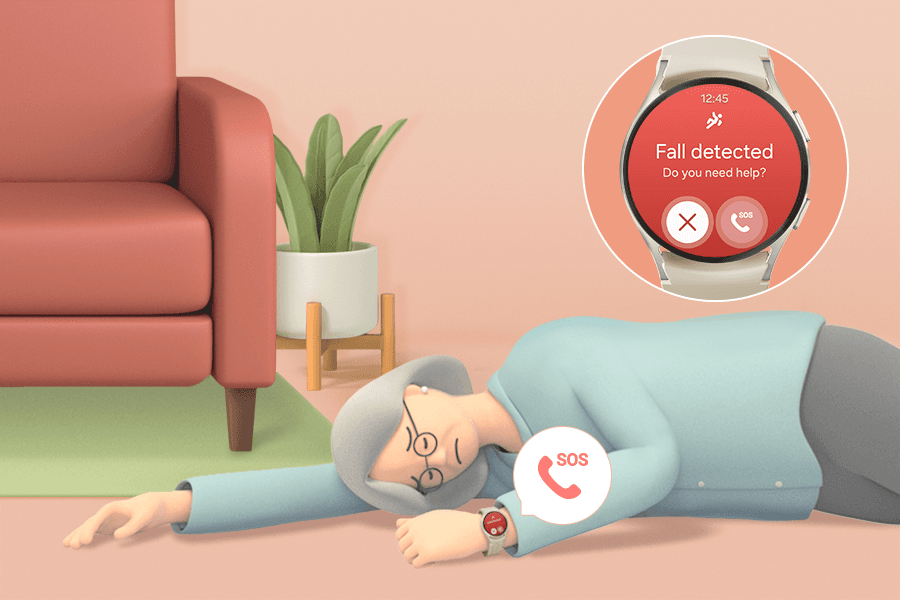
Get quick assistance for your parents when they need it
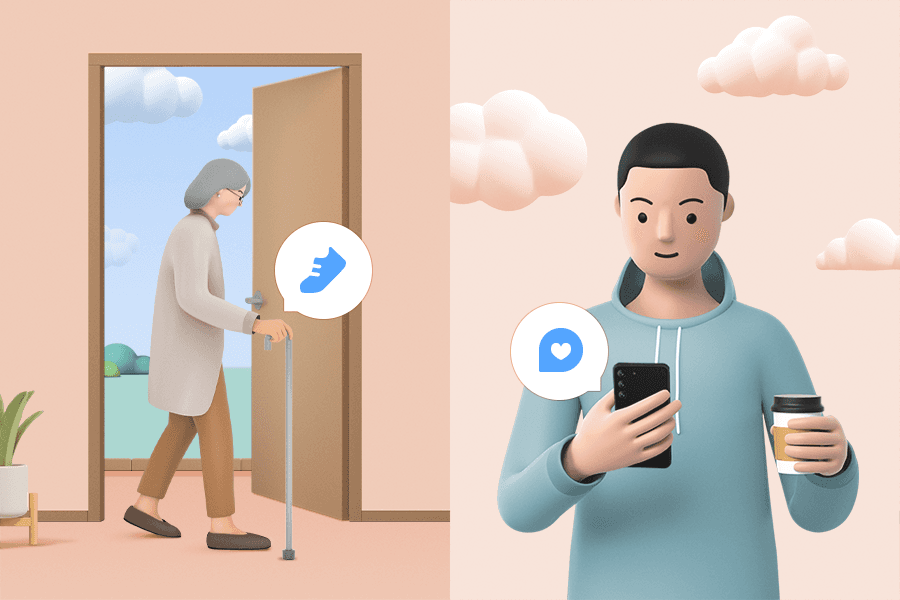
Care for your family’s needs even when away
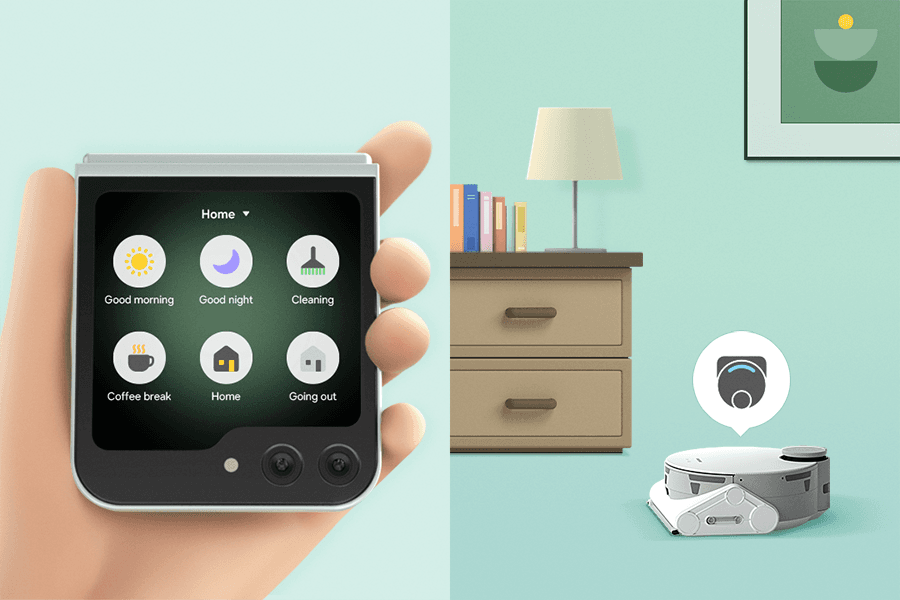
Make your life easier with SmartThings Widgets
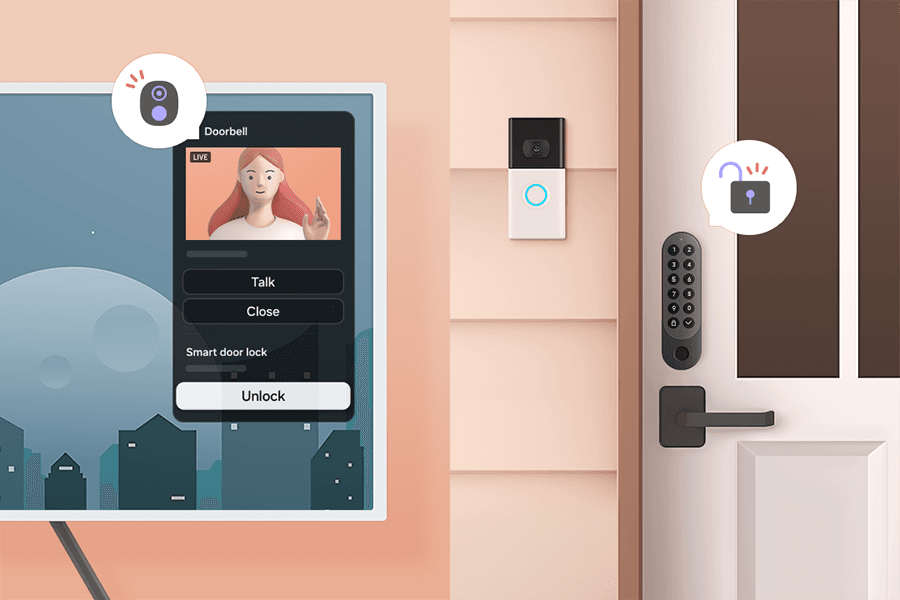
Our smart butler
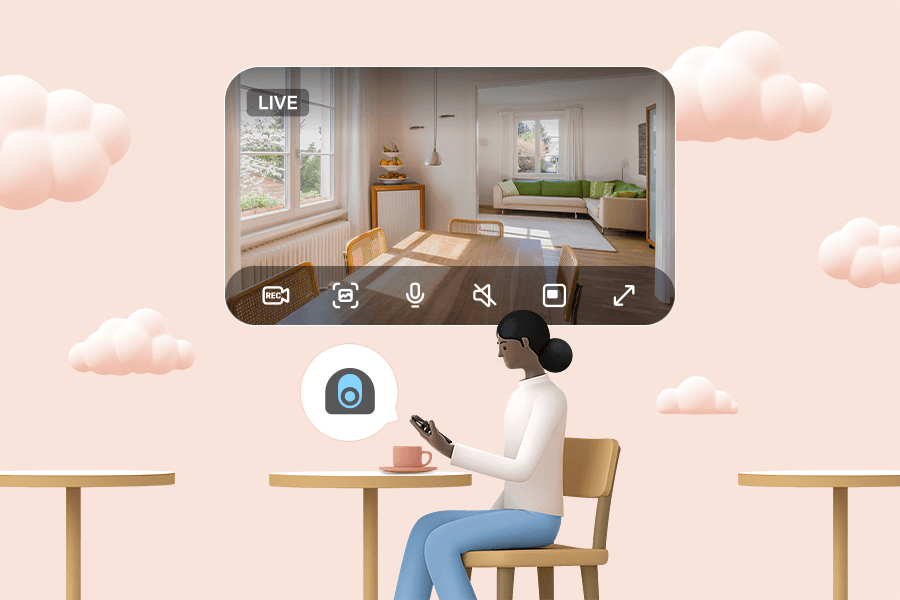
Keep your home safe anytime, anywhere
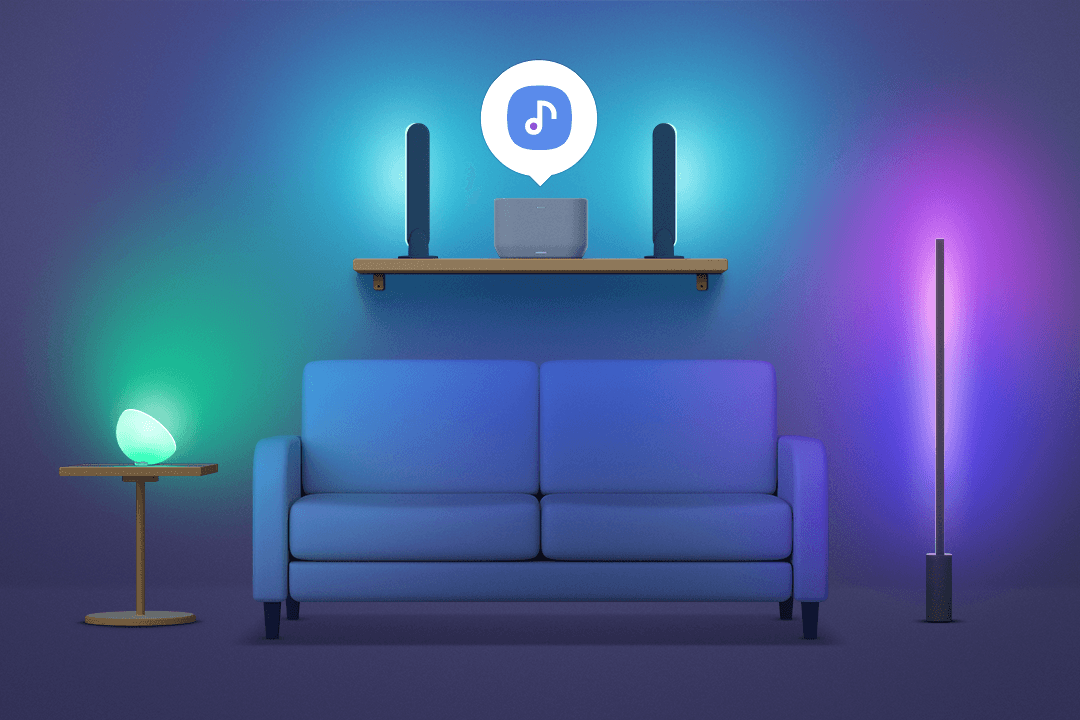
Add pleasure to your music
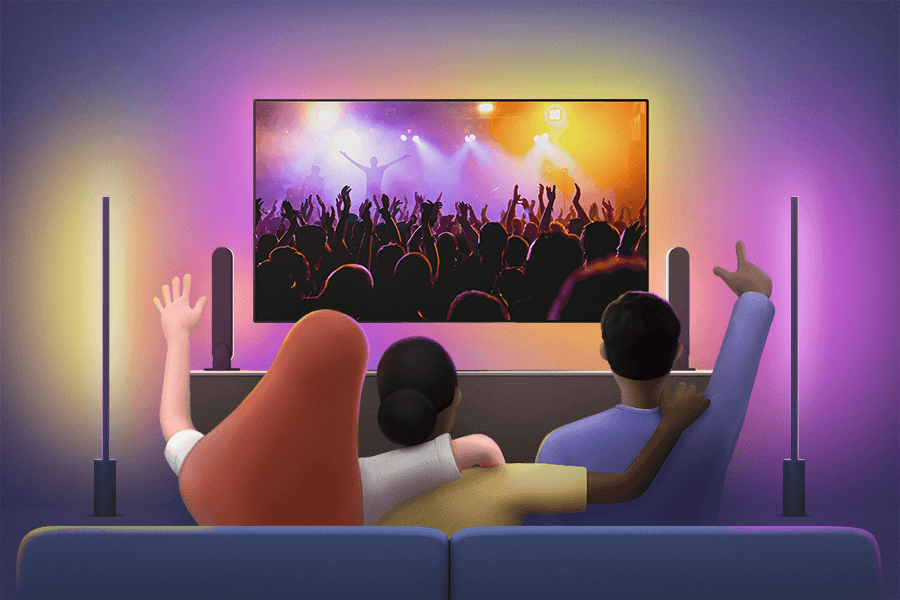
Vividness that Fills Your Entire Room

The ultimate gaming environment
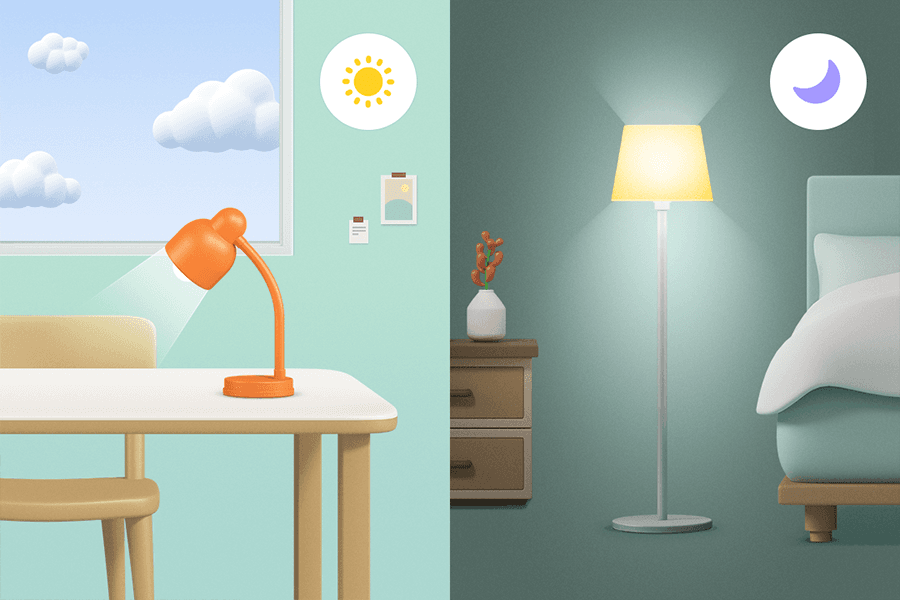
Lighting–an integral part of smart home
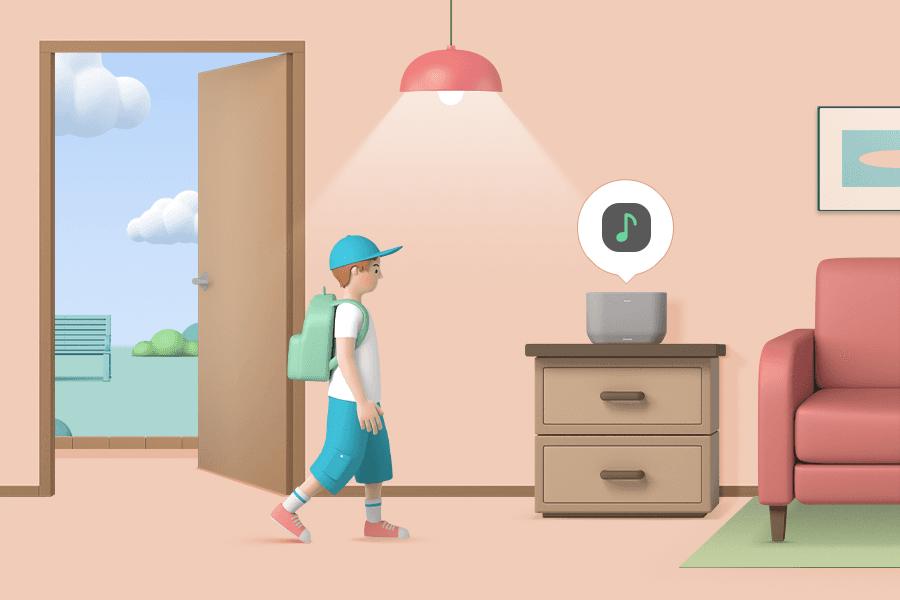
Keep your children comfortable and safe
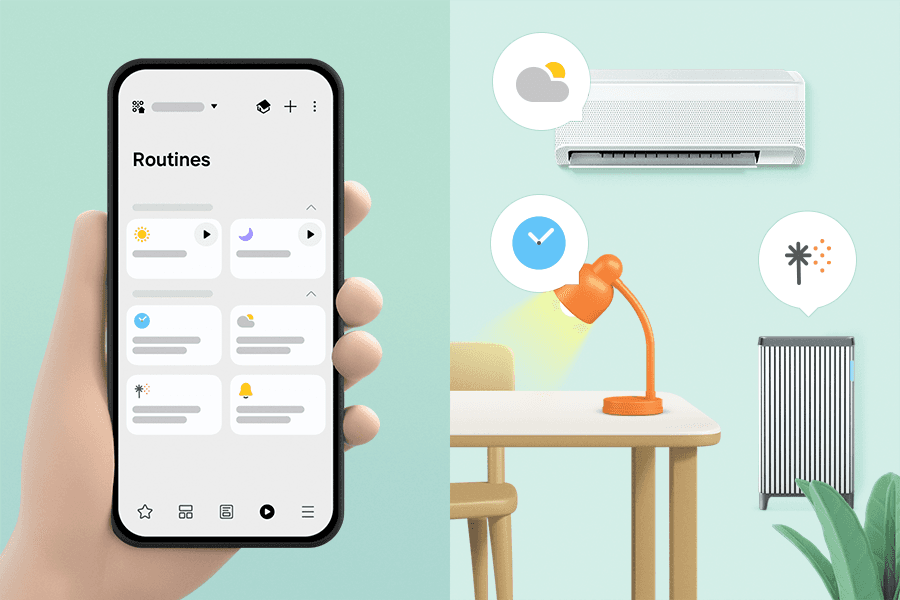
Get started with SmartThings
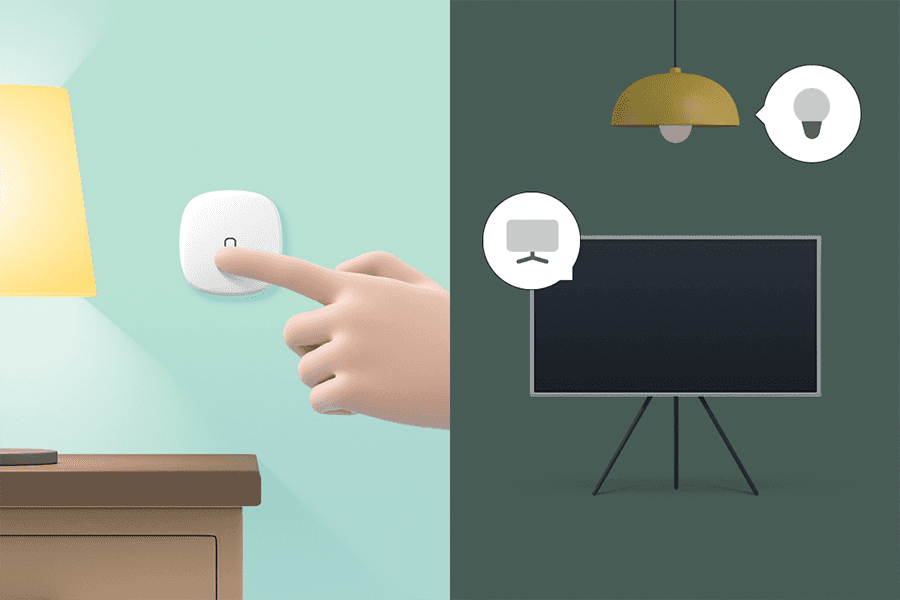
A magic button for extra convenience




